Table of Contents:
ByteCraft is a perfectly optimized pack of 8×8 textures. ByteCraft is great for improving game performance. Despite the reduced resolution, the author used every opportunity to make the game look great – themed textures have been added for all blocks and items. ByteCraft has also included two new features that are sure to please any gamer: 1) “Kindling” which allows you to turn old wood into coal (it’s really easy!) and 2) “Dragon Scales” which allow you to craft armor! But ByteCraft doesn’t stop there; it includes custom paintings, custom crafting tables, custom bookshelves, and even an animated texture pack! ByteCraft Texture Pack will improve your Minecraft experience like nothing before it.

How to install:
- Download a resource pack, you should get a .zip file.v
- Open the folder to which you downloaded the file.
- Copy the .zip file.
- Open Minecraft.
- Click on “Options”, then “Resource Packs”.
- Choose “Open resource pack folder”.
- Paste the file into the resource folder in Minecraft.
- Go back to Minecraft, the resource pack should now be listed and you can activate it by choosing it and hitting “Done”.
Screenshots:



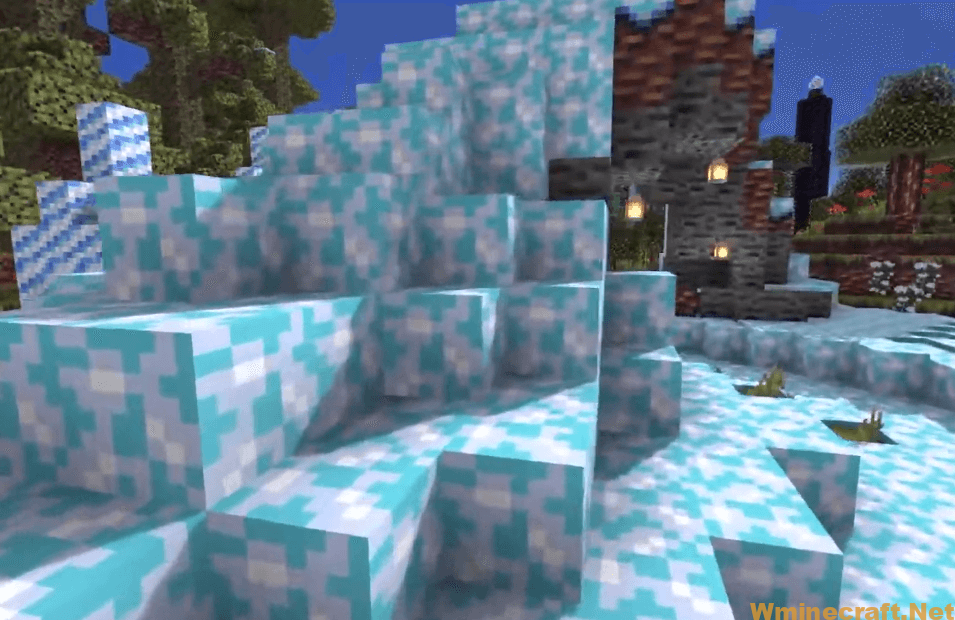

Requires:
ByteCraft Resource Pack 1.17.1, 1.16.5 Download Links:
Minecraft Game version 1.16.5, 1.15.2
Minecraft Game version 1.17.1



