Table of Contents:
Review and download Bedwars Items and Generators Command Block for Minecraft 1.12.2/1.11.2
It’s adds 9 spawn eggs. You get an emerald generator (These drop emeralds every minute), an island generator (These drop iron every second and gold every 5) and the other spawn eggs are villagers for each catagory (Melee, Utility etc.) that trade every single item on Hypixel Bedwars with the same amount of resources needed on there.In other words it is the exact same as Hypixel Bedwars minus the bed system.

Features:
- Adds island (Iron and Gold) and middle (Emerald) spawners that drop on a timer.
- Adds every item in bedwars including things like the bridge egg and fireballs.
- Permanent Armor stays even after death.
- All items found with the new villagers.
- There is one villager per category (Melee,Utility,Blocks etc.)
What is command block?
A command block is a block that can execute commands. Because it cannot be obtained or edited in Survival mode without cheats, it is primarily used on multiplayer servers and in custom maps.
Screenshots:


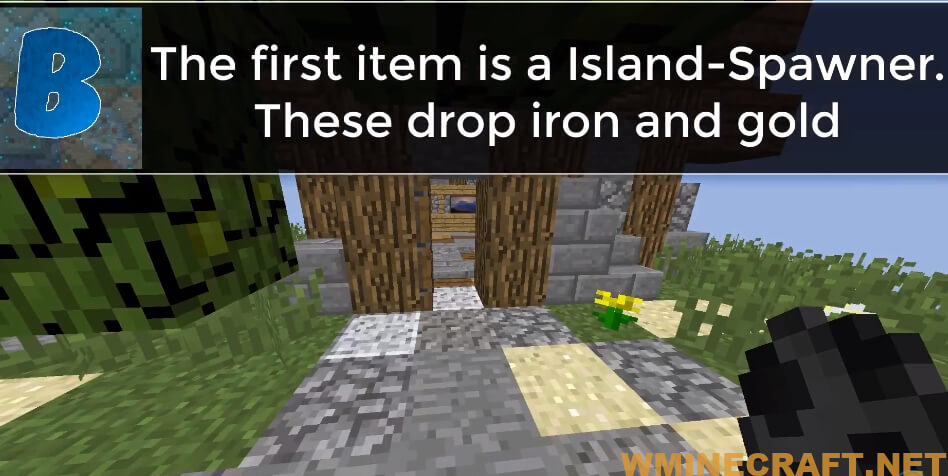
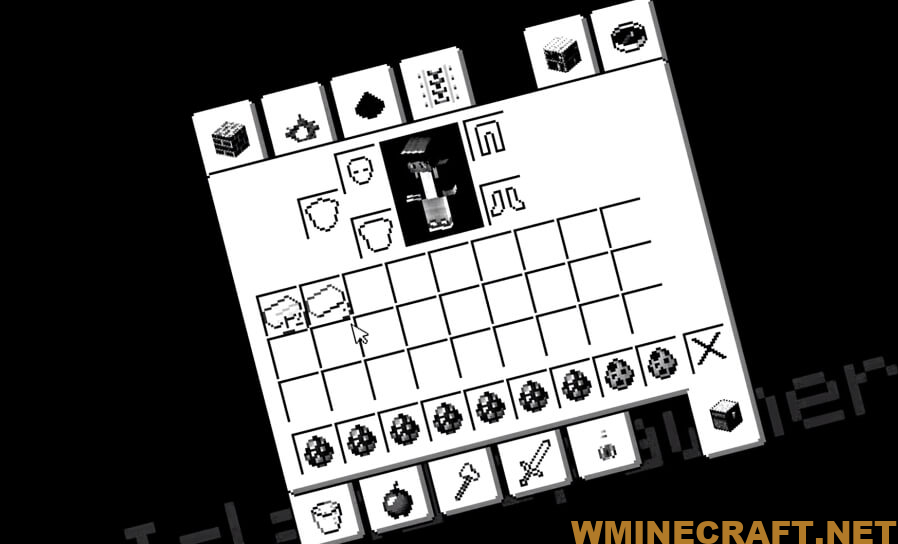
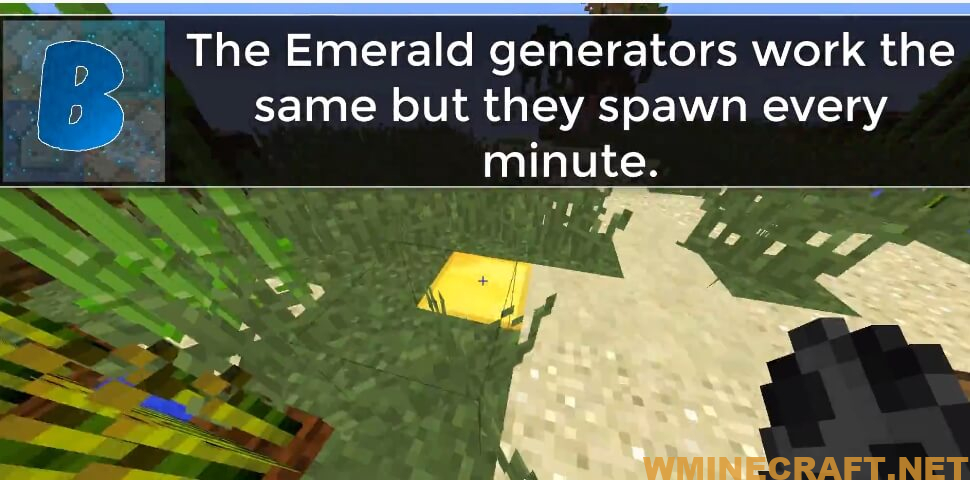
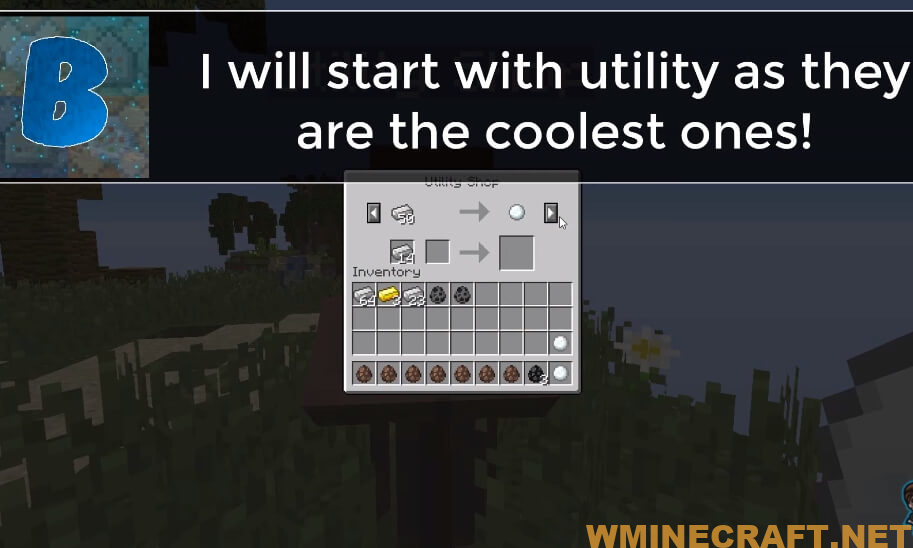
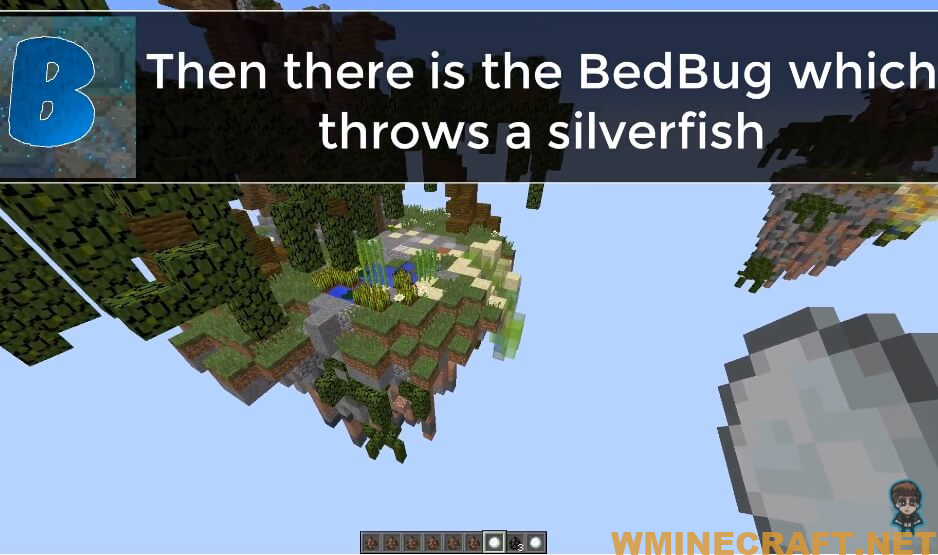


Installation Instructions
- To add any command creation to your world, first create yourself a block of commands with / give @p minecraft: command_block.
- You must place 2 blocks on top of each other. Paste the first command at the bottom and the second command above.
- Once you have pasted all the commands, you must activate with a redstone block indicating the command block at the bottom.
- Instructions for installing your data pack for the house builder command.
- Here’s how to install Minecraft Data Packs for Minecraft Java. They work from version 1.13 and up.
- Total time: 5 minutes
- First you have to download the data package. It is a .zip file.
- Open Minecraft and choose a world.
- The data pack will only work in the worlds you add it to.
- Click “Edit”, then click “Open world folder”.
- You will be taken to the world file location, usually located in% appdata% /. Minecraft / Saving
- Open “data package”
- Open the folder named “datapacks”.
- Put .zip file there.
- Move the data pack into the folder and you’re done!
- You may need to use the command / reload or open and close Minecraft.
- To check if you have the correct data package installed, you can run the command: / datapack list enabled
- Also, remember to always check the Minecraft version the data pack was made from. I’m sure you’ll find it on the creator’s website.
Recipes/Structures:
- Drink milk to remove your permanent armor and clear your inventory.
- All the items are collected by trading with the villagers.
Bedwars Items and Generators Command Block Download Links:
Minecraft Game version 1.10.2
Minecraft Game version 1.11.2/1.11
Minecraft Game version 1.12.2, 1.12.1, 1.12
Author:BlueCommander



