Table of Contents:
With bespoke models that exactly match your houses and other structures, the beautify mod gives you numerous additional ways to enhance your builds. The author of this mod wants to provide more detail to the creations without sacrificing the need for creativity and inspiration.

How to install Download Beautify Mod for Minecraft?
Follows 5 Steps below to install Download Beautify Mod for Minecraft on Windows and Mac :
1. Download and install Minecraft Forge, you can read the instructions below the article.
2. Download the Beautify Mod for Minecraft.
3. Open the . minecraft folder and then enter the mods folder. Important: Some older versions of Forge may not have the ‘Open Mods Folder’ button. If this is the case, create the directory under the name mods.
Windows:
Press the Windows key +R at the same time
Type %appdata% and press enter
Find folder Minecraft and then look for the Mods folder within that
Mac:
Click on the desktop and then press Command+Shift+G all at the same time
Type ~/Library and press enter
Open the folder Application Support and then Minecraft.
4. From here, drag in the mods file downloaded (.jar or .zip) you wish to add.
5. Run Minecraft, and you should now see the new mod installed in the list!
Enjoy Download Beautify Mod for Minecraft, If there is an error, please comment on this article we will support.
Features:
- Hanging Pots with custom flower models and a wide variety of supported plants
- Book Stacks with different models that can power an enchantment table
- Blinds to add details to your windows or create new types of entrances
- Picture Frames with all 16×16 Vanilla Painting motives and more
- Rope that Hanging Pots and other Blocks can be attached to and Players can climb
- New forms of light sources: Bamboo Lantern, Candelabras/ Chandeliers, Glowessence Jar, Light Bulbs
- Lattices for putting plants on walls and ceilings
- more coming soon
Crafting Recipe:
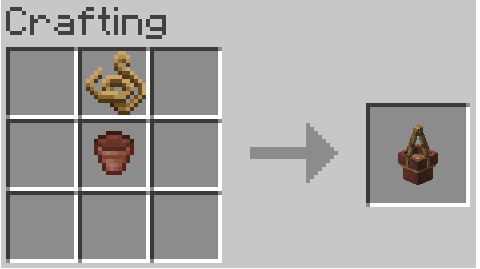
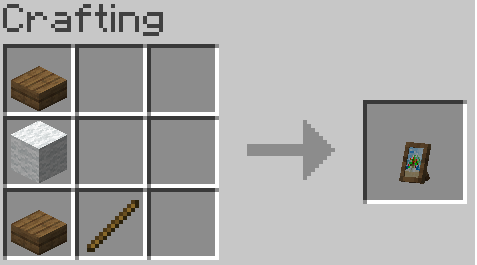
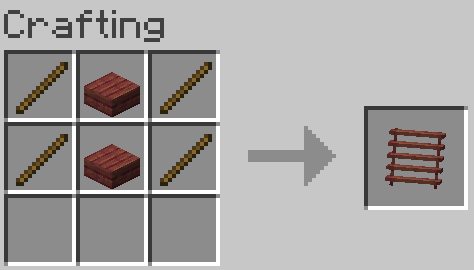
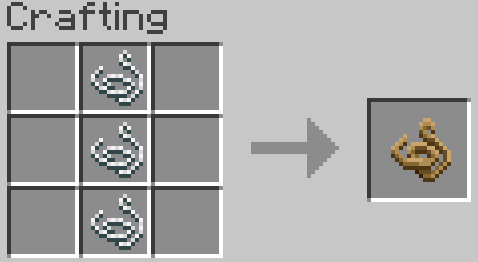
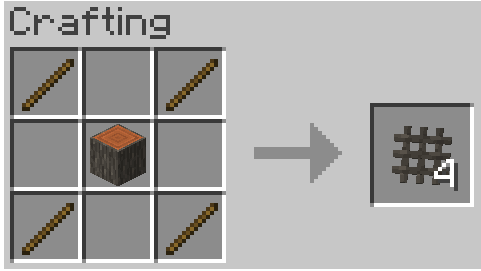
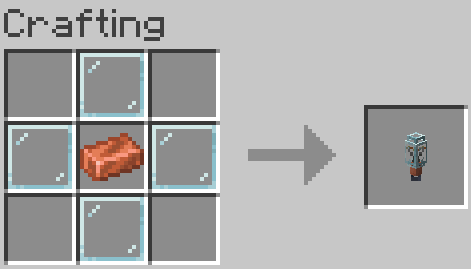
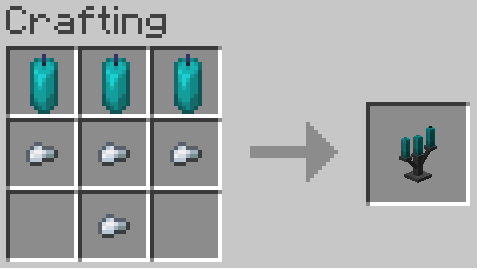
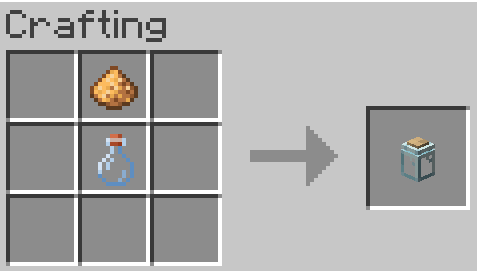
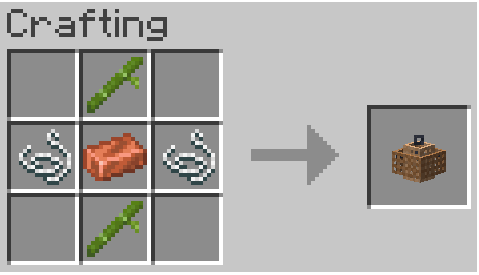

The botanist villager trades the following:
Lvl. 1
Hanging pots
Flower pots
vines
Lvl. 2
All trellis shapes
Big/Small Dripleaves
Lvl. 3
Nenuphar
spore flowers
Lvl. 4
foam blocks
blooming azalea
Lvl. 5
rooted earth
hanging roots
Beautify Mod Screenshots:



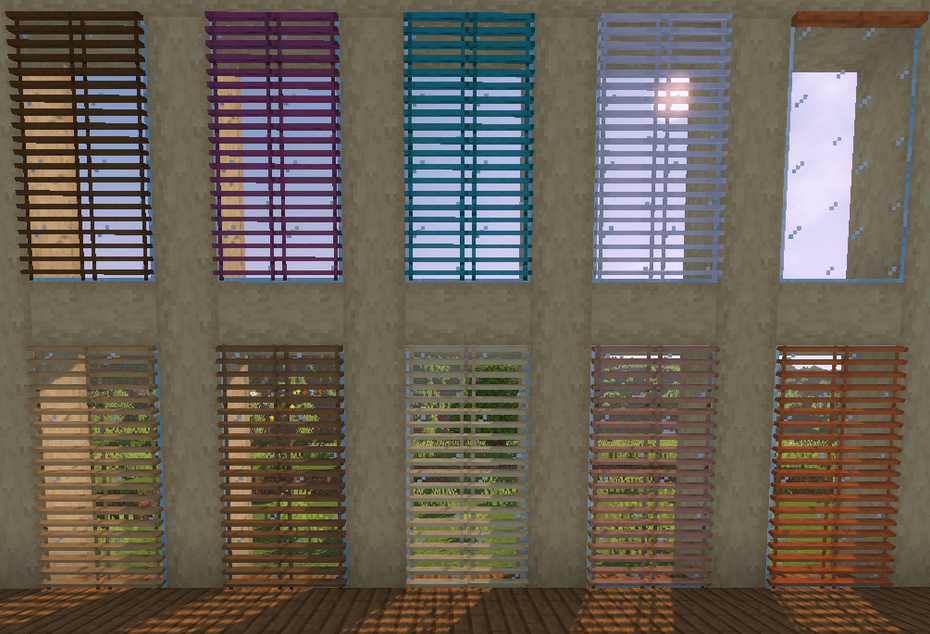
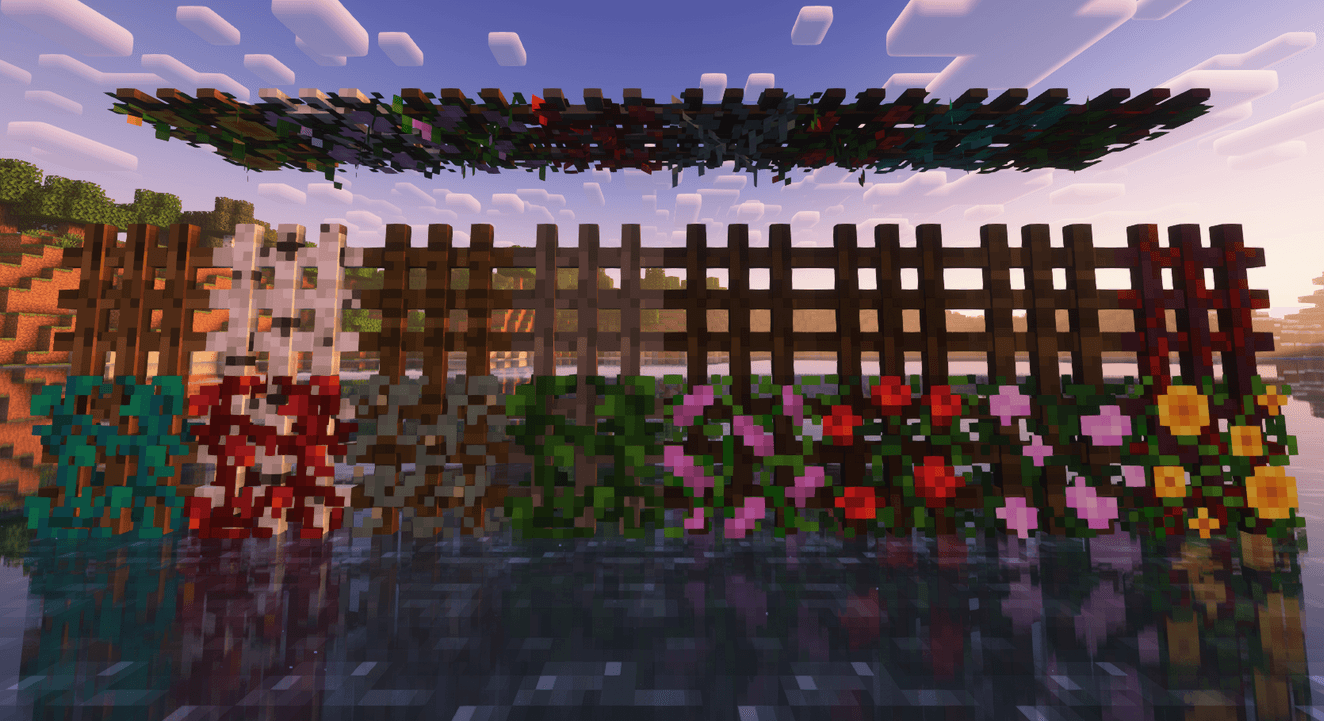

Beautify Mod 1.19.2, 1.18.2 Download Links:
Minecraft Game version 1.18.2:
Minecraft Game version 1.19.1:
Minecraft Game version 1.19.2:



