Table of Contents:
Bayou Blues Mod 1.16.5 is a mod designed to implement into Minecraft the Bayou swamp biome. The Bayou biome is a unique biome that differs from the usual hostile biomes. It is known for its large amount of water, and it has a beautiful landscape that can be seen nowhere else in Minecraft. The Bayou biome is associated with three new types of flowers and plants, which are used in crafting special edibles and utility blocks.

Bayou Mod Features:
· New Swamp Biome with its own exclusive plants, trees, flowers and more
· New mobs including alligators
· New blocks such as new types of fences, slabs and stairs
How to install Download Bayou Blues Mod for Minecraft?
Follows 5 Steps below to install Bayou Blues Mod on Windows and Mac :
1. Download and install Minecraft Forge, you can read the instructions below the article.
2. Download the Bayou Blues Mod.
3. Open the . minecraft folder and then enter the mods folder. Important: Some older versions of Forge may not have the ‘Open Mods Folder’ button. If this is the case, create the directory under the name mods.
Windows:
Press the Windows key +R at the same time
Type %appdata% and press enter
Find folder Minecraft and then look for the Mods folder within that
Mac:
Click on the desktop and then press Command+Shift+G all at the same time
Type ~/Library and press enter
Open the folder Application Support and then Minecraft.
4. From here, drag in the mods file downloaded (.jar or .zip) you wish to add.
5. Run Minecraft, and you should now see the new mod installed in the list!
Enjoy Bayou Blues Mod for Minecraft, If there is an error, please comment on this article we will support
Bayou Blues Mod Screenshots:
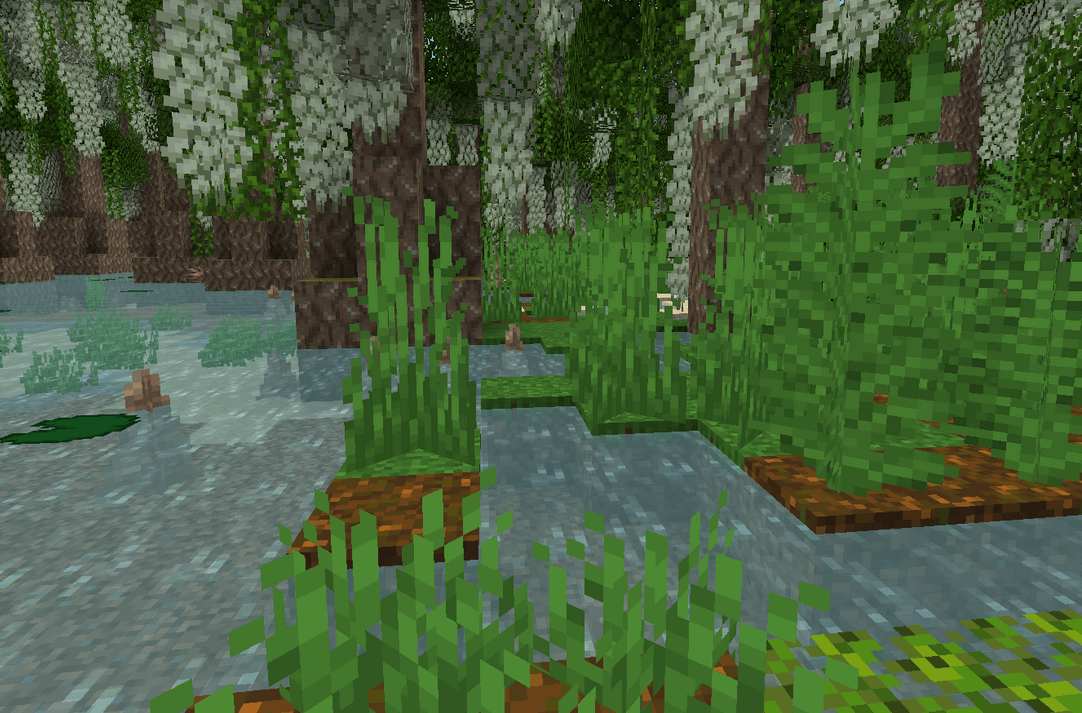


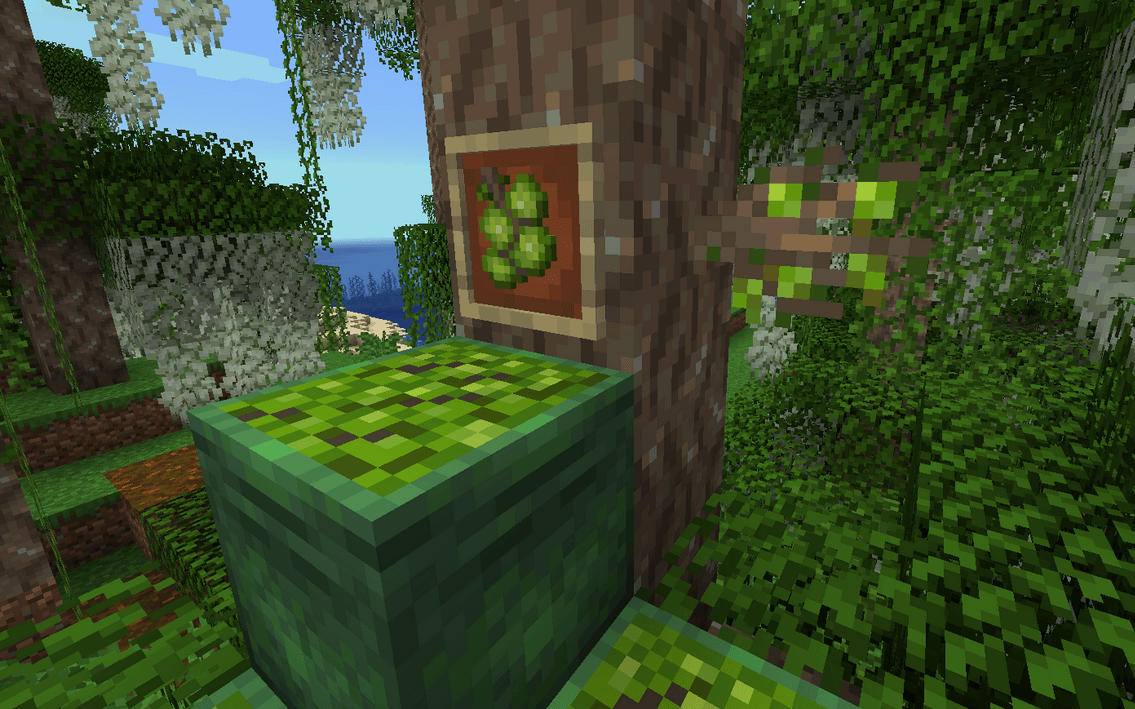
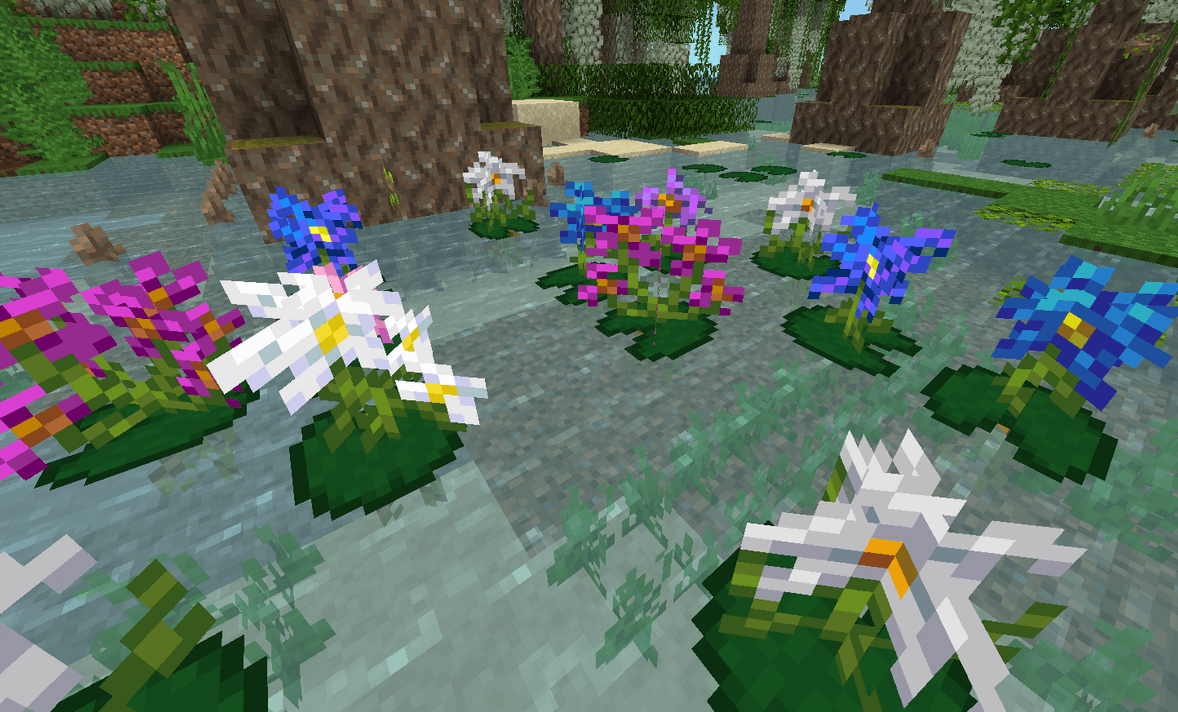

Bayou Blues Mod 1.16.5 Download Links:
Minecraft Game version 1.16.5:![]()
FAQ:
Q: How do I install the Bayou Mod for Minecraft 1.16.5?
A: Download Forge API for your Minecraft version and install it properly. Then, head over to the Bayou Blues mod website and download the latest version of the mod for your Minecraft version (compatible with Forge API). Once you have downloaded it, just drop the downloaded file into your mods folder in %appdata%/.minecraft/mods and run the game! Done!
Q: What version of Minecraft does Bayou Blues Mod support?
A: The mod is compatible with Minecraft 1.14.4, 1.13.2, 1.12.2 and older versions as well!
Q: Does the mod require any other mods to work?
A: No! The mod is completely standalone and does not require any other mods to work properly.



