Table of Contents:
If you think the Advancements menu is too small, then Advancements Enlarger Mod is just for you! This mod will enlarge the Advancements menu to a size that is much more comfortable to work with. The vanilla size is fixed and small, but with this mod you can have a much bigger advancement menu! Not only that, but the Advancements menu theme will adapt if you have Roughly Enough Items installed. So if you are looking for a way to make your Advancements menu bigger, then look no further than Advancements Enlarger Mod!

How to install Download Advancements Enlarger Mod for Minecraft?
- Download and Install Minecraft Launcher Vanilla.
- Download and Install Fabric Installer for Vanilla Launcher.
- Run recently downloaded .jar file, choose the version you want and press “Install.”
- Run Minecraft, select the profile with Fabric installed and press Play.
- Press Start on Desktop.
- Choose Run.
- Type %appdata% onto Run and press Enter.
- Goes into Roaming/.minecraft/mods.
- Put the jar. Files onto the mod folder and run Minecraft.
Features:
– Your advancement menu will be bigger.
– The vanilla size is fixed and small.
– You’ll be able to see your advancements in a larger, more easily readable font.
– The dark theme can be enabled if you have Roughly Enough Items installed, for a sleek, modern look.
Advancements Enlarger Mod Screenshots:

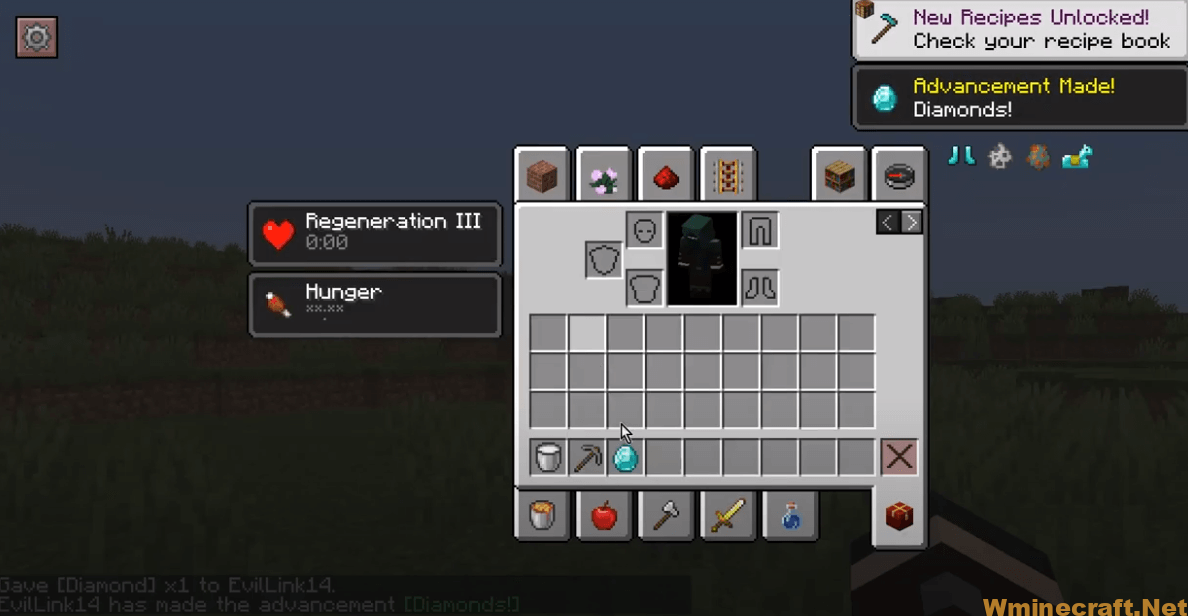
Advancements Enlarger Mod 1.18.2, 1.16.5 Download Links:
Minecraft Game version 1.15.2
Minecraft Game version 1.16.5
Minecraft Game version 1.18.2, 1.18.1, 1.17.1



