Table of Contents:
If you’re looking for a better way to generate power in modded Minecraft, look no further than Advanced Generators Mod. This powerful mod provides a fully modular, fully expandable form of power generation that works with all the most popular Minecraft power systems. With Advanced Generators Mod, you’ll never have to worry about not having enough power again!
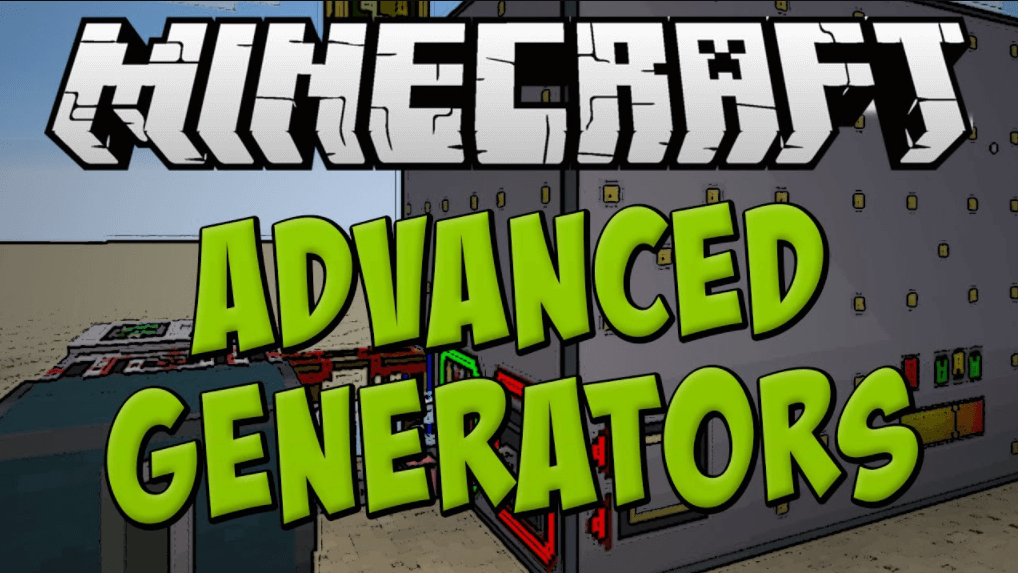
How to install Download Advanced Generators Mod for Minecraft?
Follows 5 Steps below to install Download Advanced Generators Mod for Minecraft on Windows and Mac :
1. Download and install Minecraft Forge, you can read the instructions below the article.
2. Download the Download Advanced Generators Mod for Minecraft.
3. Open the . minecraft folder and then enter the mods folder. Important: Some older versions of Forge may not have the ‘Open Mods Folder’ button. If this is the case, create the directory under the name mods.
Windows:
Press the Windows key +R at the same time
Type %appdata% and press enter
Find folder Minecraft and then look for the Mods folder within that
Mac:
Click on the desktop and then press Command+Shift+G all at the same time
Type ~/Library and press enter
Open the folder Application Support and then Minecraft.
4. From here, drag in the mods file downloaded (.jar or .zip) you wish to add.
5. Run Minecraft, and you should now see the new mod installed in the list!
Enjoy Download Advanced Generators Mod for Minecraft, If there is an error, please comment on this article we will support.
Features
- Free Form Multi Block Modular Multi System Power Generators
- Can produce RF and EU
- Run on various liquid fuel types or steam
- Heat Exchanger can transfer heat between various substances
- Syngas Producer makes fluid fuel from solid ones
Gas Turbine Controller
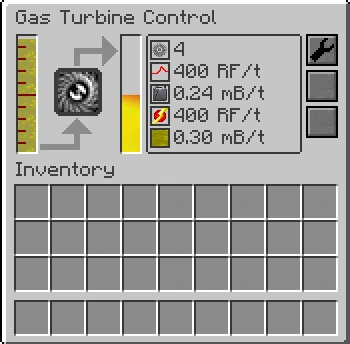
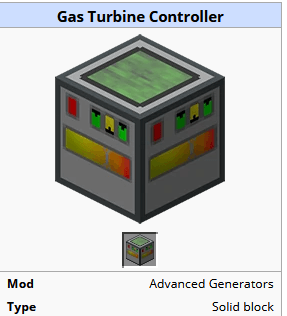
The Gas Turbine Controller is a machine added by Advanced Generators. It is used to build the Gas Turbine Generator multiblock, which generates Redstone Flux (or other types of power depending on the blocks used) from various fluids.
Recipe
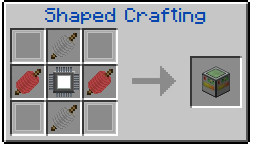
Steam Turbine Controller
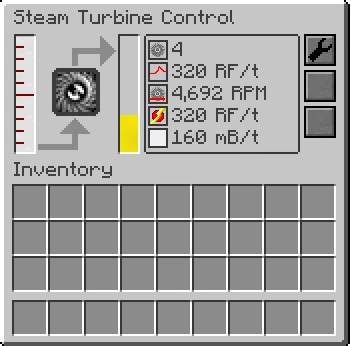
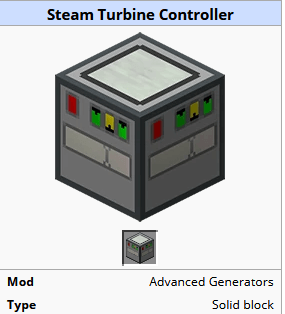
The Steam Turbine Controller is a machine added by Advanced Generators. It is used to build the Steam Turbine Generator multiblock, which generates Redstone Flux (or other types of power depending on the blocks used) from Steam.
Recipe
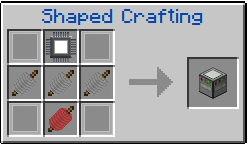
Heat Exchanger Controller
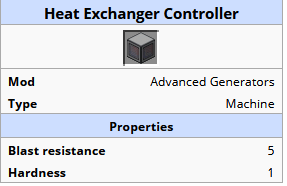
The Heat Exchanger Controller is a machine added by Advanced Generators. It is used to build the Heat Exchanger multiblock, which transfers heat between hot and cold fluids.
Recipe
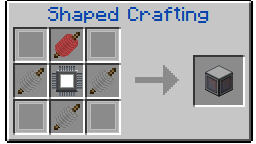
Syngas Producer Controller
The Syngas Producer Controller is a machine added by Advanced Generators. It is used to build the Syngas Producer multiblock, which produces Syngas from carbon and either Steam or Water.
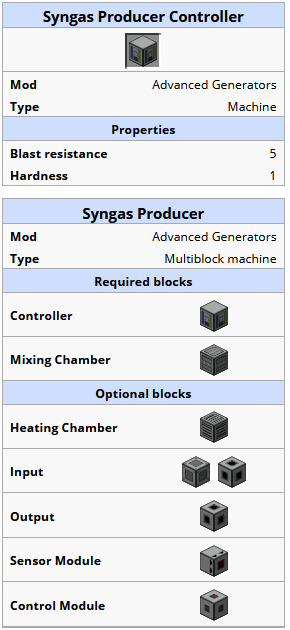
Recipe
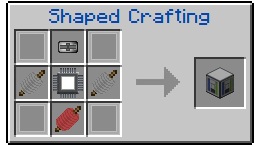
Advanced Generators Mod Screenshots:
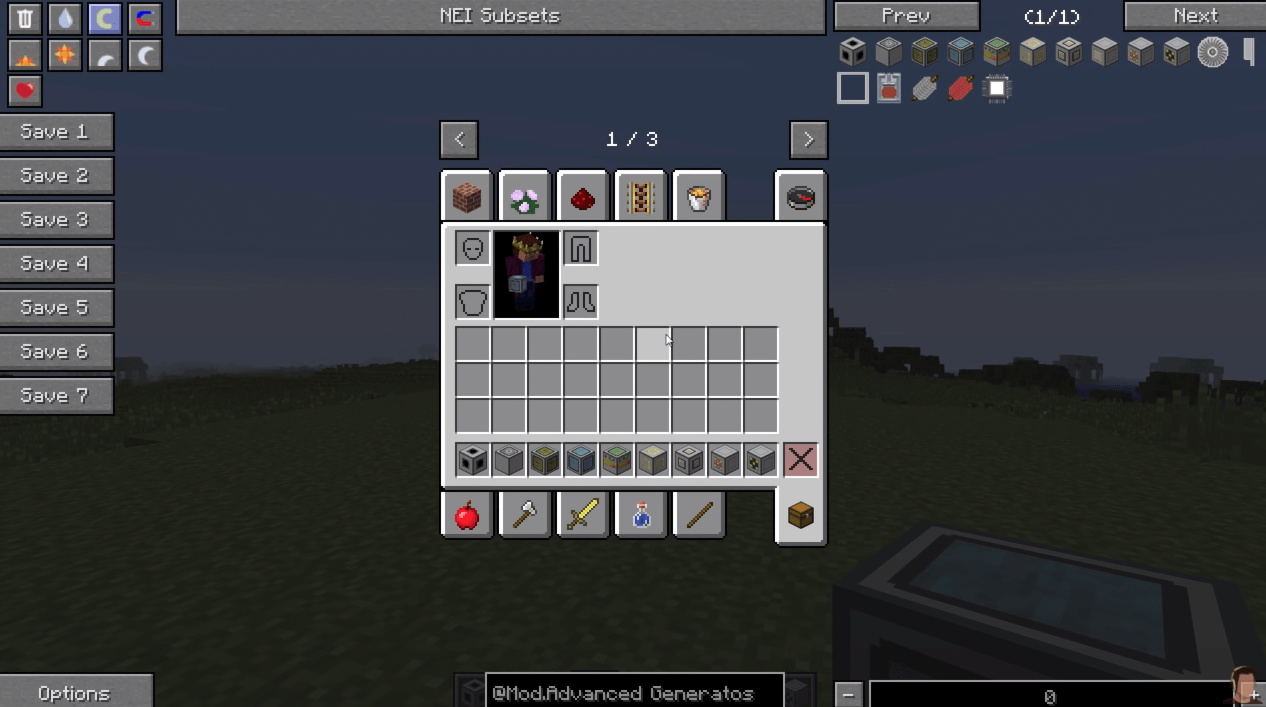

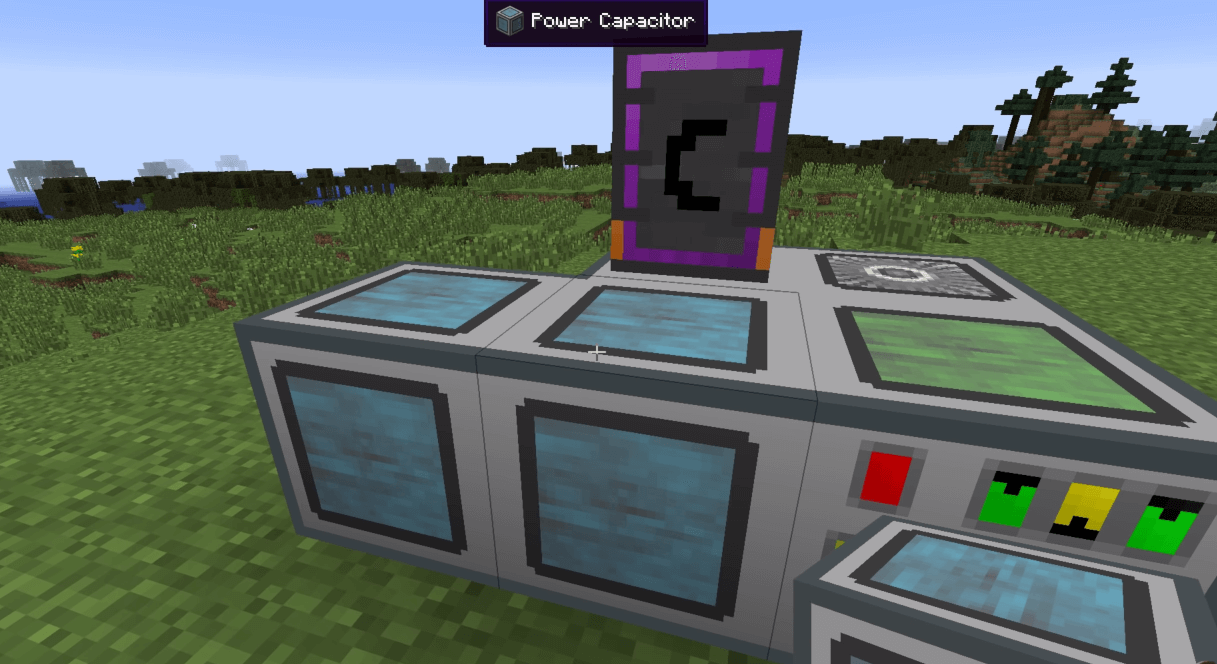
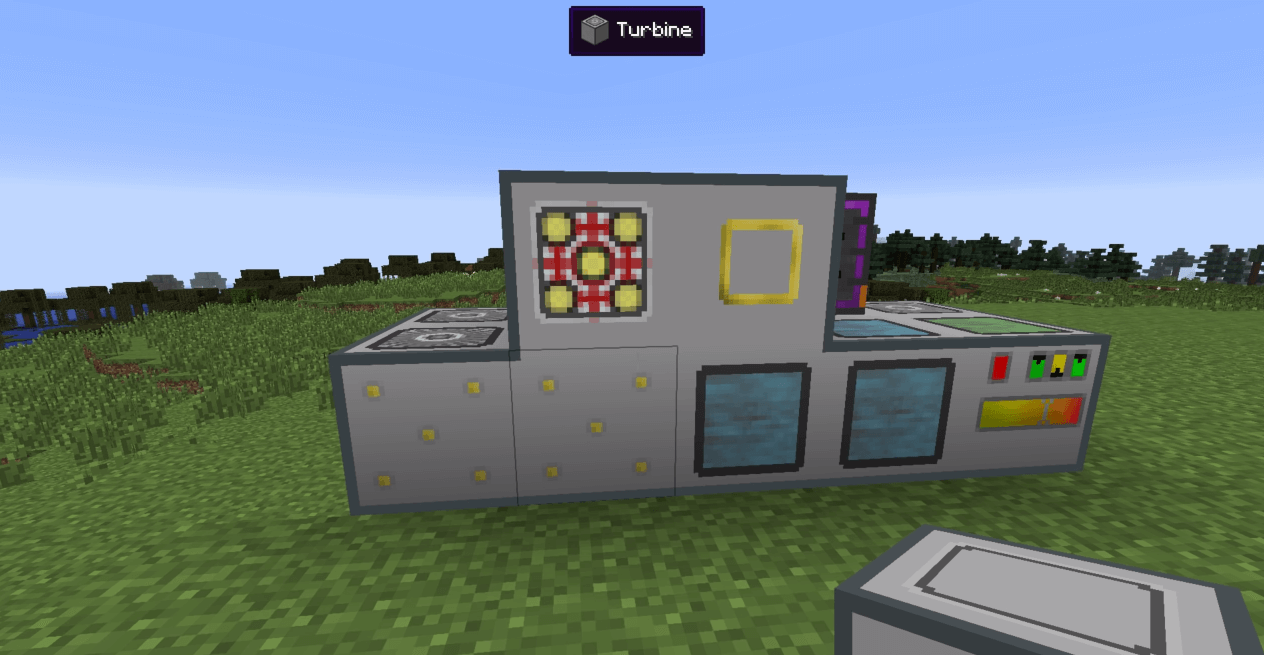
Advanced Generators Mod 1.18.2, 1.16.5 Download Links:
Minecraft Game version 1.7.10:![]()
Minecraft Game version 1.10.2:![]()
Minecraft Game version 1.11.2:![]()
Minecraft Game version 1.12.2, 1.12.1, 1.12:![]()
Minecraft Game version 1.16.5:![]()
Minecraft Game version 1.18.1:![]()
Minecraft Game version 1.18.2:![]()
FAQ
Q: Advanced Generators Mod is a great mod, but I have a suggestion.
A: It’s the best way to make the mod more powerful and add more features! You can suggest your idea to me or even write an article about it on this forum! Just use the comments section below.
Q: Advanced Generators Mod is not working with my current setup.
A: Please post your configuration and it will be fixed as soon as possible.
Q: Are you going to add any other mods?
A: Yes, I’m going to add more mods in the future!
How To Download and Install Minecraft Forge (Modding API)?
Minecraft Forge is a free, open-source server that allows players to install and run Minecraft mods. 4 steps to install forge for windows, mac, Linux
1. Download Minecraft Forge at the website, select the version of Minecraft you want to run, then download the installer using your browser.
2. Open the .jar file you just downloaded (Run installer as Administrator), make sure Java is installed on your operating system
3. Select Install Client or Install Server if you want to install for your server, and click OK. Wait about 2 minutes, and you will see a success message.

4. Launch Minecraft and select the Forge profile, then click Play.
5. You will see Minecraft Forge in the lower-left corner and the Mods button under Multiplayer.

Congratulations on successfully installing Minecraft Forge and experimenting with Advanced Generators Mod 1.7.10 -> 1.16.5 for Minecraft downloaded.
If there are errors, please comment on this article.



