Table of Contents:
In the Village Artifacts Mod, you can make your villagers more useful with many items to use and improve them. You can convert pillagers to Town Guards, and upgrade your Iron golems to a stronger variant that will not hurt players. This mod is perfect for those who want to protect their villages from harm!

How to install Village Artifacts Mod?
Download and install Minecraft Forge.
Download the Village Artifacts Mod.
Click on the Start Menu in Windows.
Type run into the search box, and select the Run program at the top of the results.
Type %appdata% into the Run program, and press Enter.
Go to .minecraft/mods folder.
Drag and drop the downloaded jar (zip) file into that.
Enjoy the mod.
Features:
Rough Emerald Shard
Unlock trades when a villager has them blocked (red X). Also used as crafting material in many items
Amulet
Convert pillagers into Town Guards to fight and defend against raids
Oblivion Stone
Upgrade your Iron Golems. New versions are upgraded and will never attack players even when hit
War Emblem
Summons Pillagers on use
Ichor of Virtue
A bribe used to increase your reputation and erase crimes done in the village
Plague Remedy
Heal zombified villagers without needing potions
Trading Contract
Convert a Wandering Trader into a villager
Infernal Shard
Corrupt villagers and traders into Pillagers, and can make some illagers even more powerful
Scroll of Hubris
Use on a Villager and they will erase their profession, including all levels and trades, even if work-blocks are nearby
Grimoire of the Lost Merchants Guild
Instantly levels up their profession level without doing any trades
Golemsteel Brazier
Lure Villagers and guards to you and have them follow you as long as you hold this
Llama Key
Free Wandering Trader llamas from captivity, converting them to normal
Crafting Recipe
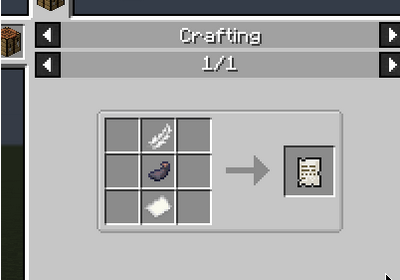


Village Artifacts Mod Screenshots:


Village Artifacts Mod 1.18.2, 1.17.1 Download Links:
Minecraft Game version 1.16.5:![]()
Minecraft Game version 1.17.1:![]()
Minecraft Game version 1.18.2:![]()
FAQ:
What is “Village Artifacts Mod”?
This mod adds a lot of new items to villagers so you can make them do many more things!
– You can now make your villagers do many things!
– You can convert pillagers to Town Guards, and upgrade your Iron golems to a stronger variant that will not hurt players.
– You can also build a house for your villager so they don’t get distracted when you’re out at night.
– You can give them tools such as shovels and pickaxes so they no longer need to dig through dirt all the time
– Many new recipes, including one that lets you craft alcohol!
How do I install this mod?
Just download it and put it in the mods folder of your minecraft directory.
How do I use this mod?
Just load up Minecraft and click on the mods button. Then choose the mod you want to use from the list.
How do I install new features?
There are two ways to install new features or updates for this mod: – If you want to keep all of your old features, simply update your current version of this mod. – If you want to install a new feature or update, download it and put it into the mods folder of your minecraft directory. Then choose “Update Mod” from the main menu when Minecraft starts up.



