Table of Contents:
If you’re looking for a way to make your Minecraft world more lively, look no further than Verdure Mod! This mod completely changes the game, by adding in a range of new blocks, items and features. With this mod, you’ll find new rocks, pebbles and boulders generating around your world, along with new daisy and clover patches. It’s the perfect way to add some life to your world!
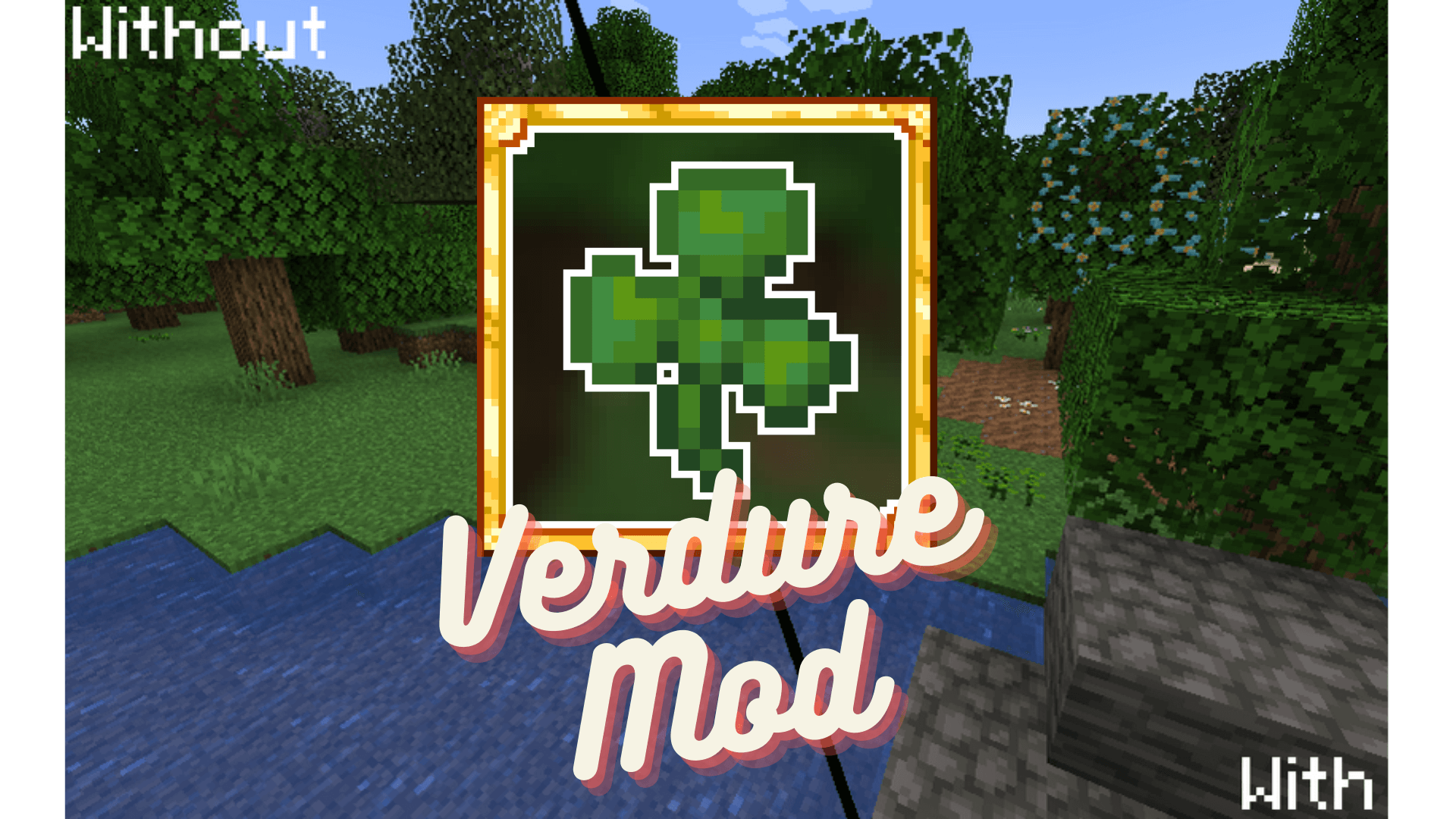
How to install Verdure Mod?
Download and install Minecraft Forge.
Download the mod.
Go to %appdata%.
Go to .minecraft/mods folder.
Drag and drop the downloaded jar (zip) file into it.
If one does not exist you can create one.
Features:
New Blocks:
Boulders: Block of stone that can be mined and crafted into various items. They also have a chance to generate in trees.
Block of stone that can be mined and crafted into various items. They also have a chance to generate in trees. Rocks: The same as boulders, but they generate on the ground instead of on trees.
The same as boulders, but they generate on the ground instead of on trees. Pebbles: Small stones generated from rocks when you break them with your pickaxe. They’re mainly used for crafting, but can also be used for decoration purposes if you like!
Items:
Clover Seeds: These are obtained by breaking clover plants with your pickaxe or hoe, and are then used to grow clovers which yield seeds when harvested!
Verdure Mod Screenshots:


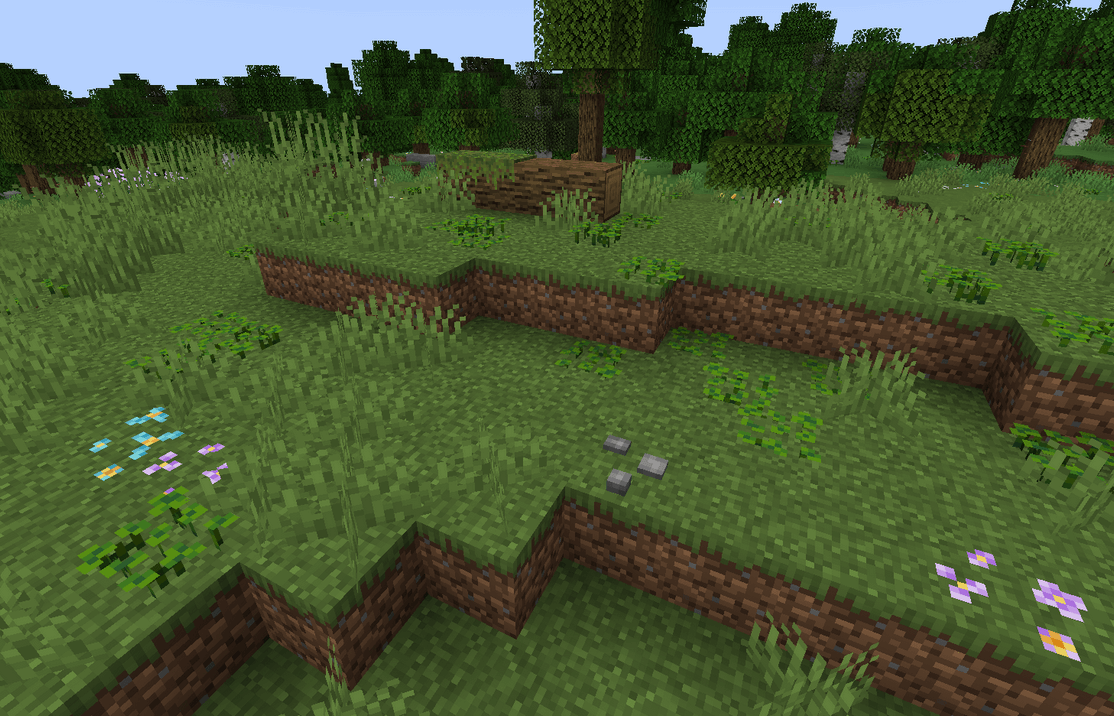

Verdure Mod 1.18.1 Download Links:
Minecraft Game version 1.18.1:![]()
FAQ
Q: How do I install this mod?
A: Download and install Minecraft Forge. Download the mod. Go to %appdata%. Go to .minecraft/mods folder. Drag and drop the downloaded jar (zip) file into it. If one does not exist you can create one.
Q: I’m getting an error when trying to load the game! What should I do?
A: Make sure that Minecraft Forge is completely installed, and then try again. If you are still having issues, try uninstalling Verdure Mod, restarting your computer, and then reinstalling Verdure Mod.



