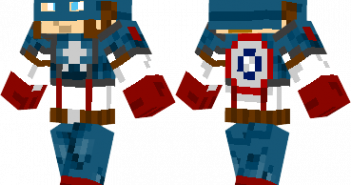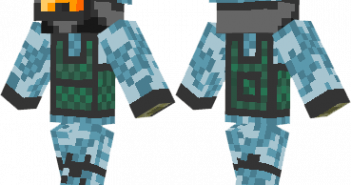
Modern Warfare 2 Ranger Minecraft Skin
A futuristic soldier inspired by Modern Warfare 2. Designed by Ghost P. How to install Modern Warfare 2 Ranger Skin: For official game version: Skin Installation: Download skin from the link provided below Go to Minecraft.net > Click profile > Browse your new Skin Upload image Done and enjoy new skin Installation on unofficial Minecraft