Table of Contents:
Do you ever feel like there’s something missing in Minecraft? The Lost Cities Mod might be just what you’re looking for. It takes the player to an abandoned city that replaces the normal overworld. The world is filled with highways, bridges, tunnels, and a subway system. There are also tons of dungeons with spawners and loot. If you’re looking for a change of pace, The Lost Cities Mod is the perfect mod for you!
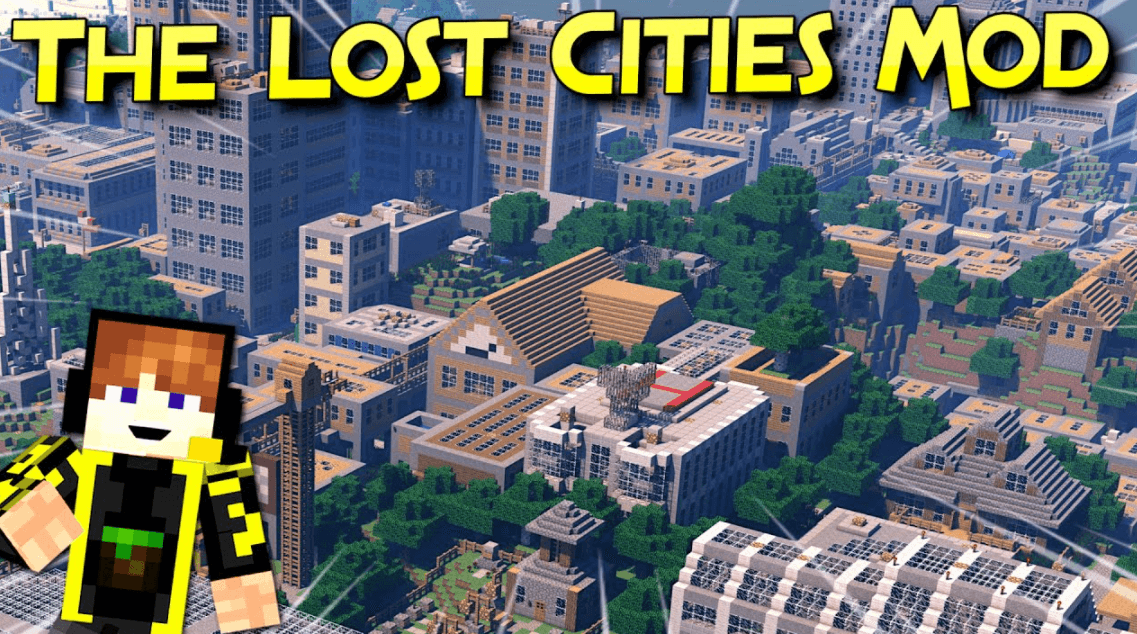
How to install Download The Lost Cities Mod for Minecraft?
Follows 5 Steps below to install Download The Lost Cities Mod for Minecraft on Windows and Mac :
1. Download and install Minecraft Forge, you can read the instructions below the article.
2. Download the Download The Lost Cities Mod for Minecraft.
3. Open the . minecraft folder and then enter the mods folder. Important: Some older versions of Forge may not have the ‘Open Mods Folder’ button. If this is the case, create the directory under the name mods.
Windows:
Press the Windows key +R at the same time
Type %appdata% and press enter
Find folder Minecraft and then look for the Mods folder within that
Mac:
Click on the desktop and then press Command+Shift+G all at the same time
Type ~/Library and press enter
Open the folder Application Support and then Minecraft.
4. From here, drag in the mods file downloaded (.jar or .zip) you wish to add.
5. Run Minecraft, and you should now see the new mod installed in the list!
Enjoy Download The Lost Cities Mod for Minecraft, If there is an error, please comment on this article we will support.
The different world presets
Ancient

The “ancient” preset is an infinite jungle biome, you can see trees growing inside buildings, leaves and climbing plants on the walls. The collapsed buildings are much more present there.
Atlantis
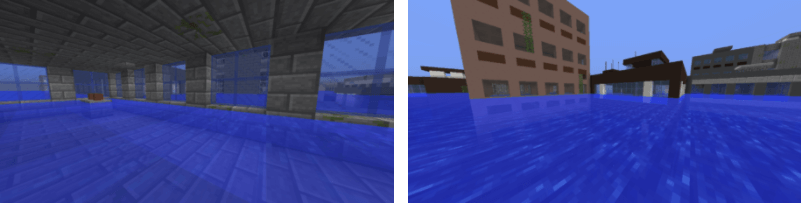
A “default” type of world with twice the water level. Some of the buildings are completely submerged under the waves, and for the largest, they are only half emerged.
Tall buildings
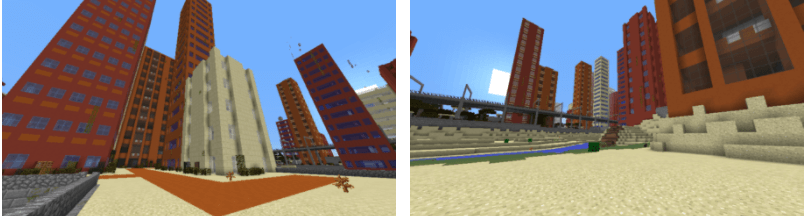
The “tallbuildings” preset will only generate multi-story skyscrapers. Your cities will be bigger (be careful, this preset requires a lot of resources from your computer).
Wasteland

With the “wasteland” preset, cities are generated in a world with very little relief and only desert or Mesa biomes, or the Wasteland biome if you play with the Biome O ‘Plenty mod.
Only cities
Unlike the “default” world type, the “onlycities” preset disables spaces between cities. So there is only one great infinite city.
Safe
The spawners in some buildings are all disabled.
No damages
This preset disables craters and ruins that are present in all other presets.
Rare cities
The towns are rarer and far between them, perfect for a game of survival.
Realistics
The generation of cities is more realistic there. Cities are made on a flat base instead of using the relief of the world.
Vector Illustrations
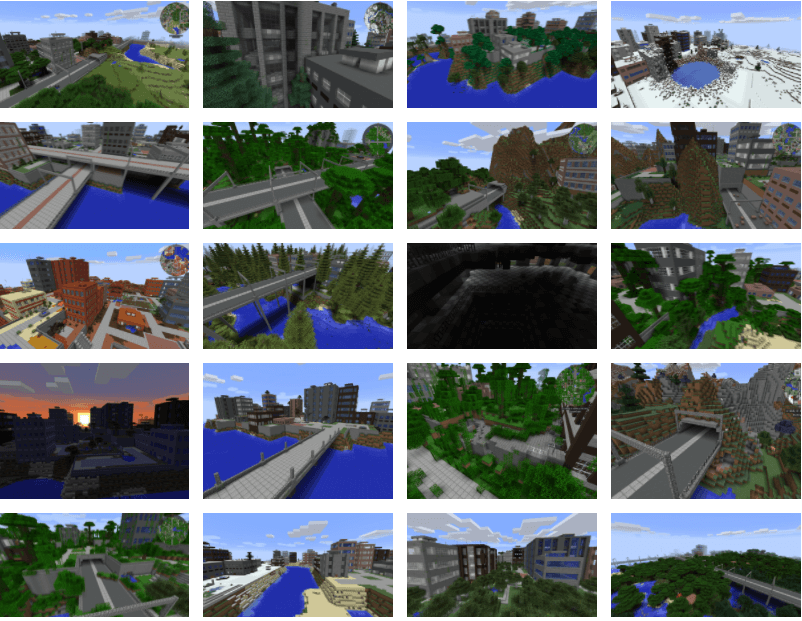
Activate mod
For versions 1.10 / 1.11 / 1.12
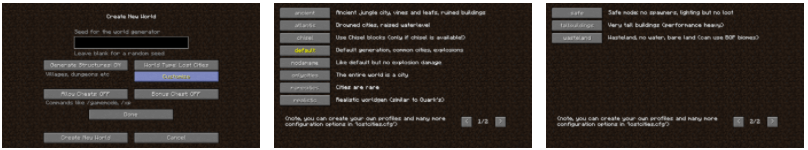
The mod is activated in the same way as Biome O ‘Plenty (with which it is also compatible), you just have to change the World Type to Lost Cities. It will then generate a world with the “default” preset. If you want to activate a different presets that I will present below, you will need to press the “Customize” ( Customize ).
For versions 1.14 / 1.15 / 1.16
For versions 1.14, 1.15 and 1.16 Lost Cities is no longer a separate world type. This means that you can use Lost Cities in combination with other types of world (like for example, Biomes O Plenty or Wild Nature). To do this, you select the world customization option after choosing a world type and press the “LC” button at the top right. In this new configuration screen, you can activate Lost Cities and also customize various aspects of the cities generated.
Compatibility with other mods
Biome O ‘Plenty
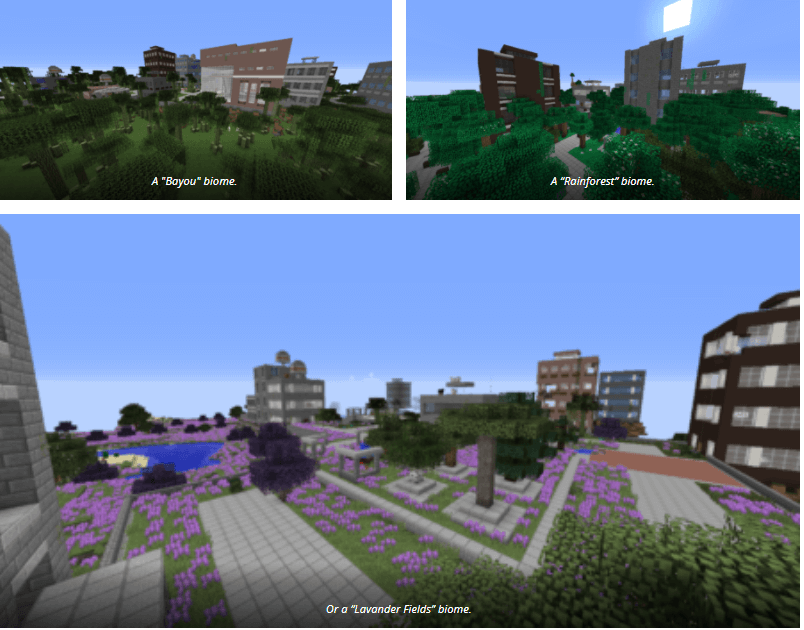
The Biome O ‘Plenty mod is compatible with The Lost Cities and all these presets, although it is unnecessary for some of them like “ancient” or “atlantis”, which only generate one type of Vanilla biome (jungle or ocean) . However, in the “default” worlds, cities are embedded in the different biomes exclusive to this mod, which allows you to add diversity to your post-apocalyptic world!
Lost souls
Lost Souls is a mod created by the same author as The Lost Cities. It allows to improve the generation of the world and to generate buildings with customized spawners, with potion effects or enchanted armor.
The Lost Cities Mod Screenshots:
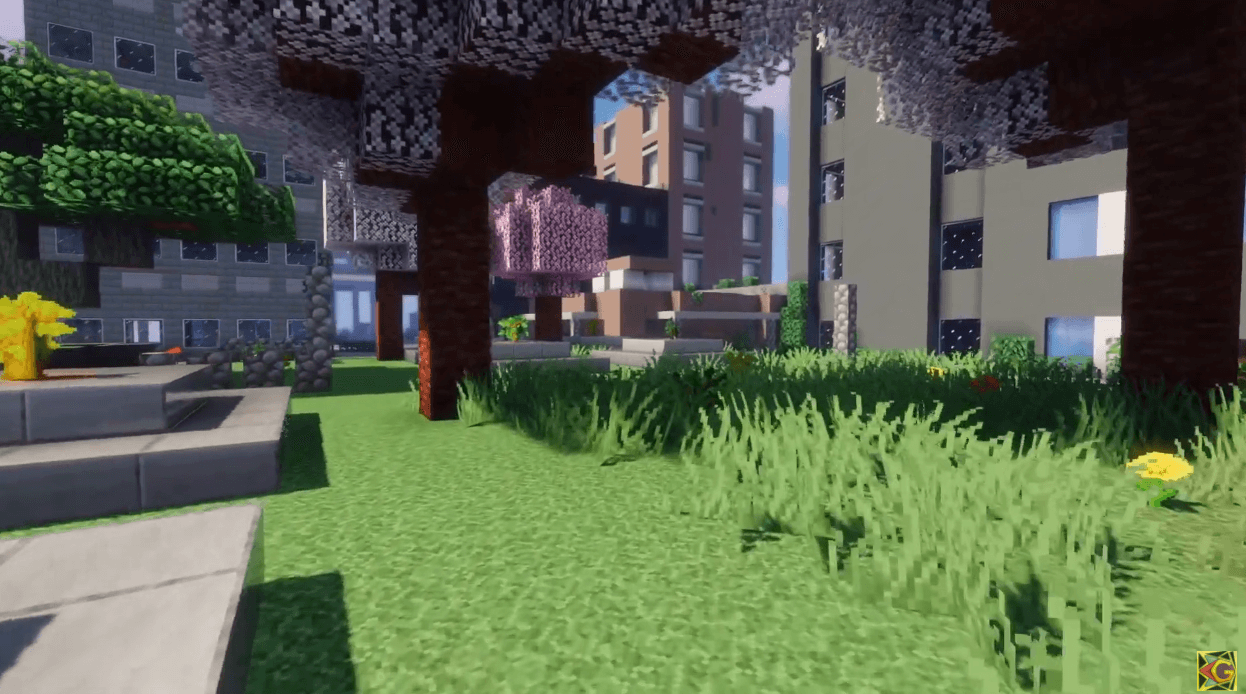

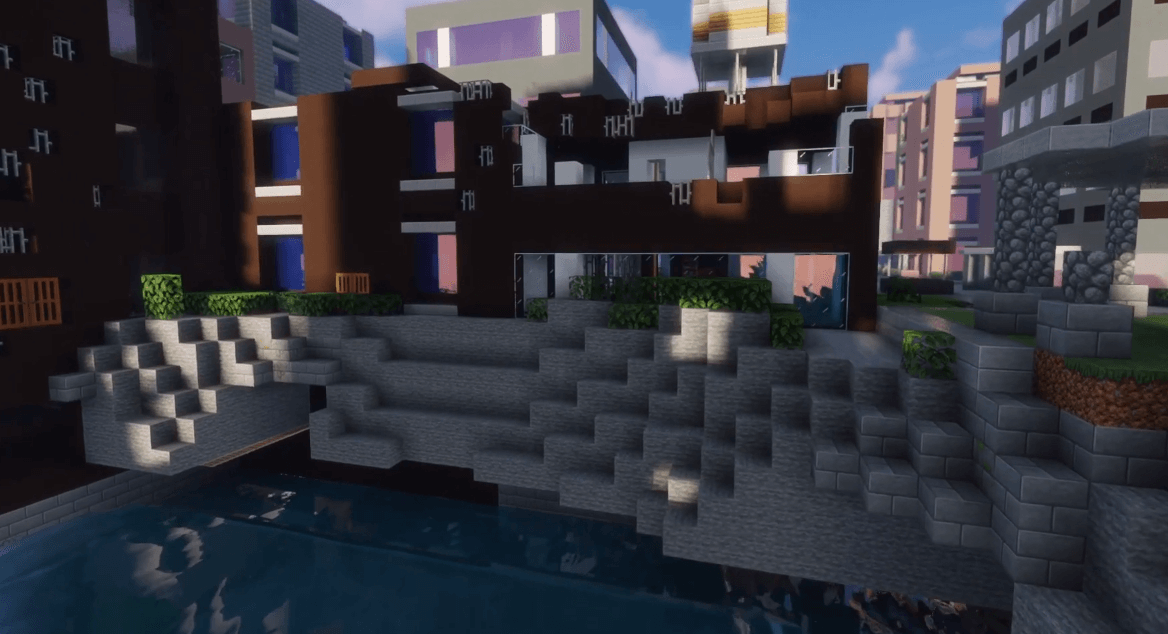
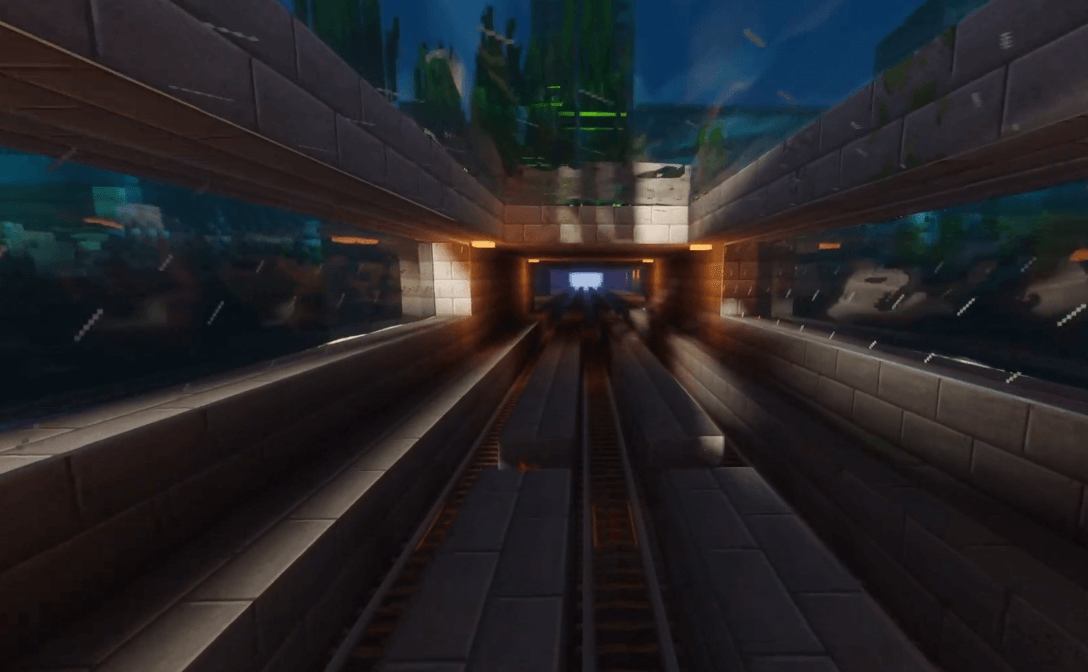
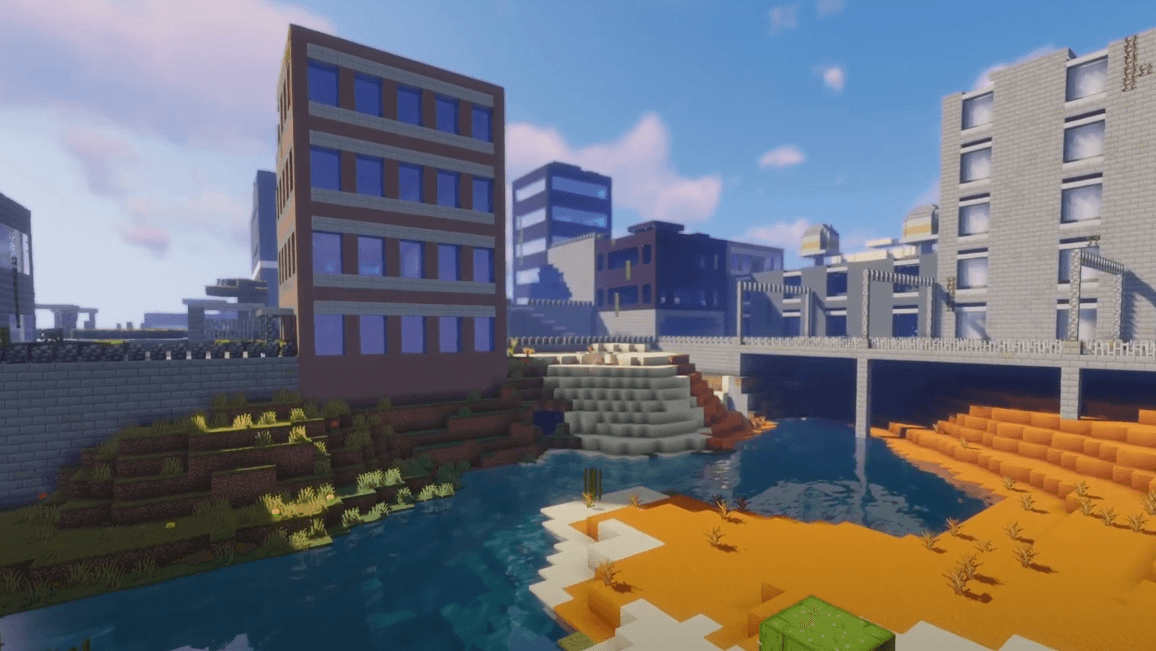
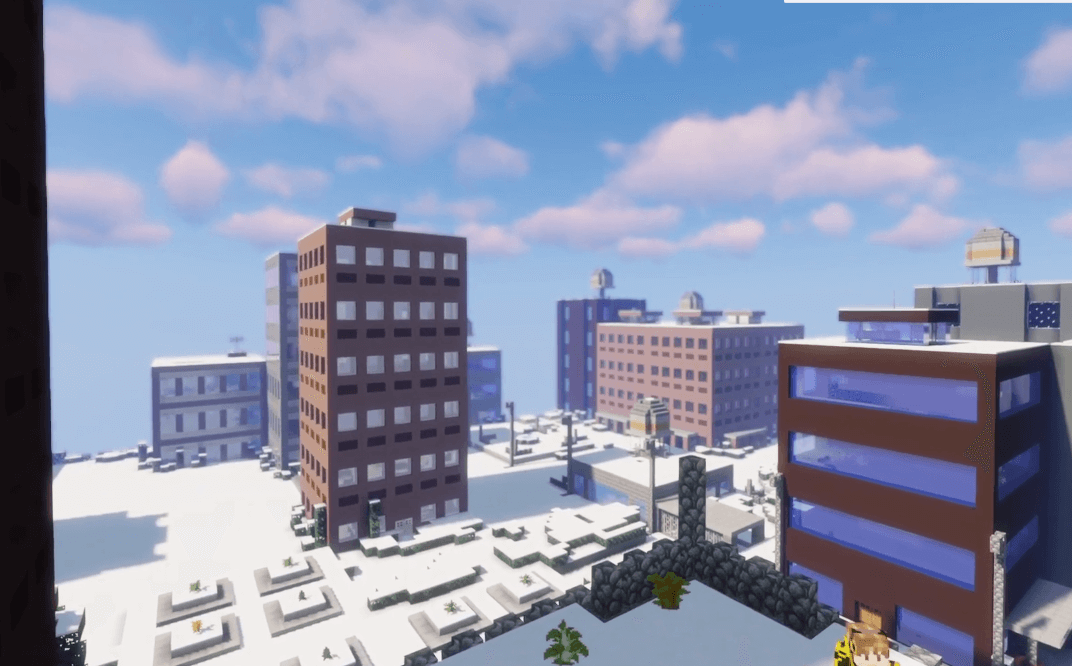
The Lost Cities Mod [1.11.2 -> 1.18.1] Download Links:
Minecraft Game version 1.11.2/1.10.2:![]()
Minecraft Game version 1.12.1/1.12:![]()
Minecraft Game version 1.12.2:![]()
Minecraft Game version 1.14.4:![]()
Minecraft Game version 1.15.2:![]()
Minecraft Game version 1.16.4:![]()
Minecraft Game version 1.16.5:![]()
Minecraft Game version 1.18.1:![]()
Minecraft Game version 1.18.2:![]()
FAQ
Q: What are the controls?
A: Type in the chat /help to see a list of commands and all their information.
Q: Why isn’t there a download link?
A: The Lost Cities Mod is available for free on all platforms. You can find the direct link to it at our official website.
Q: Is it compatible with other mods?
A: Yes, The Lost Cities Mod should work perfectly fine with any other mod.
Q: Do I need to install anything else?
A: No, The Lost Cities Mod is a standalone mod. It doesn’t require any other mods to be installed.
Q: Why don’t the dungeons spawn?
A: Dungeons won’t spawn until you’ve killed a certain amount of mobs. To check for the amount of mobs needed for dungeons to spawn, type in chat /dungeoninfo .
How To Download and Install Minecraft Forge (Modding API)?
Minecraft Forge is a free, open-source server that allows players to install and run Minecraft mods. 4 steps to install forge for windows, mac, Linux
1. Download Minecraft Forge at the website, select the version of Minecraft you want to run, then download the installer using your browser.
2. Open the .jar file you just downloaded (Run installer as Administrator), make sure Java is installed on your operating system
3. Select Install Client or Install Server if you want to install for your server, and click OK. Wait about 2 minutes, and you will see a success message.

4. Launch Minecraft and select the Forge profile, then click Play.
5. You will see Minecraft Forge in the lower-left corner and the Mods button under Multiplayer.

Congratulations on successfully installing Minecraft Forge and experimenting with The Lost Cities Mod [1.11.2 -> 1.16.5] for Minecraft downloaded.
If there are errors, please comment on this article.



