Table of Contents:
The Space-BossTools Mod 1.16.5/1.15.2 is a modification for Space Engineers that allows players to freely explore the vast, open universe by spacecrafts, rocket launching and many more interresting features. The Space-BossTools Mod provides almost limitless potential for players to choose from in terms of exploring space with their own hands and creativity! If you’re tired of the same old bland planet earth and want to head to the moon or Mars, nobody is stopping you once you have Space-BossTools installed – but be careful as space-traveling is very costly and requires thoughtful preparations before your first launch! Once you finished building your first rocket, setting up your launch station, the launch will be

How to install Download Space-BossTools Mod for Minecraft?
Follows 5 Steps below to install Download Space-BossTools Mod for Minecraft on Windows and Mac :
1. Download and install Minecraft Forge, you can read the instructions below the article.
2. Download the Space-BossTools Mod for Minecraft.
3. Open the . minecraft folder and then enter the mods folder. Important: Some older versions of Forge may not have the ‘Open Mods Folder’ button. If this is the case, create the directory under the name mods.
Windows:
Press the Windows key +R at the same time
Type %appdata% and press enter
Find folder Minecraft and then look for the Mods folder within that
Mac:
Click on the desktop and then press Command+Shift+G all at the same time
Type ~/Library and press enter
Open the folder Application Support and then Minecraft.
4. From here, drag in the mods file downloaded (.jar or .zip) you wish to add.
5. Run Minecraft, and you should now see the new mod installed in the list!
Enjoy Download Space-BossTools Mod for Minecraft, If there is an error, please comment on this article we will support.
Features:
- Two different planets being the Mars and the Moon.
- If you want to travel to Mars, you’ll have to craft Tier-2 Rocket.
- New Materials available on Moon and Mars.
- Balanced Crafting Recipes for the best experience.
Space-BossTools Mod Screenshots:
Space Suit

Lander

Meteor

Oxygen…

Rockets

Rocket Fly

Mars
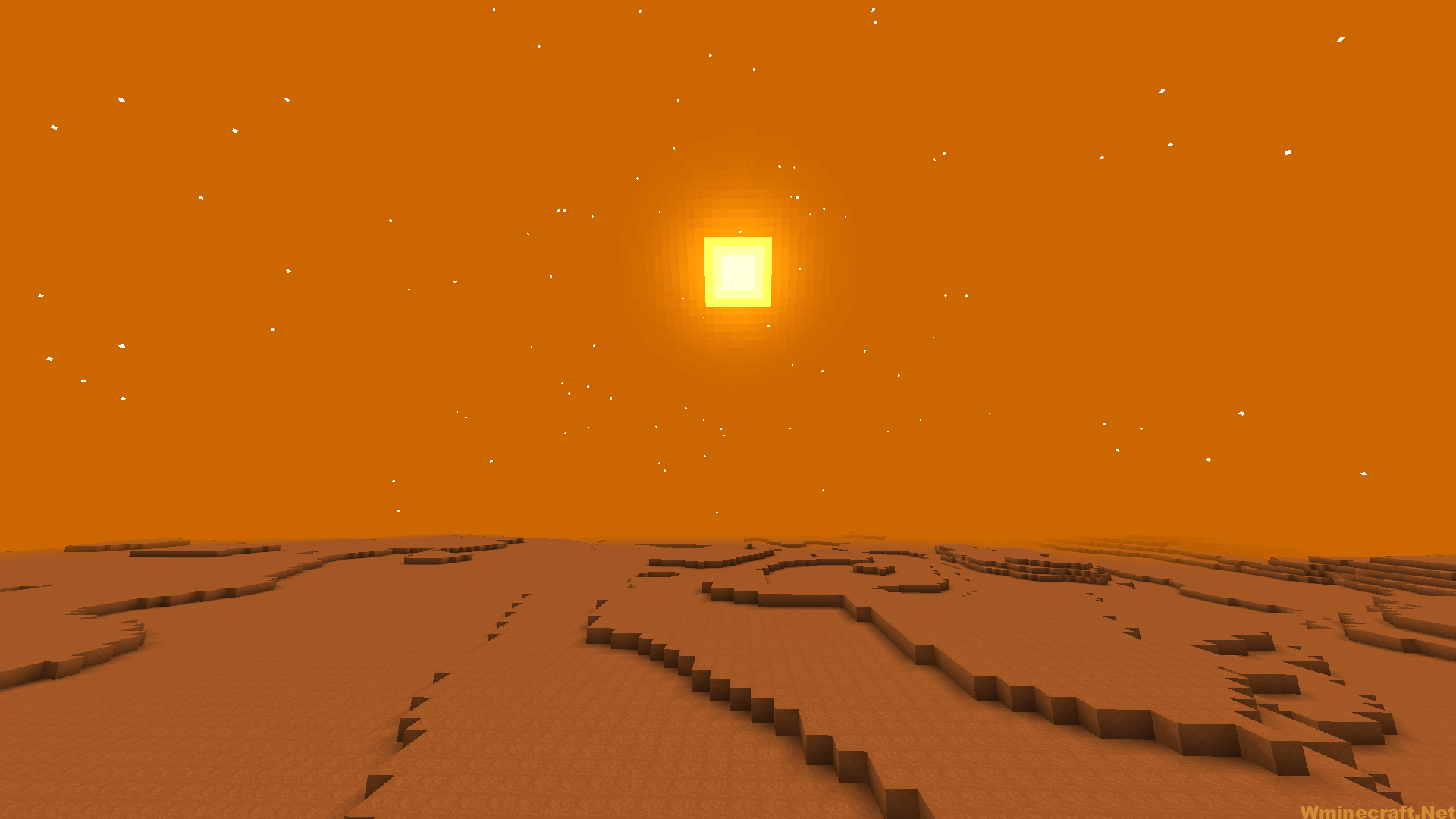
Overworld Orbit
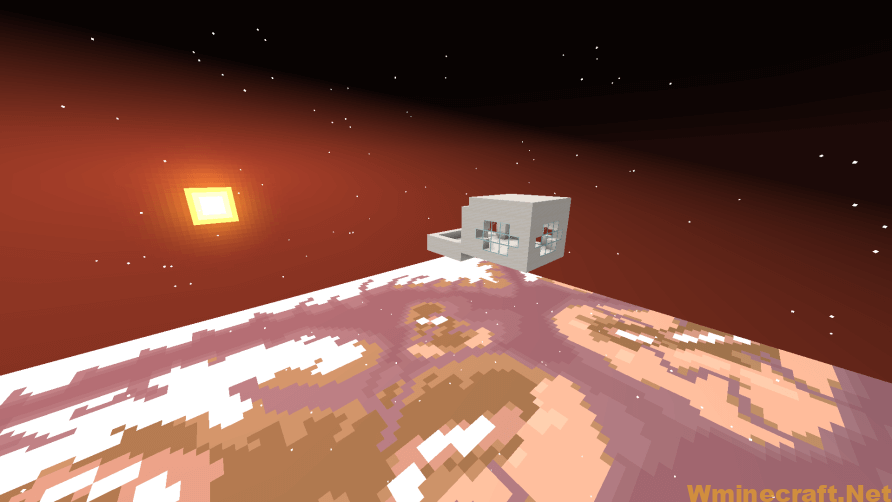
NASA Workbench

Mercury
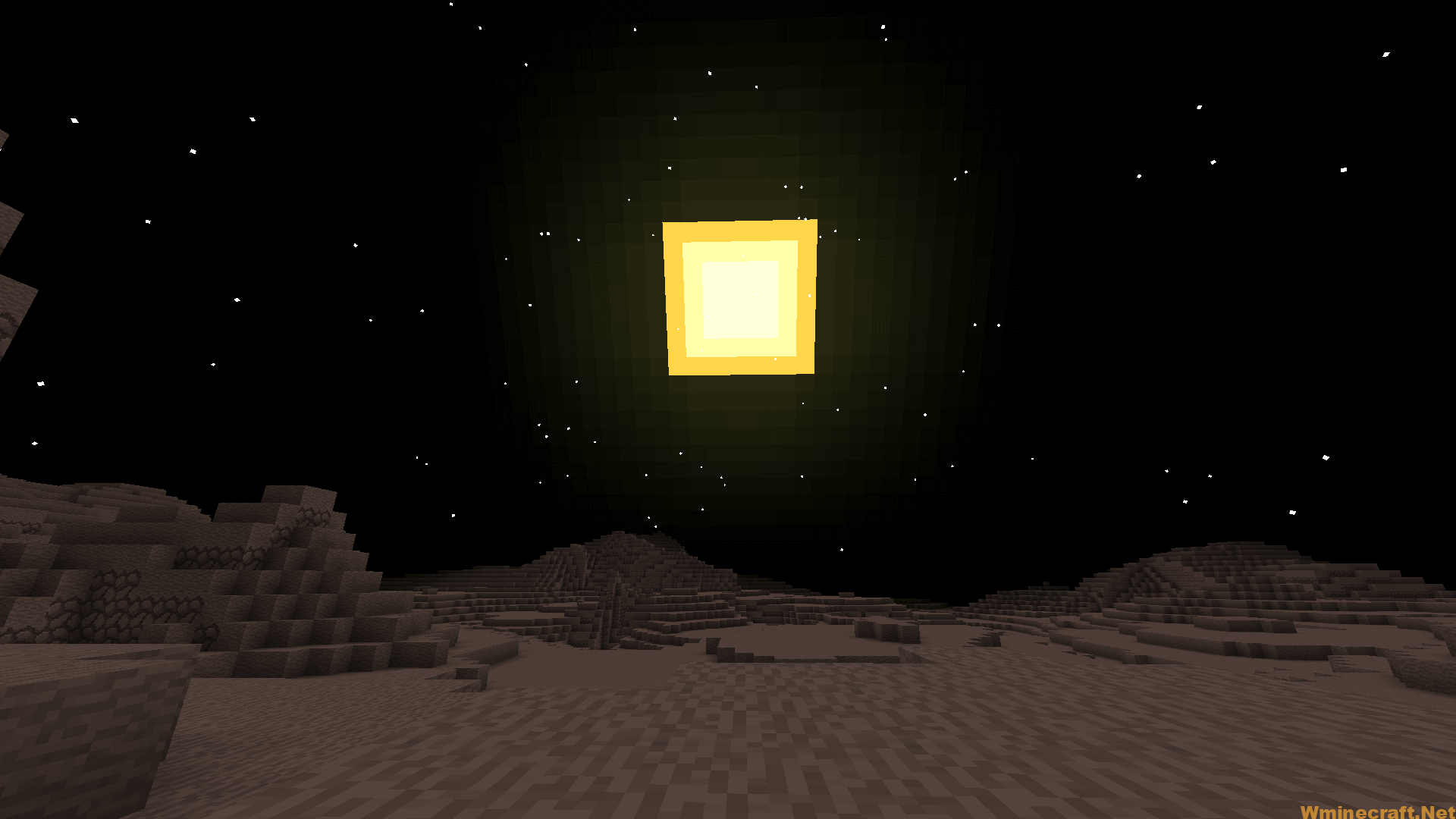
Venus
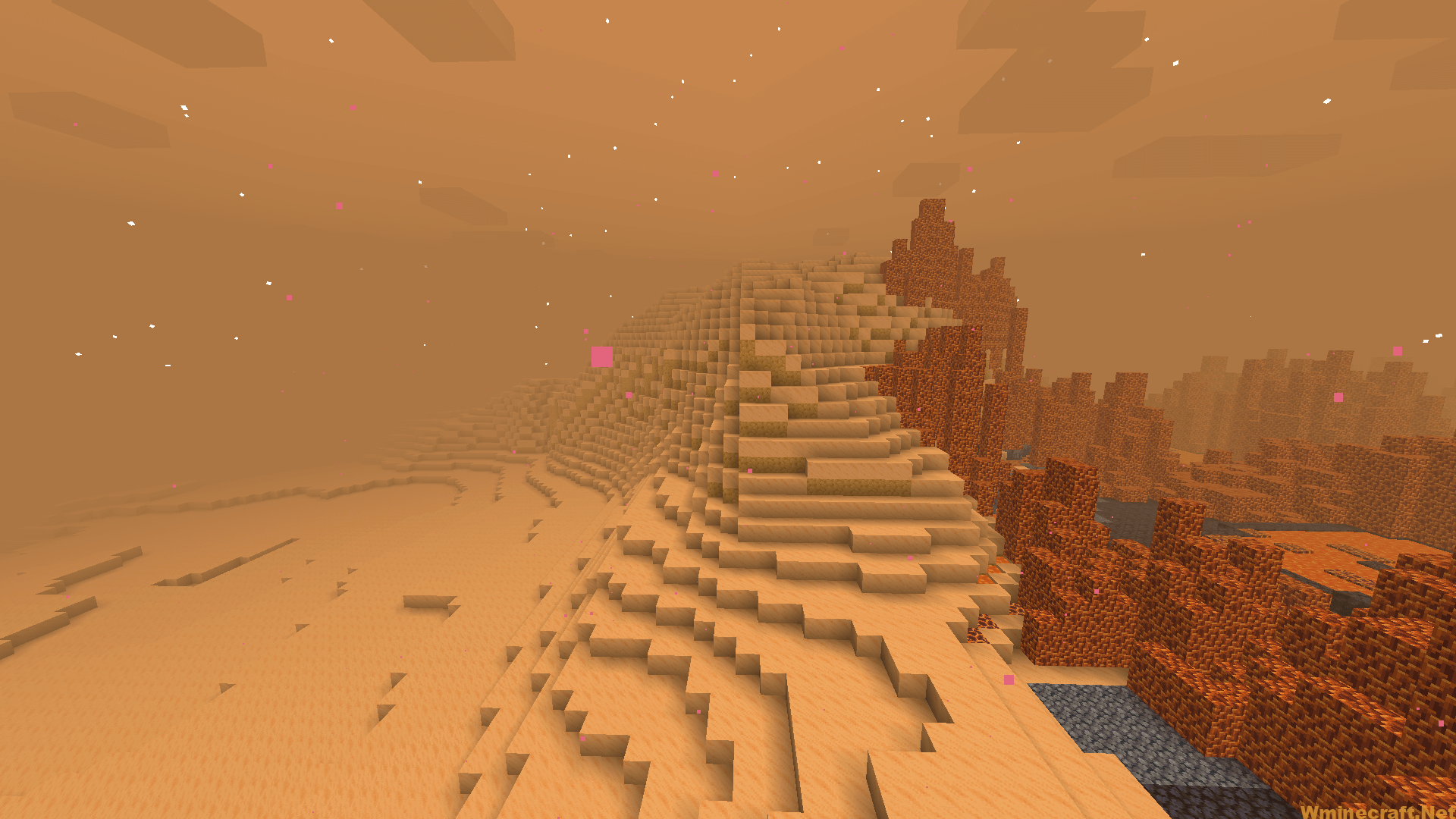
Space-BossTools Mod 1.16.5/1.15.2 Download Links:
Minecraft Game version 1.15.2:
Minecraft Game version 1.16.4:
Minecraft Game version 1.16.5:
How To Download and Install Minecraft Forge (Modding API)?
Minecraft Forge is a free, open-source server that allows players to install and run Minecraft mods. 4 steps to install forge for windows, mac, Linux
1. Download Minecraft Forge at the website, select the version of Minecraft you want to run, then download the installer using your browser.
2. Open the .jar file you just downloaded (Run installer as Administrator), make sure Java is installed on your operating system
3. Select Install Client or Install Server if you want to install for your server, and click OK. Wait about 2 minutes, and you will see a success message.

4. Launch Minecraft and select the Forge profile, then click Play.
5. You will see Minecraft Forge in the lower-left corner and the Mods button under Multiplayer.

Congratulations on successfully installing Minecraft Forge and experimenting with Space-BossTools Mod for Minecraft downloaded.
If there are errors, please comment on this article.



