Table of Contents: [show]
Sound Physics Mod 1.18.1, 1.17.1 is a mod that overhauls Minecraft’s sound engine to simulate reverberation, sound occlusion/absorption, and physically based sound attenuation. The Sound Simulation provides interesting aural cues; you’ll be able to tell whether a mob can be directly seen and whether it’s just around the corner or in a closed-off area with your eyes closed. Exploring caves is much more immersive, and reverberation provides a sense of scale to grand structures or large underground ravines!
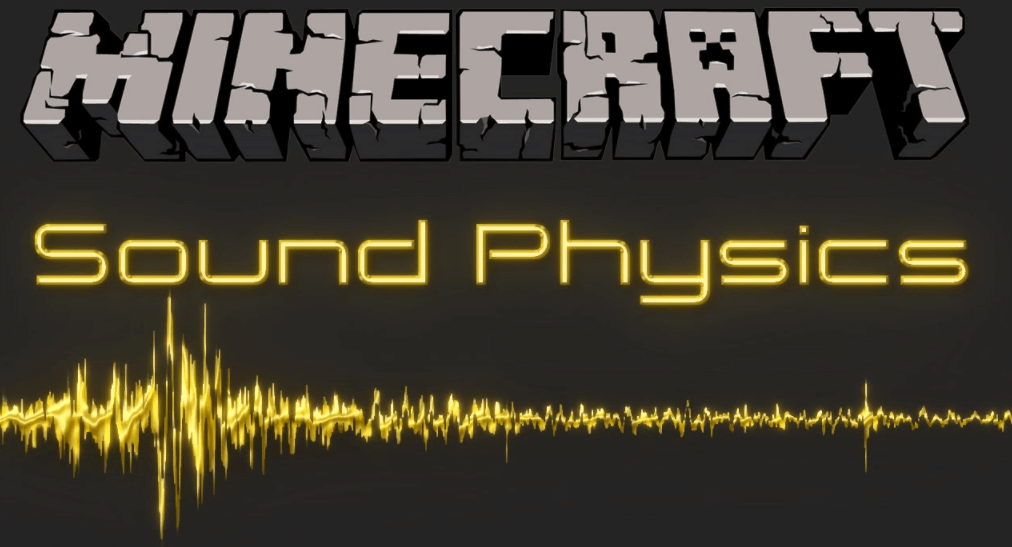
Any sound files that are stereo instead of mono will not function properly! If a sound is in two channels, it’ll only play at full volume with no panning from left to right regardless where on stage or how far away something happens be. So if you want custom audio for your games say goodbye because this means we can’t use them – sorry about that 
The output tone should be professional
How to install:
- Make sure you have already installed Minecraft Forge.
- Locate the minecraft application folder.
- On windows open Run from the start menu, type %appdata% and click Run.
- On mac open finder, hold down ALT and click Go then Library in the top menu bar. Open the folder Application Support and look for Minecraft.
- Place the mod you have just downloaded (.jar file) into the Mods folder.
- When you launch Minecraft and click the mods button you should now see the mod is installed.
- Download Sound Physics Soundfix Resource Pack.
- Place the resource pack .zip file in your .minecraft/resourcepacks directory
- Select the resource pack in Options > Resource Packs and make sure it’s at the top of the active resource packs list.
- Configure the parameters in the Mod Options menu to your liking.
The stuff added in this fork:
Automatic stero to mono downmixing of sounds (So the original resourcepack is not needed anymore)
More compatibility with mods (Computronics & Immersive Railroading)
Server-side support (right position for entity and computronics sounds and higher distance before sound cutoff)
Todo:
Rewrite Dynamic environement evaluation (feature removed for now)
More mod compatibility ? I’m open to suggestions
Sound Physics Mod Screenshots:
Ray visualisation
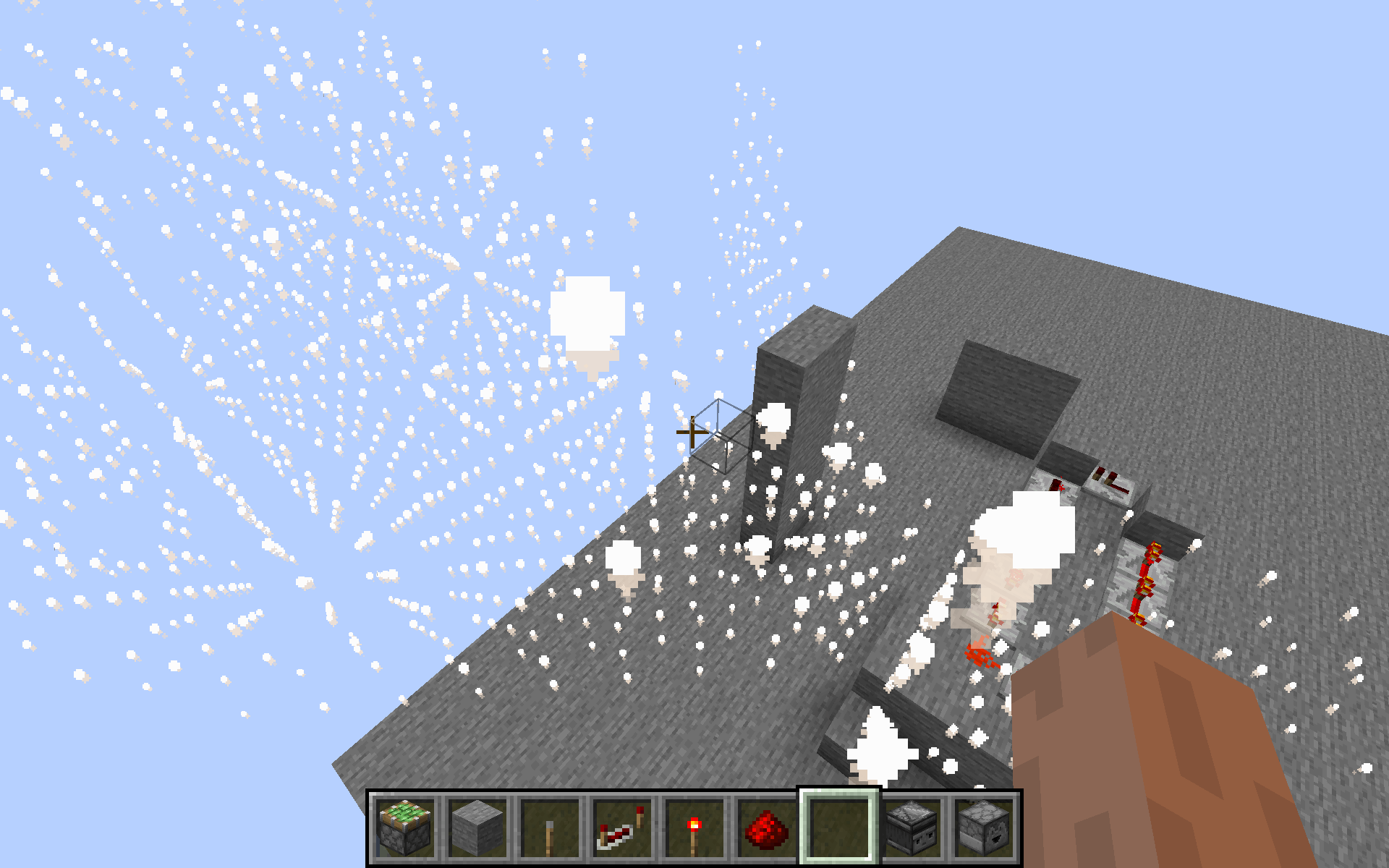
A piston sound raycast. All blocks that are queried by raycating have a particle on top. (used structure_void)
64 rays
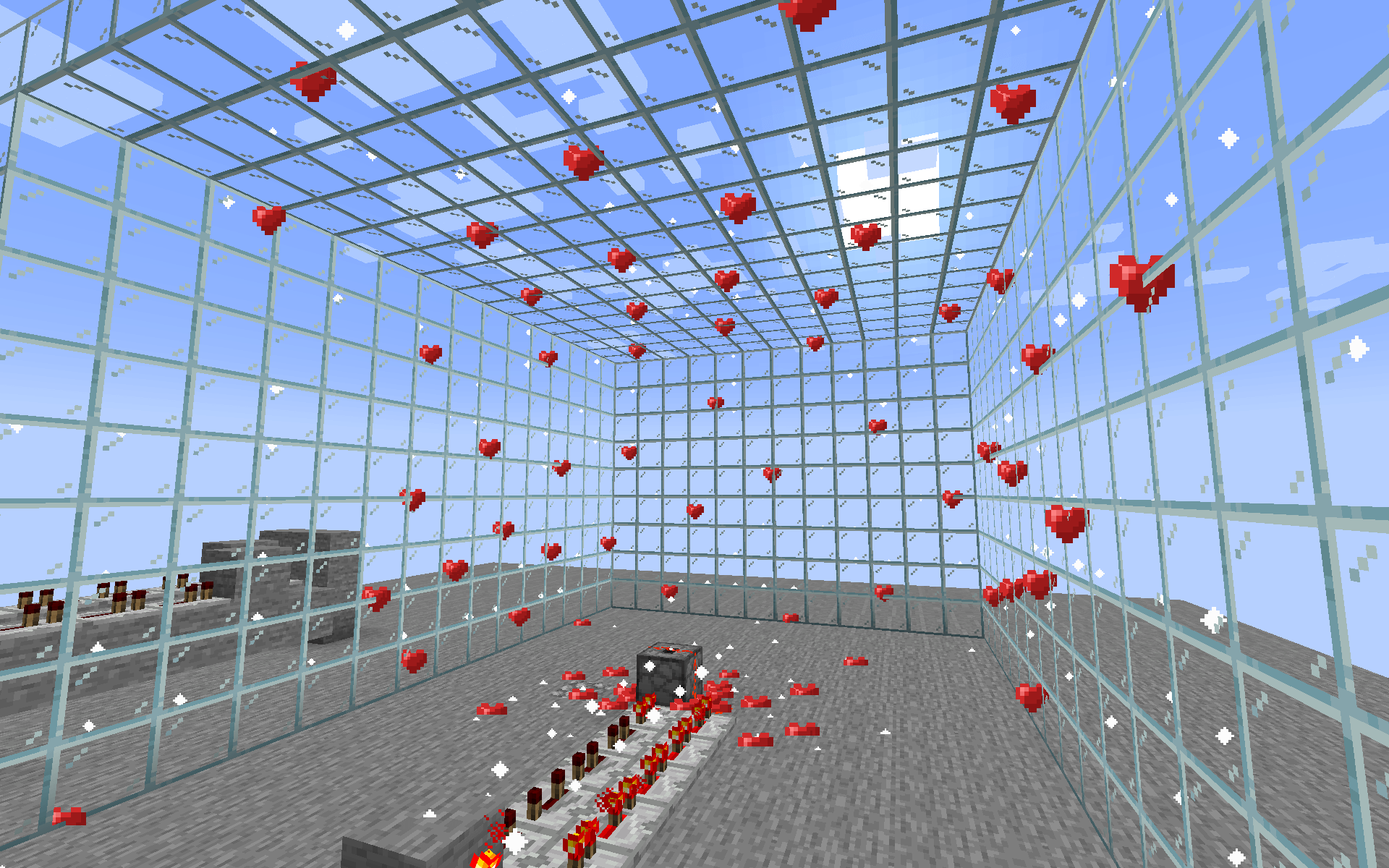
hearts = ray hits heard by player
1024 rays
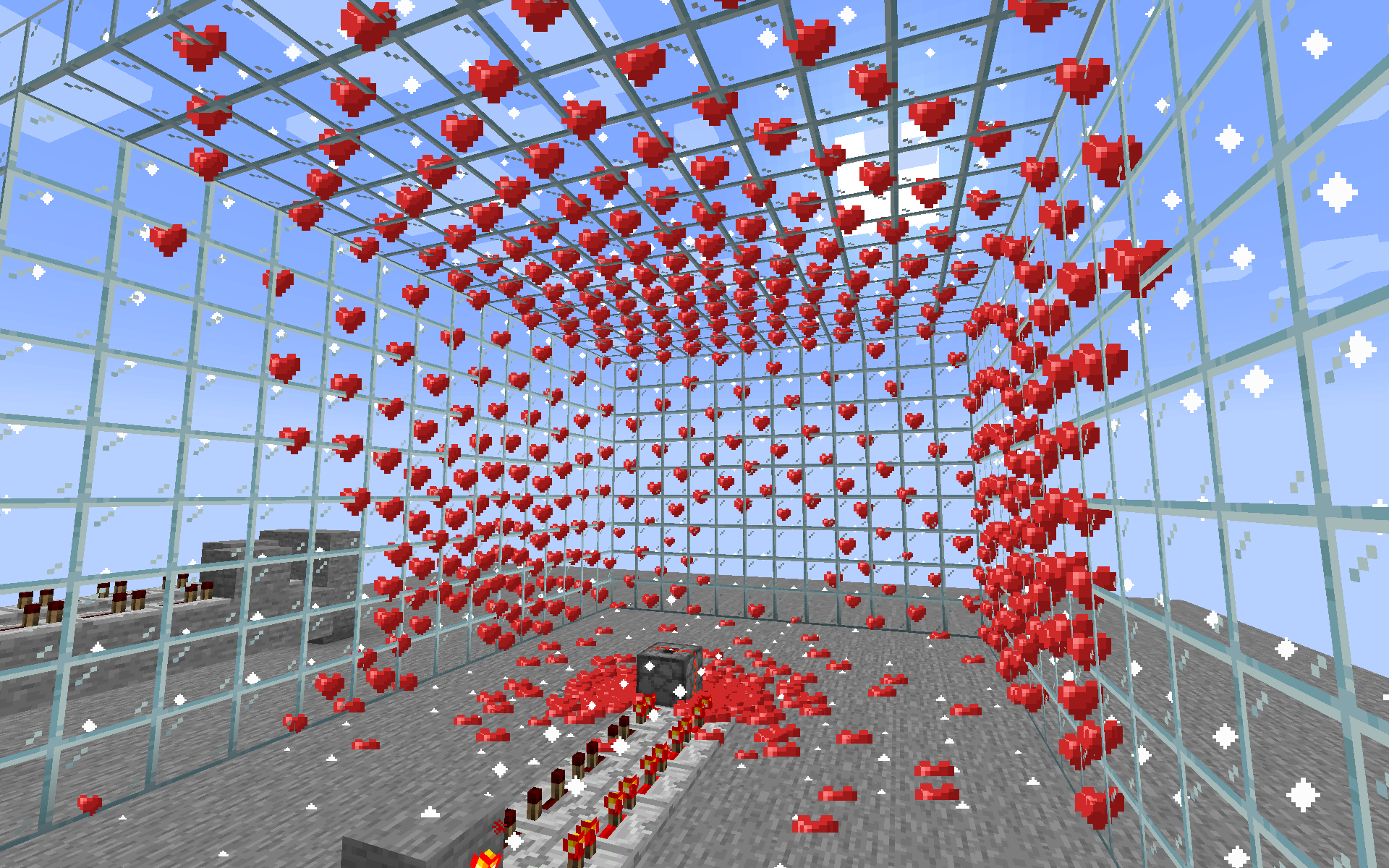
New performance allows to have that
Sound redirection
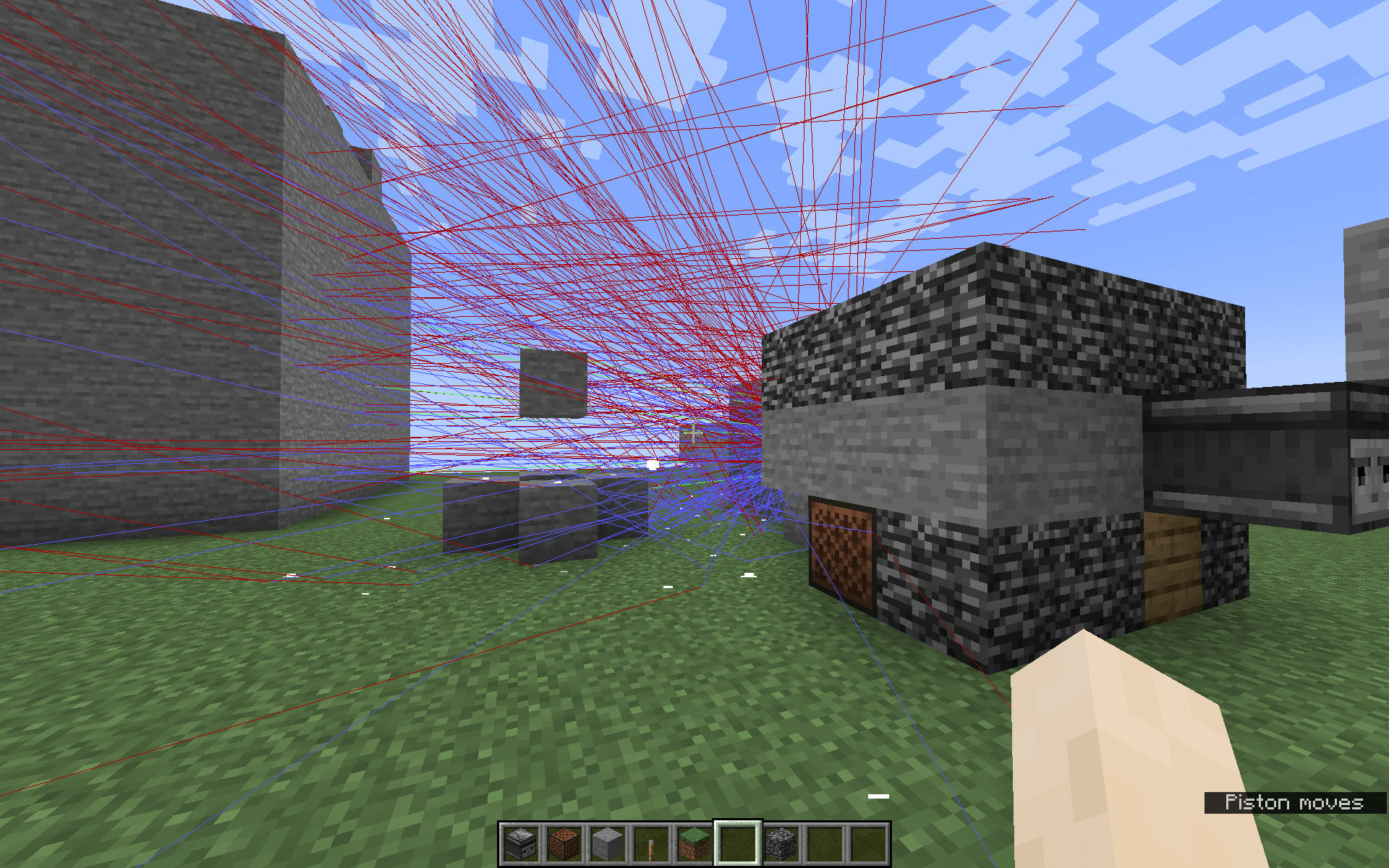
White (end rod) dot is the new location, at which you hear the sound of the piston enclosed in the bedrock box (v0.4.2)
New ray visualisation
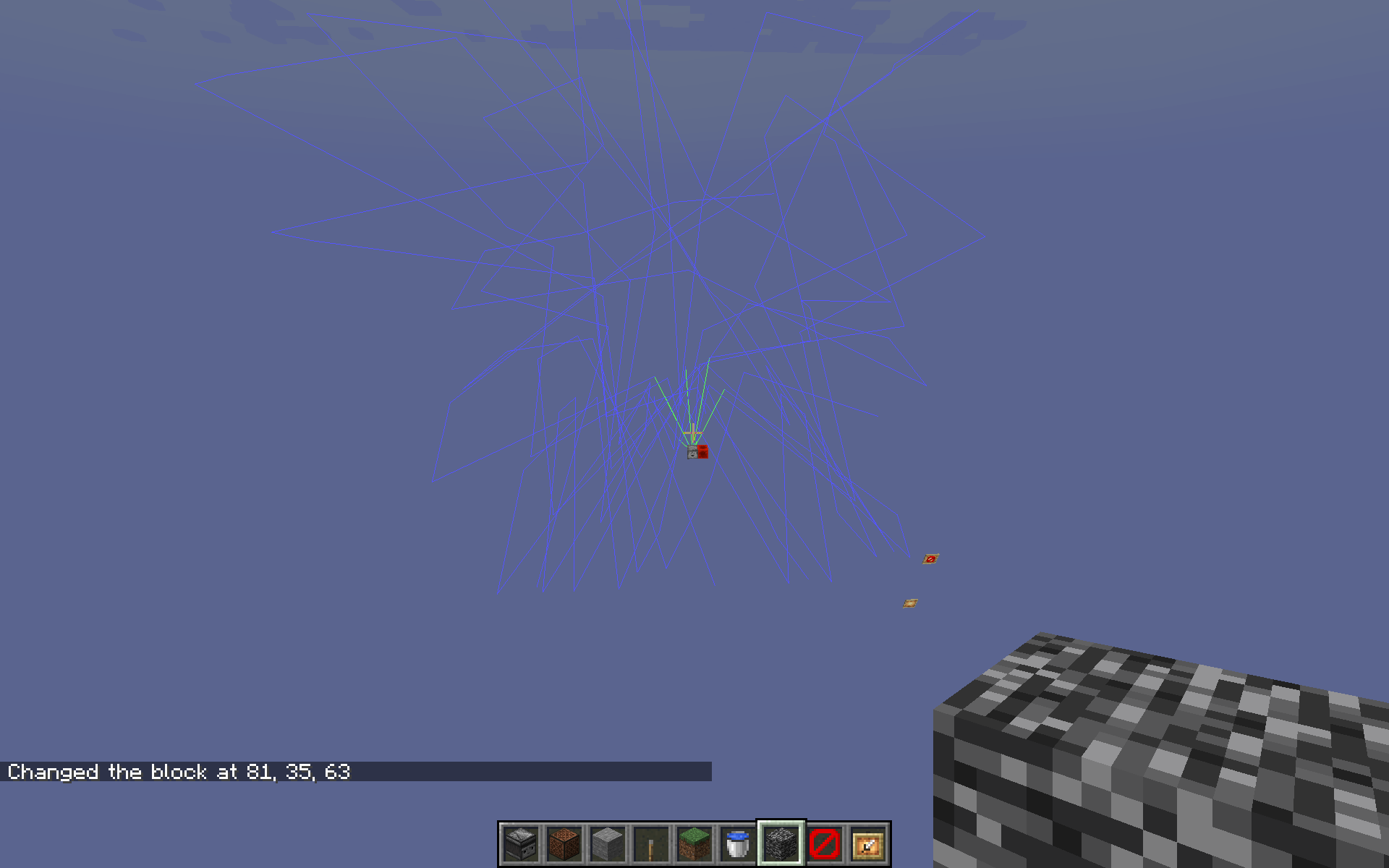
Rare moment just a bit after the dropper is triggered (in a 30³ barrier box) (v0.4.2)
Ray hell
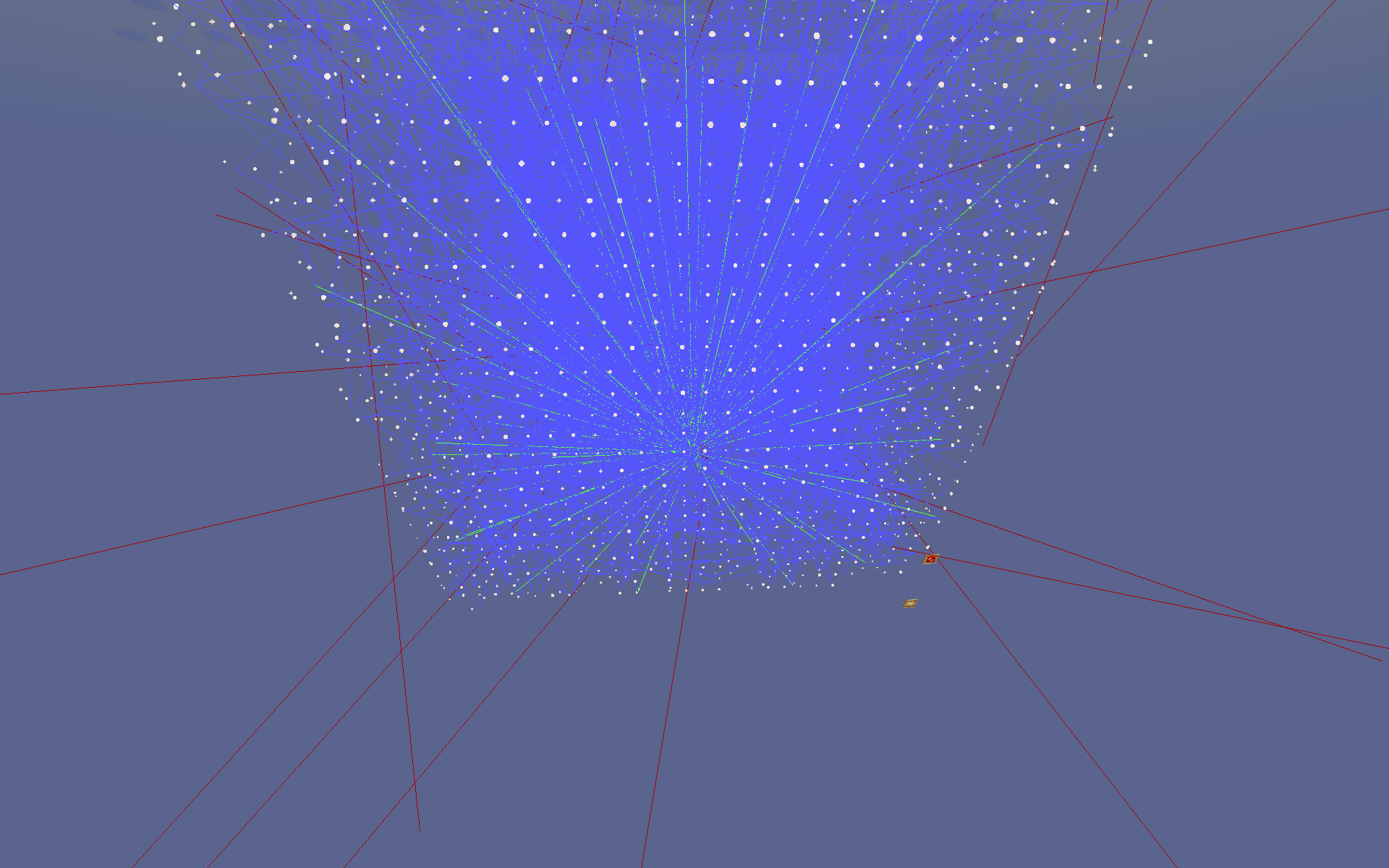
Just after the previous one
Sound Physics Mod 1.18.1, 1.17.1 Download Links:
For Minecraft 1.10.2
Sound Physics Mod: Download from Server
For Minecraft 1.11
Sound Physics Mod: Download from Server
Sound Physics Soundfix Resource Pack: Download from Server
For Minecraft 1.11.2
For Minecraft 1.12
For Minecraft 1.12.1
For Minecraft 1.12.2
For Minecraft 1.17.1
Fabric version: Download from Server
For Minecraft 1.18.1
Fabric version: Download from Server



