Table of Contents:
Simply Improved Terrain rewrites some of the terrain generation components in Minecraft to improve their visual results while preserving the overall Vanilla impression. Specifically, it focuses on increasing directional variety, grid independence, and general feature variation. This mod is designed as a drop-in with the intent for it to be compatible with many modpacks and data packs. It is also intended to suggest to Mojang regarding the technical direction they should take world generation.

How to install Download Simply Improved Terrain Mod for Minecraft?
Follows 5 Steps below to install Download Simply Improved Terrain Mod for Minecraft on Windows and Mac :
1. Download and install Minecraft Forge, you can read the instructions below the article.
2. Download the Download Simply Improved Terrain Mod for Minecraft.
3. Open the . minecraft folder and then enter the mods folder. Important: Some older versions of Forge may not have the ‘Open Mods Folder’ button. If this is the case, create the directory under the name mods.
Windows:
Press the Windows key +R at the same time
Type %appdata% and press enter
Find folder Minecraft and then look for the Mods folder within that
Mac:
Click on the desktop and then press Command+Shift+G all at the same time
Type ~/Library and press enter
Open the folder Application Support and then Minecraft.
4. From here, drag in the mods file downloaded (.jar or .zip) you wish to add.
5. Run Minecraft, and you should now see the new mod installed in the list!
Enjoy Download Simply Improved Terrain Mod for Minecraft, If there is an error, please comment on this article we will support.
Technical Changes:
Replaces trilinear interpolation with conditional noise layer skipping, to make full-resolution noise practical. Also removes problematic high-frequency layers. This eliminates the majority of the grid patterns from the terrain.
Replaces unmitigated Perlin noise with domain-rotated noise, to remove Perlin’s characteristic 45-90-degree bias from the horizontal worldplane. This solves the direction variety problem without requiring as much re-tuning as the canonical solution of using Simplex-type noise.
Re-implements terrain noise “shelves” in a way that localizes height, accounts for domain rotation, and doesn’t require interpolation for smoothing.
Injects domain-rotation into existing unmitigated Perlin noise, so that other features can also take advantage.
Replaces the gradient vectors in 2D Simplex noise (used for surface block patterns) with a lattice-symmetric 24-sized set which reduces 45-degree artifacts.
Replaces End Island generator with full-resolution jittered metaballs, to remove grid patterns and allow intersecting islands to merge more nicely.
Introduces radius variation to the disk-shaped sand/gravel/clay/ice deposits, to make them more convincing. Also removes the sharp points. Idea credit: Origin Realms.
Replaces Overworld biome transition smoothing with scattered sampling, to conceal the underlying 4×4-interval grid. Also makes rivers wider to avoid constrictions.
Removes directional bias from the netherrack patterns below ruined portal structures, by replacing the |Δx|+|Δz| falloff with a Euclidean-based falloff.
Simply Improved Terrain Mod Screenshots:




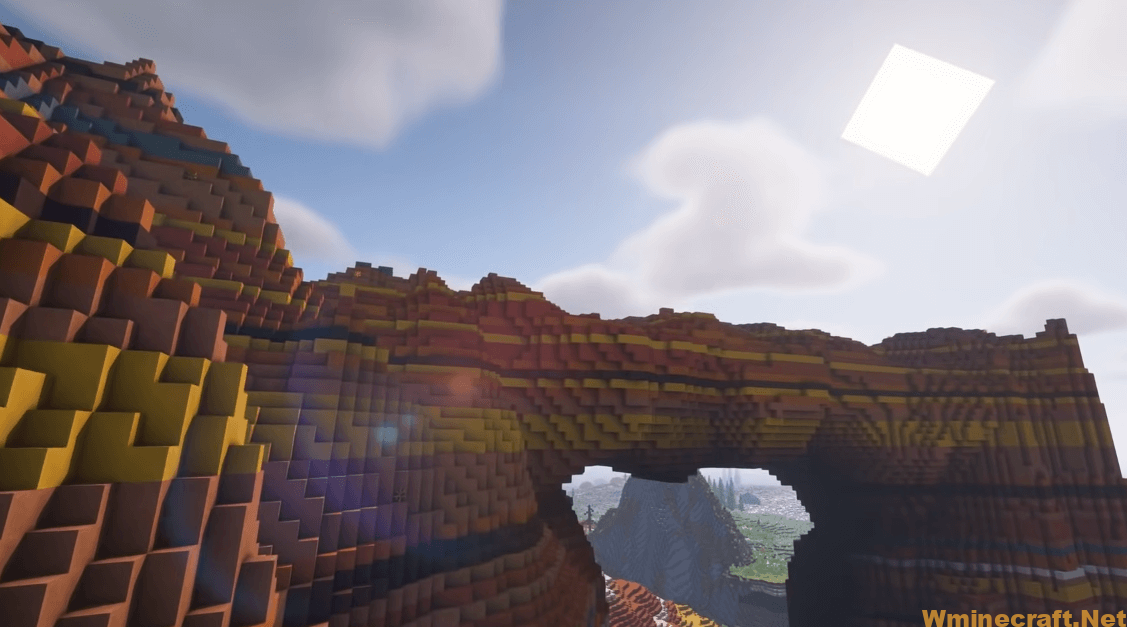
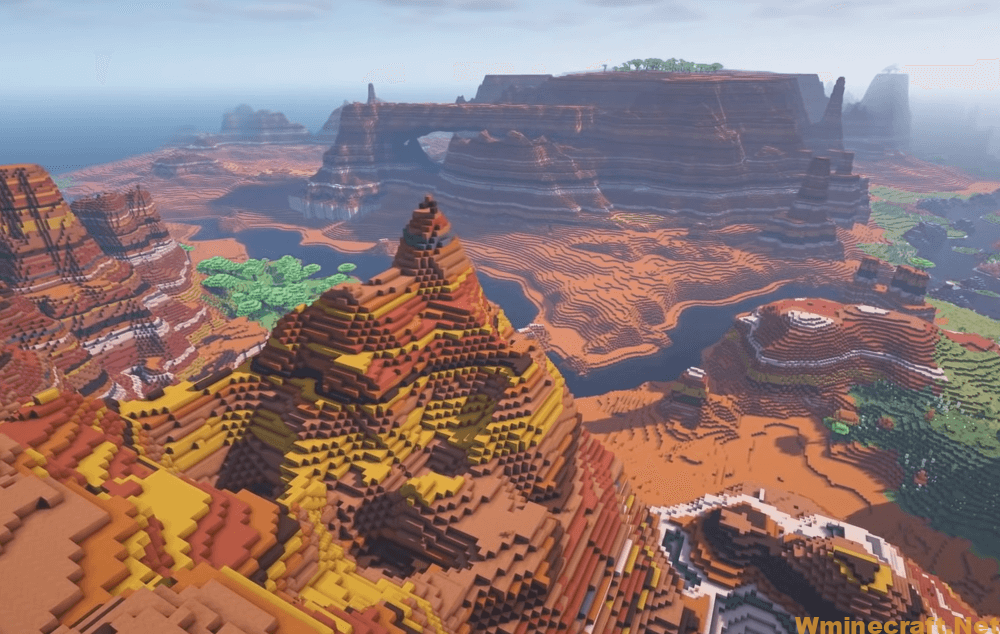
Simply Improved Terrain Mod 1.16.5 Download Links:
Minecraft Game version 1.16.5:![]()
How To Download and Install Minecraft Forge (Modding API)?
Minecraft Forge is a free, open-source server that allows players to install and run Minecraft mods. 4 steps to install forge for windows, mac, Linux
1. Download Minecraft Forge at the website, select the version of Minecraft you want to run, then download the installer using your browser.
2. Open the .jar file you just downloaded (Run installer as Administrator), make sure Java is installed on your operating system
3. Select Install Client or Install Server if you want to install for your server, and click OK. Wait about 2 minutes, and you will see a success message.

4. Launch Minecraft and select the Forge profile, then click Play.
5. You will see Minecraft Forge in the lower-left corner and the Mods button under Multiplayer.

Congratulations on successfully installing Minecraft Forge and experimenting with Simply Improved Terrain Mod for Minecraft downloaded.
If there are errors, please comment on this article.



