Table of Contents:
Enhance Your Building Experience with Over 300+ Decorative Block Variants
Re-Chiseled Mod, compatible with Minecraft versions 1.19.4 and 1.18.2, is a builder’s dream come true. This mod introduces over 300+ decorative variants of vanilla blocks, allowing you to exchange between various decorative blocks with connected textures. It provides a wealth of design possibilities for enhancing the aesthetic appeal of your Minecraft creations.
Preview Options: Switch between a single block, a row of blocks, or a 3×3 grid of blocks using the buttons on the right side of the screen.
Connected Textures Toggle: The bottom right button enables you to alternate between connected and non-connected textures for your decorative blocks.
Chisel Function: By clicking the chisel button at the bottom of the screen, all similar blocks in your inventory will be chiseled to match the selected block design.
With the Re-Chiseled Mod, you can transform your building projects into stunning masterpieces by leveraging its vast array of decorative block variants and connected textures. Unleash your creativity and make your Minecraft world more visually captivating than ever before!
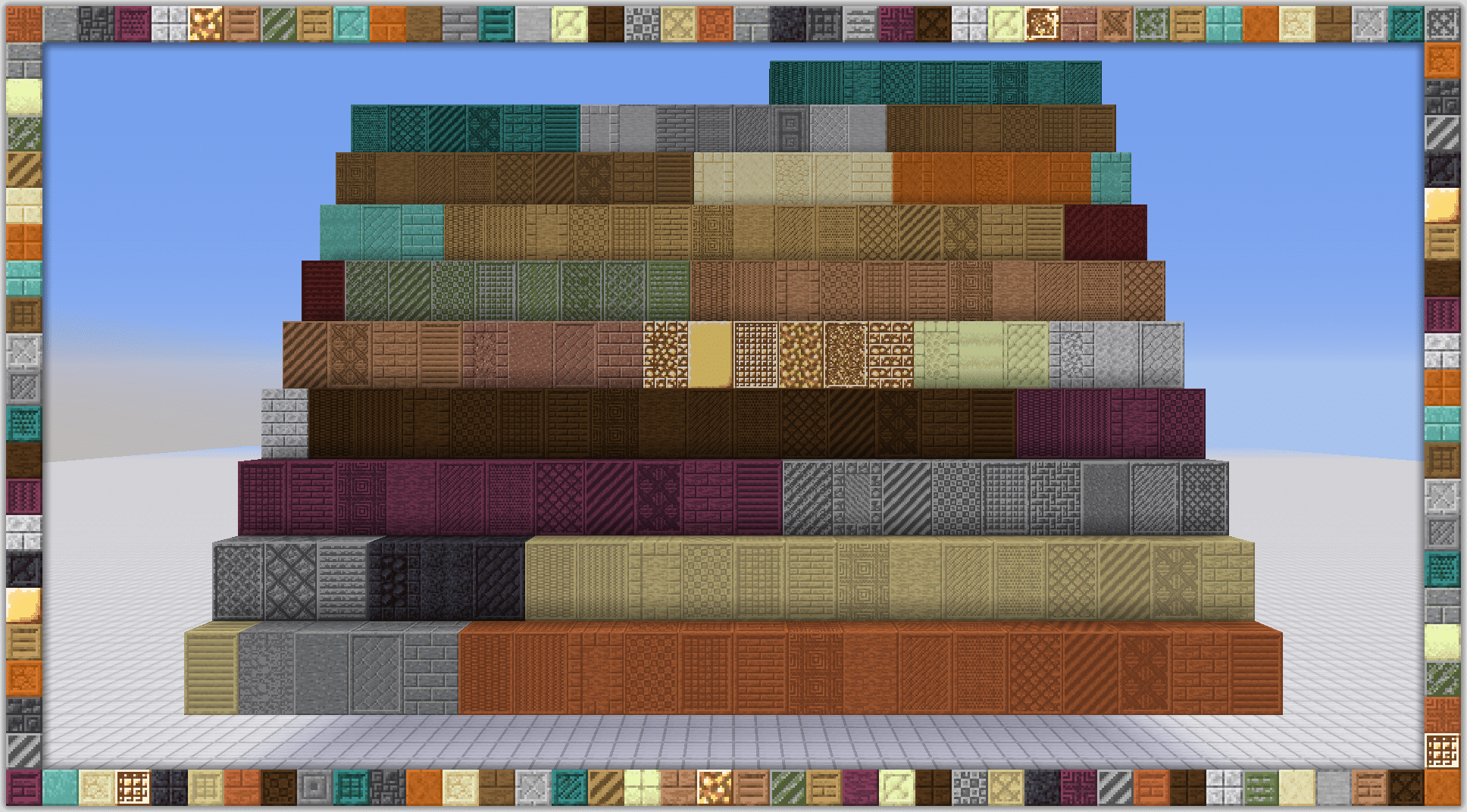
How to install Re-Chiseled Mod for Minecraft?
- Make sure you have Minecraft installed on your computer.
- Download and install the required version of the Fabric Loader and Fabric API
- Download the Re-Chiseled Mod
- Locate your Minecraft installation folder
- Inside the Minecraft folder
- Move the downloaded Re-Chiseled Mod
- Launch Minecraft using the Fabric Loader profile
- Verify that the mod
- you can enjoy using the Re-Chiseled Mod features in your Minecraft game and enhance your building experience with its vast array of decorative block variants.



