Table of Contents:
Ore Tweaker Mod 1.18.2, 1.17.1 is a small but powerful mod that gives you control over the vanilla ore generator. This mod is perfect for map creators and modpack developers, as well as regular Minecraft players. With Ore Tweaker Mod, you can disable ores from spawning, or change the rules of how they spawn. This gives you more control over the game, and makes creating and playing with mods much easier.

How to install Download Ore Tweaker Mod for Minecraft?
Follows 5 Steps below to install Download Ore Tweaker Mod for Minecraft on Windows and Mac :
1. Download and install Minecraft Forge, you can read the instructions below the article.
2. Download the Download Ore Tweaker Mod for Minecraft.
3. Open the . minecraft folder and then enter the mods folder. Important: Some older versions of Forge may not have the ‘Open Mods Folder’ button. If this is the case, create the directory under the name mods.
Windows:
Press the Windows key +R at the same time
Type %appdata% and press enter
Find folder Minecraft and then look for the Mods folder within that
Mac:
Click on the desktop and then press Command+Shift+G all at the same time
Type ~/Library and press enter
Open the folder Application Support and then Minecraft.
4. From here, drag in the mods file downloaded (.jar or .zip) you wish to add.
5. Run Minecraft, and you should now see the new mod installed in the list!
Enjoy Download Ore Tweaker Mod for Minecraft, If there is an error, please comment on this article we will support
Features:
Standard benefits:
– Allows you to disable and change the rules of how ores spawn.
– Useful for map creators and modpack developers.
Emotional benefits:
– Have more control over your Minecraft world.
– Feel like a powerful modder/creator.
Ore Tweaker Mod Screenshots:


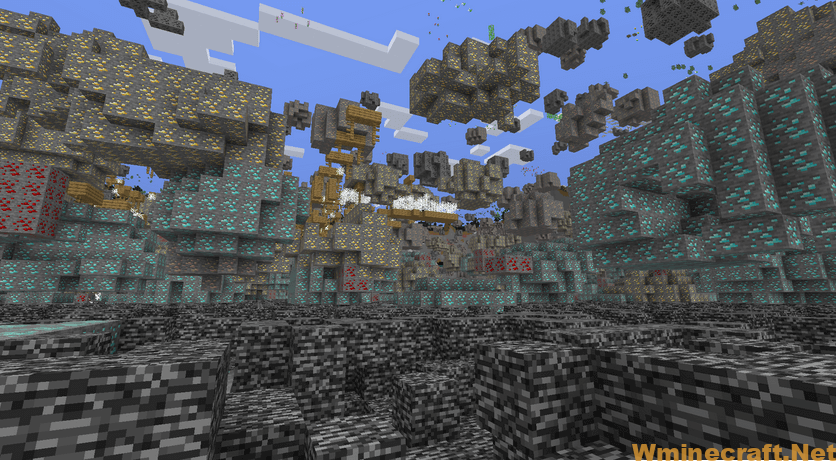
Ore Tweaker Mod 1.18.2, 1.17.1 Download Links:
Minecraft Game version 1.7.10:
Minecraft Game version 1.12.2, 1.12.1, 1.12:
Minecraft Game version 1.16.5:
Minecraft Game version 1.17.1:
Minecraft Game version 1.18.1:
Minecraft Game version 1.18.2:
Configuration:
Example of how the OreTweaker data files can be configured:
- “ore” – The registry name of the block to generate. Can found by pressing F3 + H and hover over in inventory
- “filler” – What block to replace with the “ore”, usually stone or nether rack
- “minY” – Minimum Y-Level ore can spawn above
- “maxY” – Maximum Y-Level ore can spawn below
- “maxVeinSize” – Maximum size of ore vein
- “spawnRate” – How many attempts at generating the ore per chunk
- “biomeBlacklist” – List of forbidden biome names where the ore cannot generate [Choose either blacklist or whitelist or none of them]
- “biomeWhitelist” – List of allowed biome names where the ore can generate [Prioritized above blacklist]
Tips:
World-Stripper is a must-have tool for all map-makers, pack-makers and developers. The mod clears away terrain fast even on slow computers, making it super useful if you need to test world gen or just can’t seem to find the ores you’re looking for.



