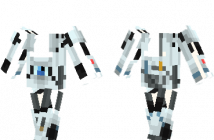Table of Contents:

An adolescent ninja and star of the Japanese manga series Naruto.
Designed by Hadowkai.
How to install Naruto Skin Minecraft:
- Download skin from the link provided below
- Go to Minecraft.net > Click profile > Browse your new Skin
- Upload image
- Done and enjoy new skin