Table of Contents:
Effortless Scaling with Immersive Portals
The MiniScaled Mod, compatible with versions 1.19.4 and 1.18.2, is a Fabric mod that offers a user-friendly solution for creating scale boxes using the Immersive Portals functionality. This innovative feature allows users to enter the scale box seamlessly, without the need for a loading screen, enhancing their overall gaming experience.
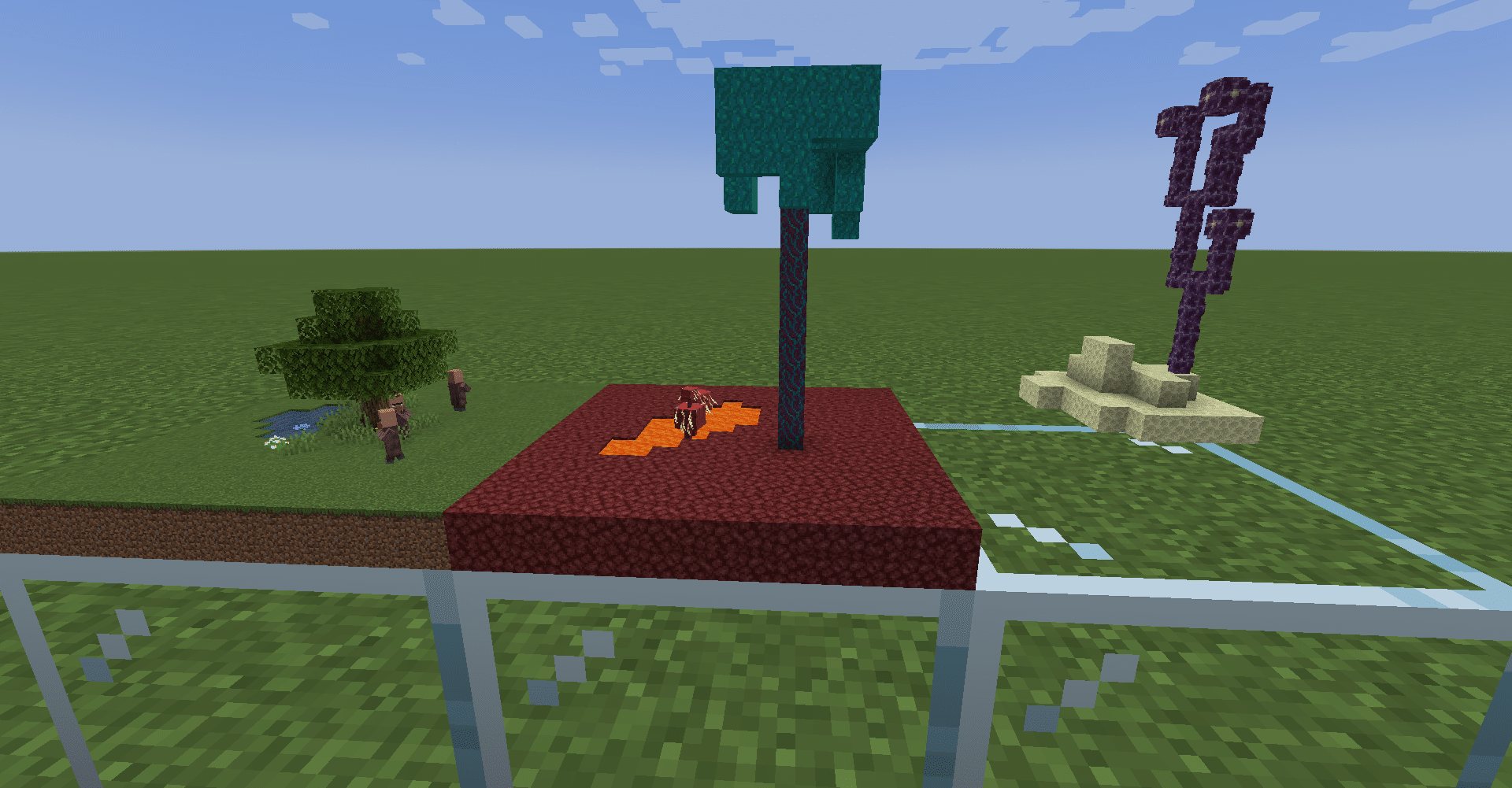
Using the Mod in Survival Mode
- Construct a block frame with stained glass, ensuring that it is either 4x4x4, 8x8x8, 16x16x16, or 32x32x32 in size.
- Right-click the frame with a Netherite ingot to receive a scale box entrance item and a manipulation wand.
- Place the scale box entrance down to access the scale box.
Using the Mod in Creative Mode
- Obtain scale box entrances and the scale box manipulation wand from the “Tools & Utilities” tab.
Understanding the Entrance Functionality
- The actual scale box is located in another dimension (mini_scaled:void).
- Scale boxes are distinguished by color, size, and owner.
- The scale box entrance item only serves as an entrance, not the actual scale box. If lost, create a new entrance with the same size and color.
- Only one entrance can be placed per scale box.
Accessing Blocks Inside the Box from the Outside
- Directly place and break blocks inside the scale box when close to it.
- To break the entrance, interact with the placeholder block from a distance.
- Break the scale box entrance with the manipulation wand while close to it.
Using the Manipulation Wand
- Right-click on air with the wand to switch between five modes: None, Expand, Shrink, Toggle gravity change, and Toggle scale change.
Expanding and Shrinking the Scale Box
- Use the manipulation wand in “expand” mode or right-click the scale box placeholder with the entrance item to expand the scale box.
- In survival mode, expanding consumes entrance items, but an expanded scale box still corresponds to one entrance item.
- Use the manipulation wand in “shrink” mode or right-click the scale box placeholder with a bare hand to shrink the scale box.
- In survival mode, shrinking the scale box will return a number of Netherite ingots.
- Expansion and shrinkage are limited to specific directions (inner up, south, and east) to avoid moving out of height limits or overlapping with other scale boxes.
Placing the Scale Box with Rotation
- When placing the scale box, the face you are pointing at and your position will determine its rotation.
Scale and Gravity Transformation
- Use the manipulation wand to toggle scale and gravity transformations during teleportation.
- The scale change requires the Pehkui mod, and the gravity change requires the Gravity API mod.
How to install MiniScaled Mod for Minecraft?
- Make sure you have Minecraft installed on your computer
- Download the MiniScaled Mod
- Locate your Minecraft installation folder
- Inside the Minecraft folder
- Move the downloaded MiniScaled Mod
- Launch Minecraft using the Fabric Loader profile
- you can enjoy using the MiniScaled Mod features in your Minecraft game.



