Table of Contents:
Do you want to be a creeper? A spider? How about a zombie? Now, with MetaMorph Mod (1.12.2, 1.11.2), you can become any mob in Minecraft! This mod is based around shape shifting/morphing and allows you to morph into any of the 30+ mobs in the game. You’ll gain the perspective and abilities of that mob, making it a lot easier to survive in hostile environments!

How to install Download Metamorph Mod for Minecraft?
Follows 5 Steps below to install Download Metamorph Mod for Minecraft on Windows and Mac :
1. Download and install Minecraft Forge, you can read the instructions below the article.
2. Download the Download Metamorph Mod for Minecraft.
3. Open the . minecraft folder and then enter the mods folder. Important: Some older versions of Forge may not have the ‘Open Mods Folder’ button. If this is the case, create the directory under the name mods.
Windows:
Press the Windows key +R at the same time
Type %appdata% and press enter
Find folder Minecraft and then look for the Mods folder within that
Mac:
Click on the desktop and then press Command+Shift+G all at the same time
Type ~/Library and press enter
Open the folder Application Support and then Minecraft.
4. From here, drag in the mods file downloaded (.jar or .zip) you wish to add.
5. Run Minecraft, and you should now see the new mod installed in the list!
Enjoy Download Metamorph Mod for Minecraft, If there is an error, please comment on this article we will support
Features:
– Turn into any mob in the game!
– Gain their abilities and perspective!
– Immerse yourself in the Minecraft world like never before.
– Become one with the creatures of the world, and gain their power.
How to play
To morph into other creatures, you must to acquire a morph first. To acquire a morph, you have to kill a mob, then a ghost of a mob will appear (that’s a morph), and when you’ll pick it up, you’ll acquire a morph.
Once you have at least one morph, you’re able to transform into that morph. Open survival morph menu by pressing X key (for old users N key). In the menu you can select the morphs either with mouse or with arrow keys. Press Morph button to morph (or Return key). You can also favorite morphs (all the non favorite morphs can be toggled by clicking Only favorites toggle or O key). You can add a keybind to acquired morphs, which can be used inside menu and in the game.
To demorph, you can press demorph key (which is . by default).
You retain your morphs even after death (although you can disable retaining of morphs after death in mod options). In creative mode, you can select almost any available morph via Creative Morph Menu which can be opened by pressing B key in the game.
Ability, attack and action list
This section lists all possible abilities, attacks and actions available in Metamorph by default. Other mods might add new abilities, attacks and/or actions, but here are only list of actions available by default.
Abilities
Abilities are special actions that apply something on a player on every tick (in update loop).
climb– allows players to climb like a spider. This ability also prevents fall damage.fire_proof– make players invincible to fire damage.fly– allows players to fly in survival.glide– makes players fly slowly toward the ground. Also prevents fall damage while gliding. If you sneak, you’ll fall as usual.hungerless– makes player immune to hunger potion effect.jumping– makes player hopping.night_vision– makes player see in the night.prevent_fall– prevents fall damage.snow_walk– generates snow under players’ feet. Just like a snow man.sun_allergy– inflicts damage when morphed player is in day light.swim– makes player very mobile in the water. Also inflicts damage on player when he’s on air.water_allergy– inflicts damage when morphed player steps into water.water_breath– makes player stay in the water forever.
Actions
Actions are some abilities that are getting triggered when a player presses the action key (V by default).
explode– makes an explosion like creeper. Also kills player.fireball– shoots exploding fireball.fire_breath– shoots ender dragon fireball.jump– jumps 3 blocks high in the air.potions– throws a random negative potion.small_fireball– shoots a small fireball.snowball– shoots a snowball.teleport– teleports player at the block at which he looks.
Attacks
Attacks are like actions but they’re applied on an entity which player attacks.
poison– applies poison potion effect on the attacked target.wither– applies wither potion effect on the attacked target.knockback– throws the target in the air when player attacks.
Metamorph Mod Screenshots:
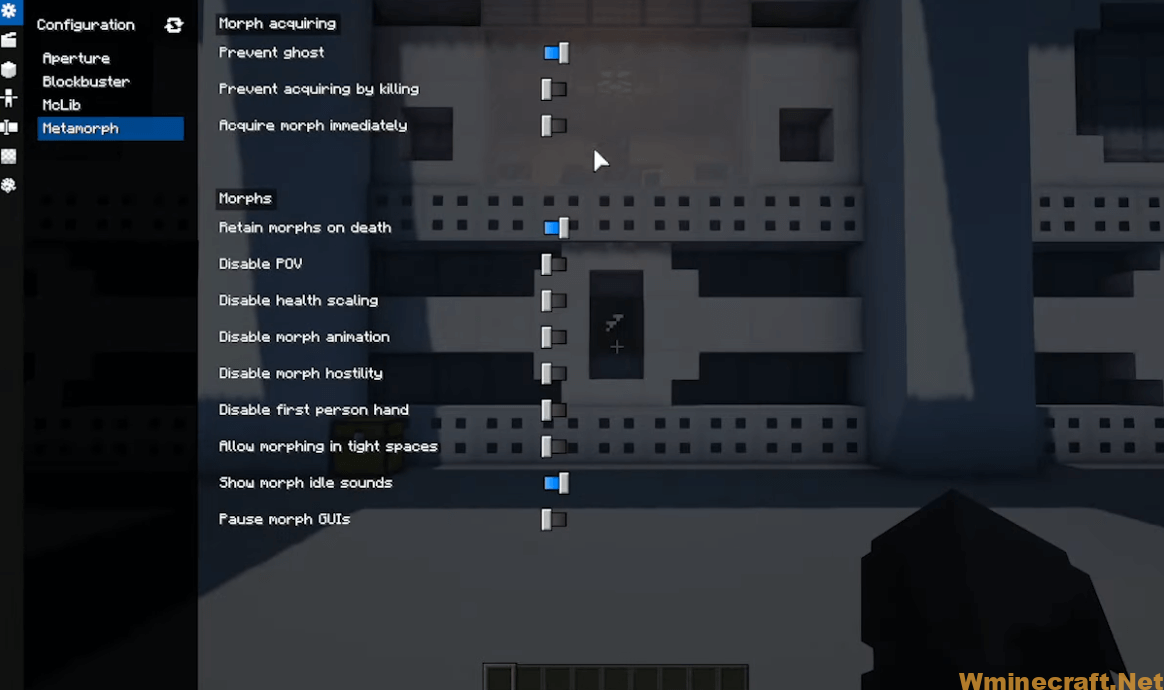
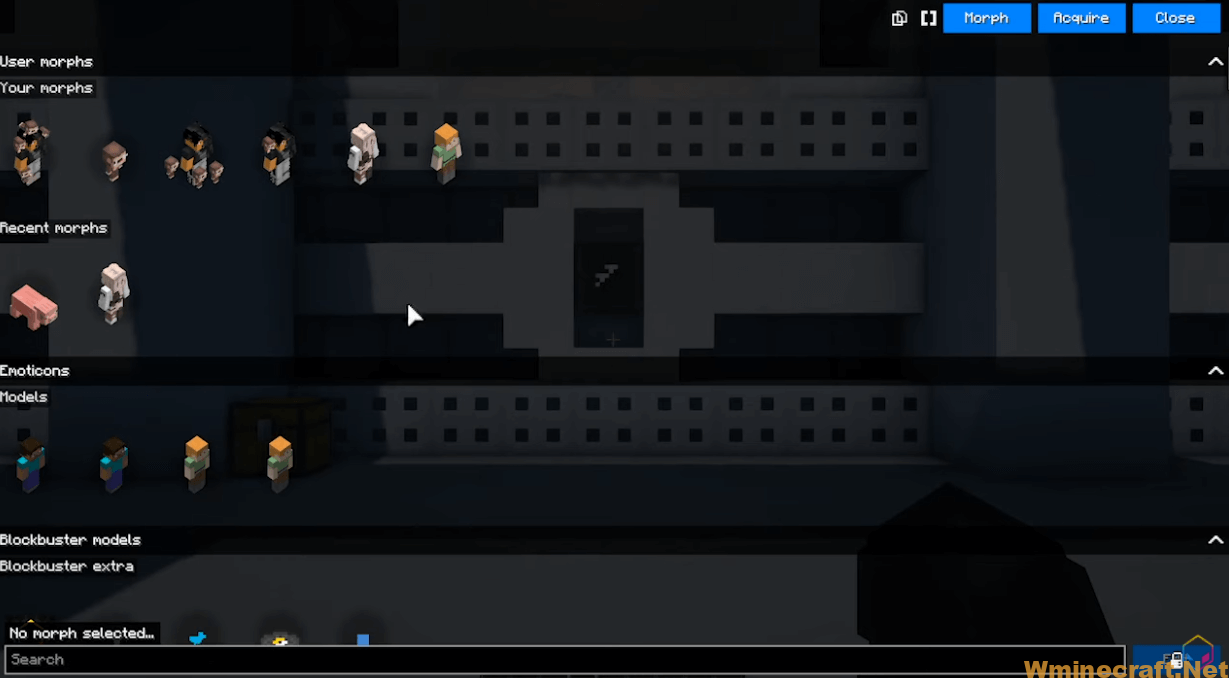
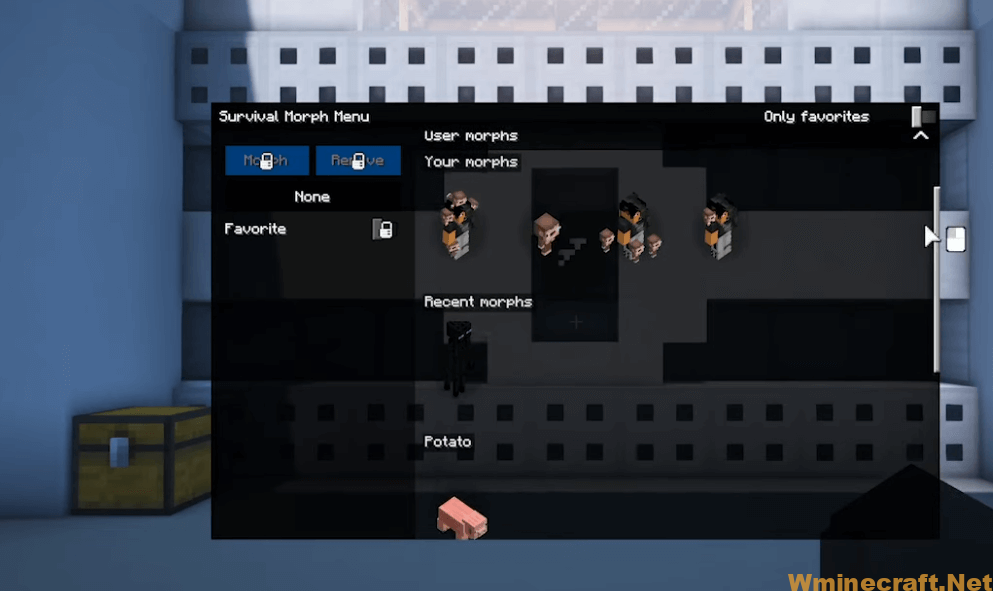
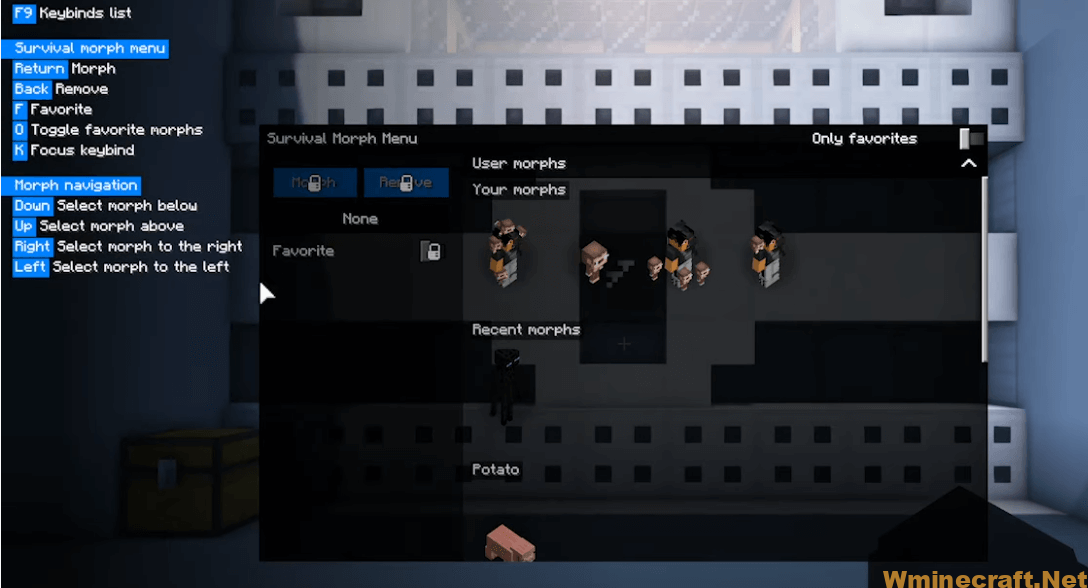
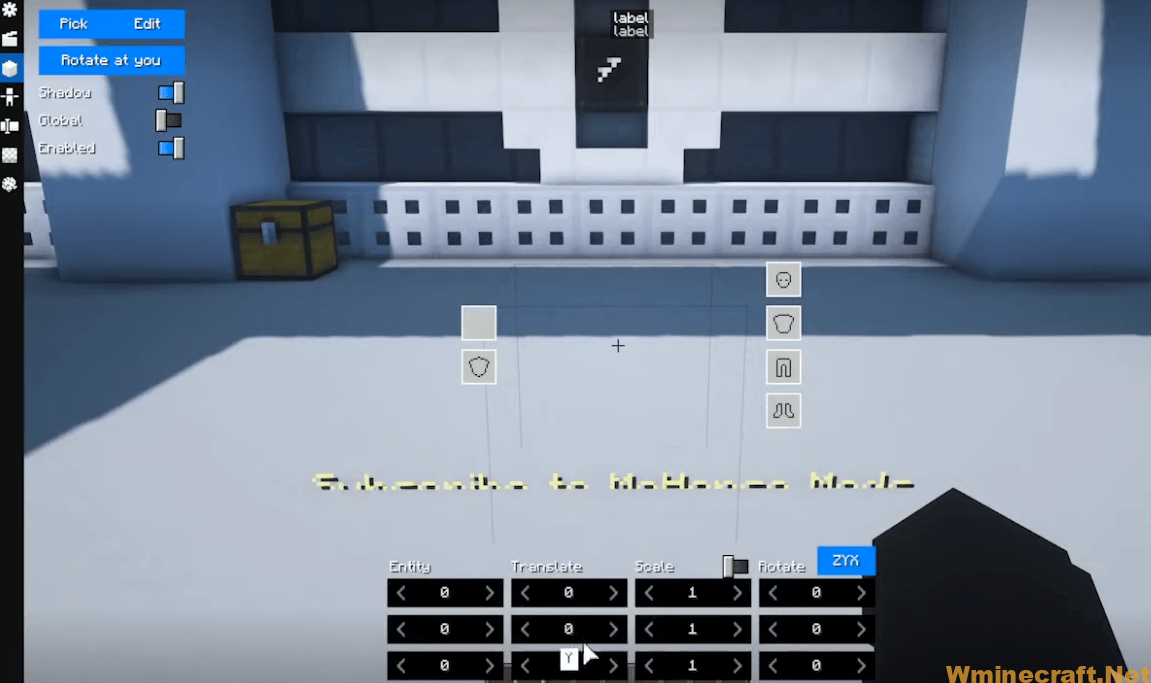

Metamorph Mod 1.12.2, 1.11.2 Download Links:
Minecraft Game version 1.10.2
Minecraft Game version 1.11.2
Minecraft Game version 1.12.2



