Table of Contents:
Merchant Markers Mod 1.18.1,1.17.1 is the perfect mod for anyone who wants to make locating villagers a breeze. With this mod, you can add custom markers above any villager in the game, making it easy to find them no matter where they are. Merchant Markers Mod is also fully compatible with modded villagers, and even integrates with Xaero’s minimap for a more cohesive experience!
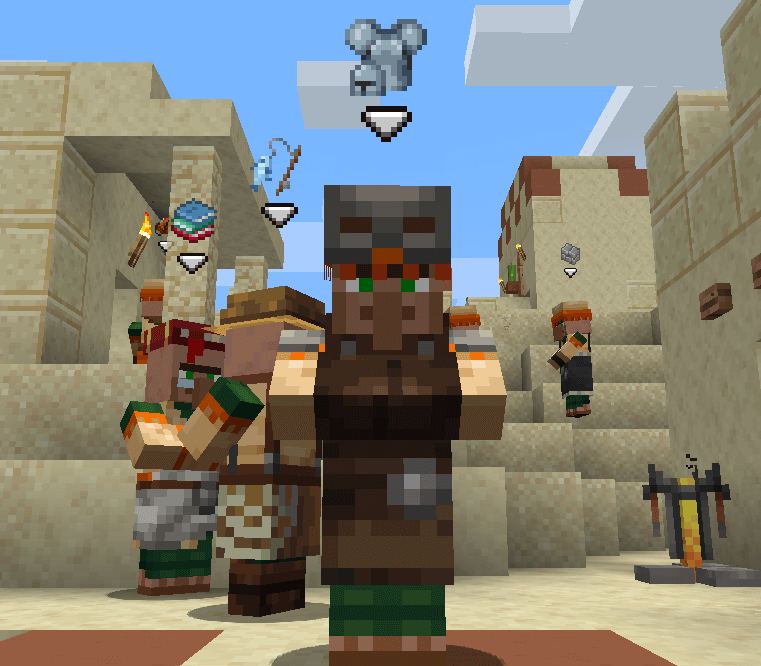
How to install Download Merchant Markers Mod for Minecraft?
Follows 5 Steps below to install Download Merchant Markers Mod for Minecraft on Windows and Mac :
1. Download and install Minecraft Forge, you can read the instructions below the article.
2. Download the Merchant Markers Mod for Minecraft.
3. Open the . minecraft folder and then enter the mods folder. Important: Some older versions of Forge may not have the ‘Open Mods Folder’ button. If this is the case, create the directory under the name mods.
Windows:
Press the Windows key +R at the same time
Type %appdata% and press enter
Find folder Minecraft and then look for the Mods folder within that
Mac:
Click on the desktop and then press Command+Shift+G all at the same time
Type ~/Library and press enter
Open the folder Application Support and then Minecraft.
4. From here, drag in the mods file downloaded (.jar or .zip) you wish to add.
5. Run Minecraft, and you should now see the new mod installed in the list!
Enjoy Download Merchant Markers Mod for Minecraft, If there is an error, please comment on this article we will support.
Configuration
The configuration file for the mod includes lots of different options for getting the markers to display just how you like. There are options for whether markers should show through walls, if an arrow icon should show under the markers, and the maximum distance away from villagers that markers should be visible. There are also four different options for the types of icons to display:
- Custom – The default hand-drawn custom icons for each profession. (New ones for modded professions can be added via resource packs)
- Items – Uses an item icon for an item associated with the profession. For example, shows an iron chestplate for armorers, etc. The associated items can also be reconfigured.
- Jobs – Shows the texture of the job block used for the profession. These can’t be changed but should automatically support modded professions.
- Generic – Shows the same generic “merchant” icon for all villagers with a profession. (This icon can be changed via resource packs.)
There is also a profession blacklist, which contains “none” and “nitwit” by default so that only villagers with trades have markers. Finally, there are five different options for the icon “overlay”, which is a smaller icon that is shown in the lower right corner of the marker: Backpack, emerald, coin stack, bag, or none.
Screenshots:
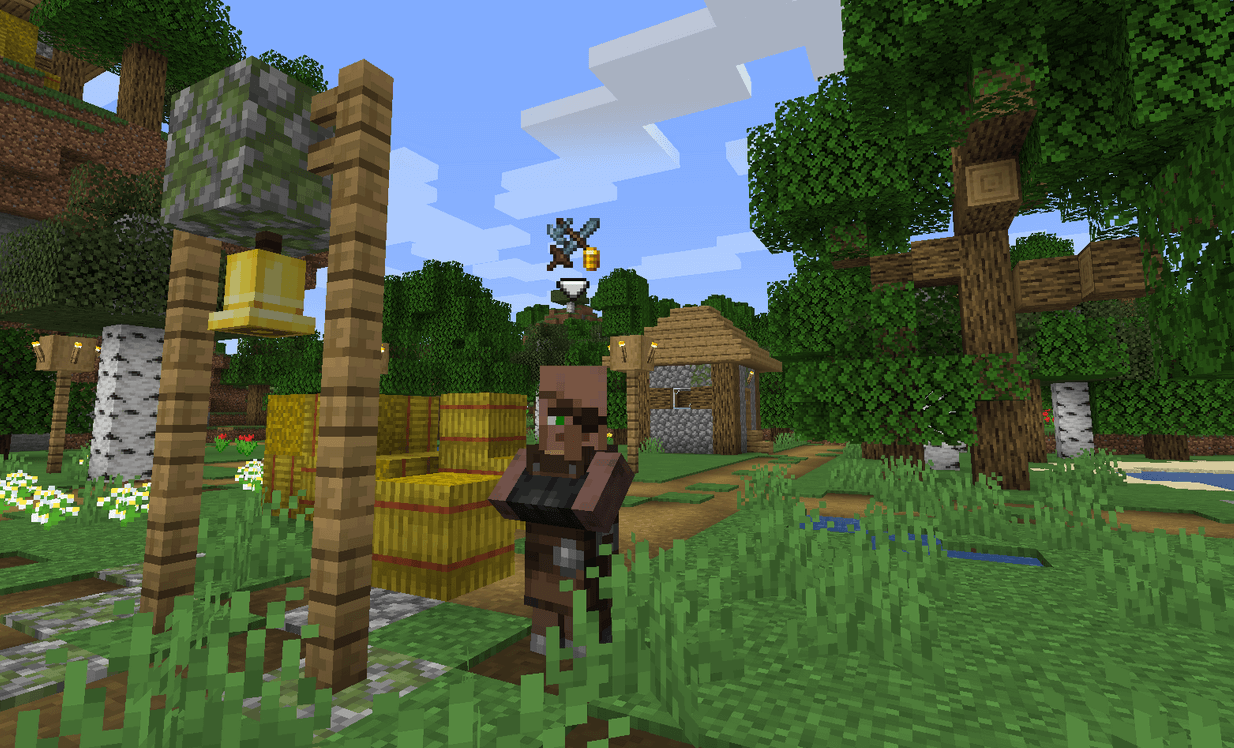
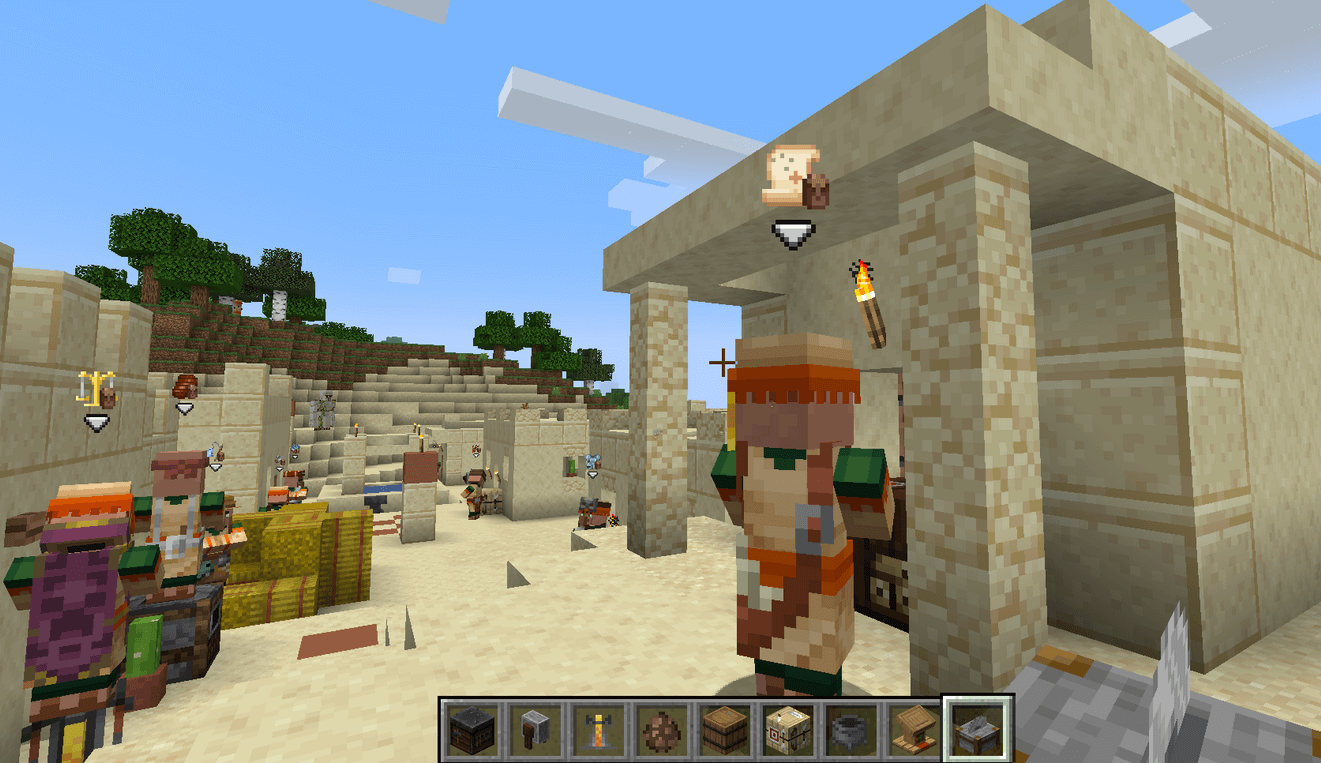


Merchant Markers Mod 1.18.1, 1.17.1 Download Links:
Minecraft Game version 1.18.1:![]()
Minecraft Game version 1.17.1:![]()
Author:Grend_G



