Table of Contents:
Grim Statues Mod (1.19.2, 1.18.2) is the latest mod that was designed to add a touch of life into Minecraft by introducing Grim Puppets. These Grim Puppets are made out of pure stone and function quite similar to the armor stand with a few exceptions. For starters, players can freely modify the stance of these statues, thus allowing them to make cool moves while still displaying armors and weapons in creative ways. At the same time, players can rename these statues to change their skin at will which gives you a lot more control over how your statue looks like. The number of unique poses players can make their statues do is astonishing but be careful as some of them might be too realistic to the point

How to Set Up Fabric Mods on a Computer
How to install mods on your Fabric client is covered in this guide. Similar to Forge, Fabric is a version of Minecraft that enables the simultaneous use of mods on the client and server. Clients can choose from a wide range of mods from Fabric, including OptiFine integrations, minimaps, and improved HUDs.
You must have Fabric installed on your client in order to add Fabric mods to your game. Here is where you can see our tutorial on installing Fabric for your client: How to set up Fabric on a computer
- Any mods you want to install on your client should be downloaded. Fabric mods are available on all mod websites, including Wminecraft.
Be aware that a lot of Fabric mods need the Fabric API, which you can obtain at https://wminecraft.net/minecraft-fabric-api/.
2. Navigate to the place where you installed Minecraft once the mods have been downloaded. Depending on your platform, and depending on the operating system and install, this should resemble the following:
C:/Users/(username)/AppData/Roaming/.minecraft or Windows:%AppData%/.minecraft
/Library/Application Support/minecraft on Mac OS
Ubuntu: /.minecraft
3. Go to your Minecraft installation folder and open the mods folder. You can make a mods folder there if there isn’t one already.
4. Place the downloaded mod JAR files in the mods folder of your Minecraft installation directory.
5. Open the Minecraft Launcher after moving all the files, then launch Minecraft using your Fabric profile.
All of your mods should be available after your game and the world have loaded. For some mods to function in multiplayer, they must be installed on both the client and the server.
Features
– Adds a touch of life into Minecraft
– Statues are poseable and customizable
– Give your statues unique names to make them feel more like your own.
– Watch your statues come to life and battle each other in cool poses.
Crafting Recipes:
Statue Hammer
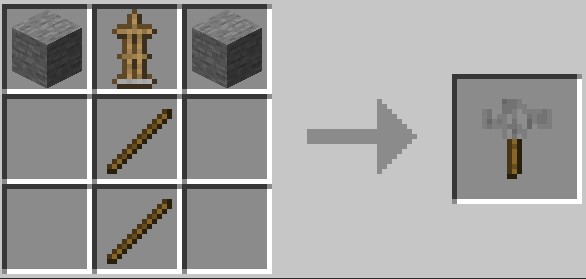
Palette

Grim Statues Mod Screenshots:
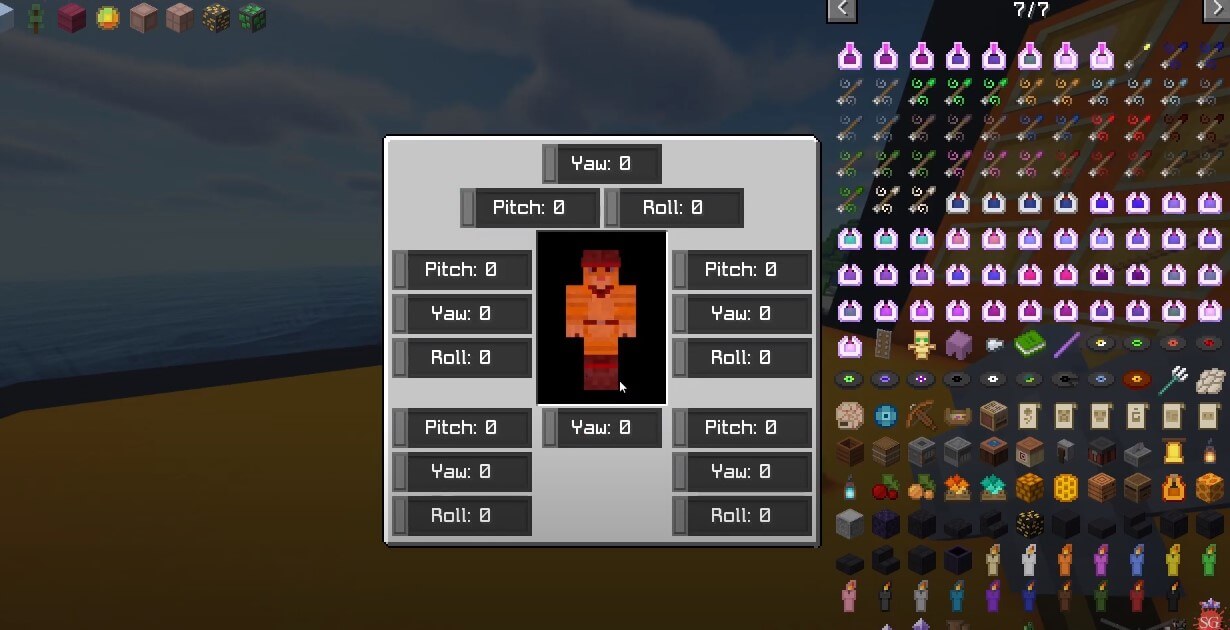



Grim Statues Mod Download Links:
Minecraft Game version 1.17.1
Minecraft Game version 1.18.1
Minecraft Game version 1.18.2
Minecraft Game version 1.19
Minecraft Game version 1.19.1
Minecraft Game version 1.19.2



