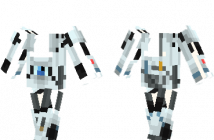Table of Contents:
Happy Halloween Skin for Minecraft


How to install Happy Halloween Skin for Minecraft
- First,download this Skin
- Go to minecraft.net
- Click profile and browse your new Skin
- Click upload image
- Enjoy your new Skin
Download Happy Halloween Skin for Minecraft
Change my skin to Happy Halloween Skin now
Download Skin Link Download : https://dl3.wminecraft.net/index.php?act=dl&id=100