Table of Contents:
Essentials Mod 1.18.2, 1.17.1 is a mod that was created to improve the quality of life for players in Minecraft. It adds features such as item sorting and decoration that make the game more user-friendly and enjoyable. Whether you are new to Minecraft or have been playing for years, Essentials Mod is a great addition to any game!

How to install Download Essentials Mod for Minecraft?
Follows 5 Steps below to install Download Essentials Mod for Minecraft on Windows and Mac :
1. Download and install Minecraft Forge, you can read the instructions below the article.
2. Download the Essentials Mod for Minecraft.
3. Open the . minecraft folder and then enter the mods folder. Important: Some older versions of Forge may not have the ‘Open Mods Folder’ button. If this is the case, create the directory under the name mods.
Windows:
Press the Windows key +R at the same time
Type %appdata% and press enter
Find folder Minecraft and then look for the Mods folder within that
Mac:
Click on the desktop and then press Command+Shift+G all at the same time
Type ~/Library and press enter
Open the folder Application Support and then Minecraft.
4. From here, drag in the mods file downloaded (.jar or .zip) you wish to add.
5. Run Minecraft, and you should now see the new mod installed in the list!
Enjoy Download Essentials Mod for Minecraft, If there is an error, please comment on this article we will support
Essentials Mod Screenshots:
Circuitry
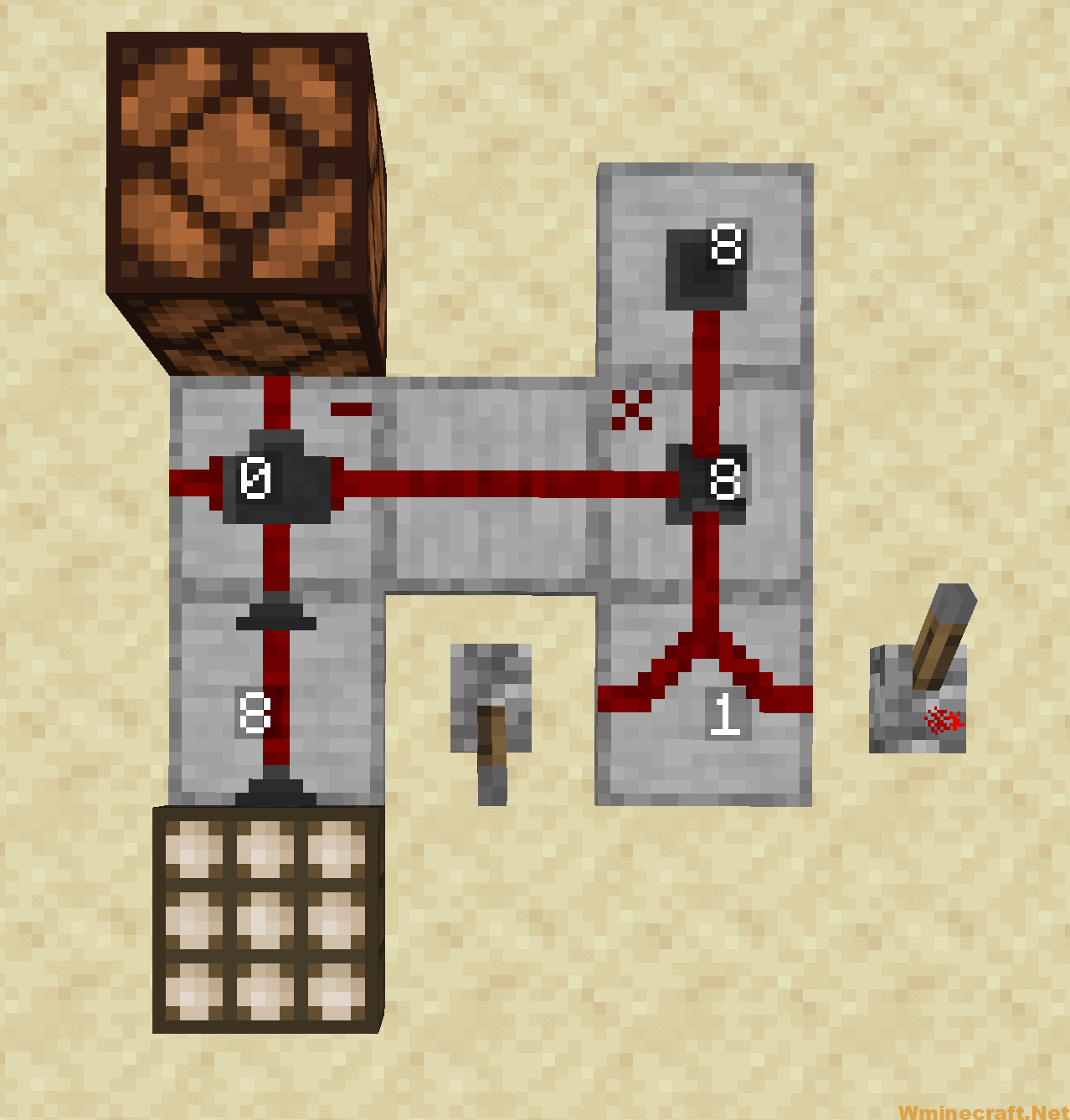
Circuitry in action: The lamp turns on if either both levers are off and it’s not midnight or a lever is on and the light level is at least 9
Chicken Farm
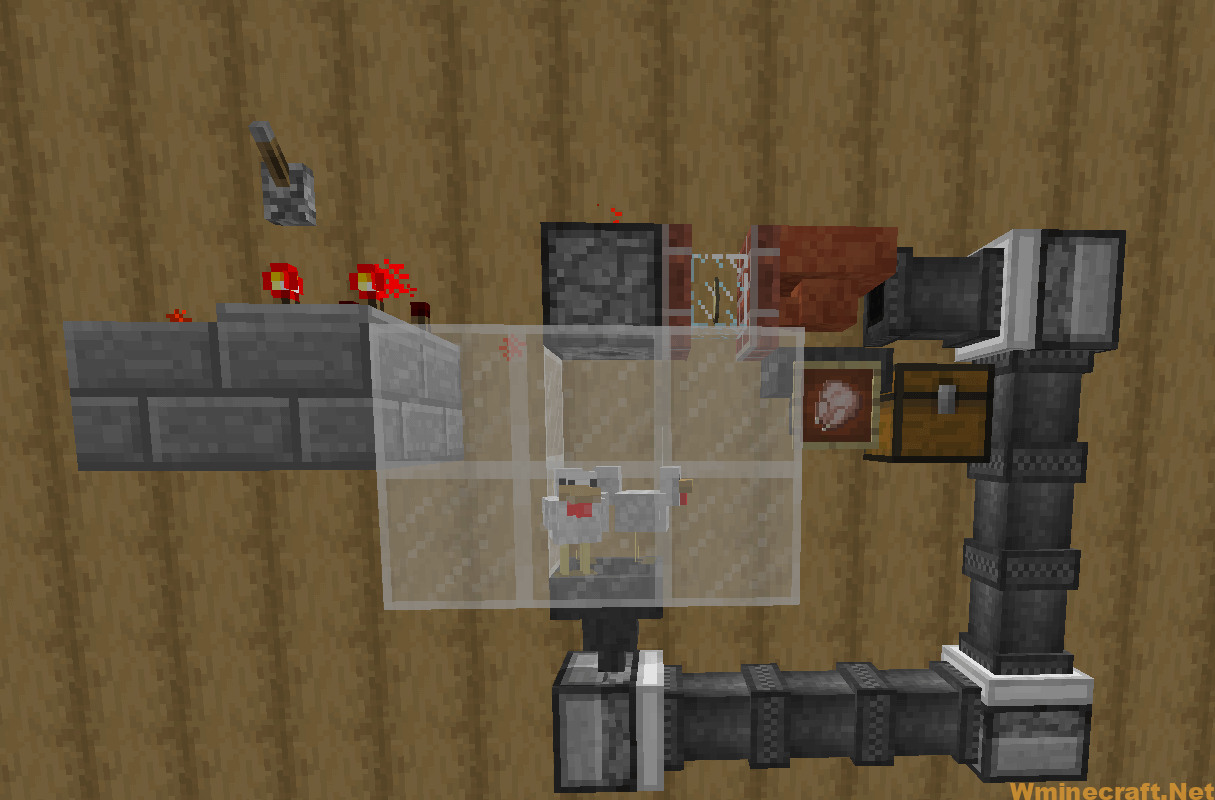
A simple chicken farm, automated with Essentials. Item Shifters with Item Chutes move eggs to the top of the farm, where eggs are sorted out by a Sorting Hopper and Item Filter to be hatched into more chickens. \ Feathers and chicken go to a chest
Evening River
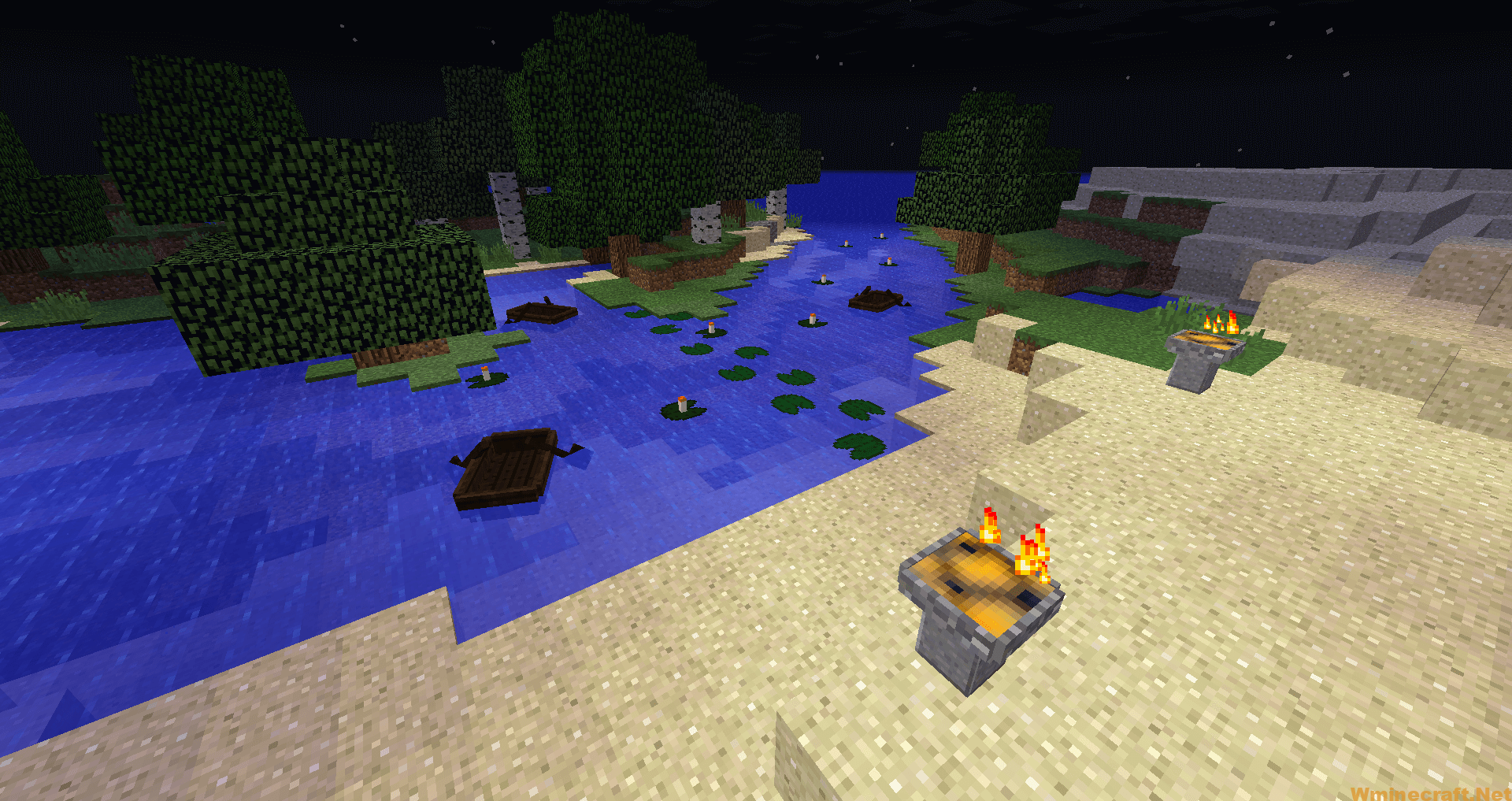
A river decorated with (player placed) lilypads, Candle Lilypads, boats, and a few lit Braziers.
Crop Field
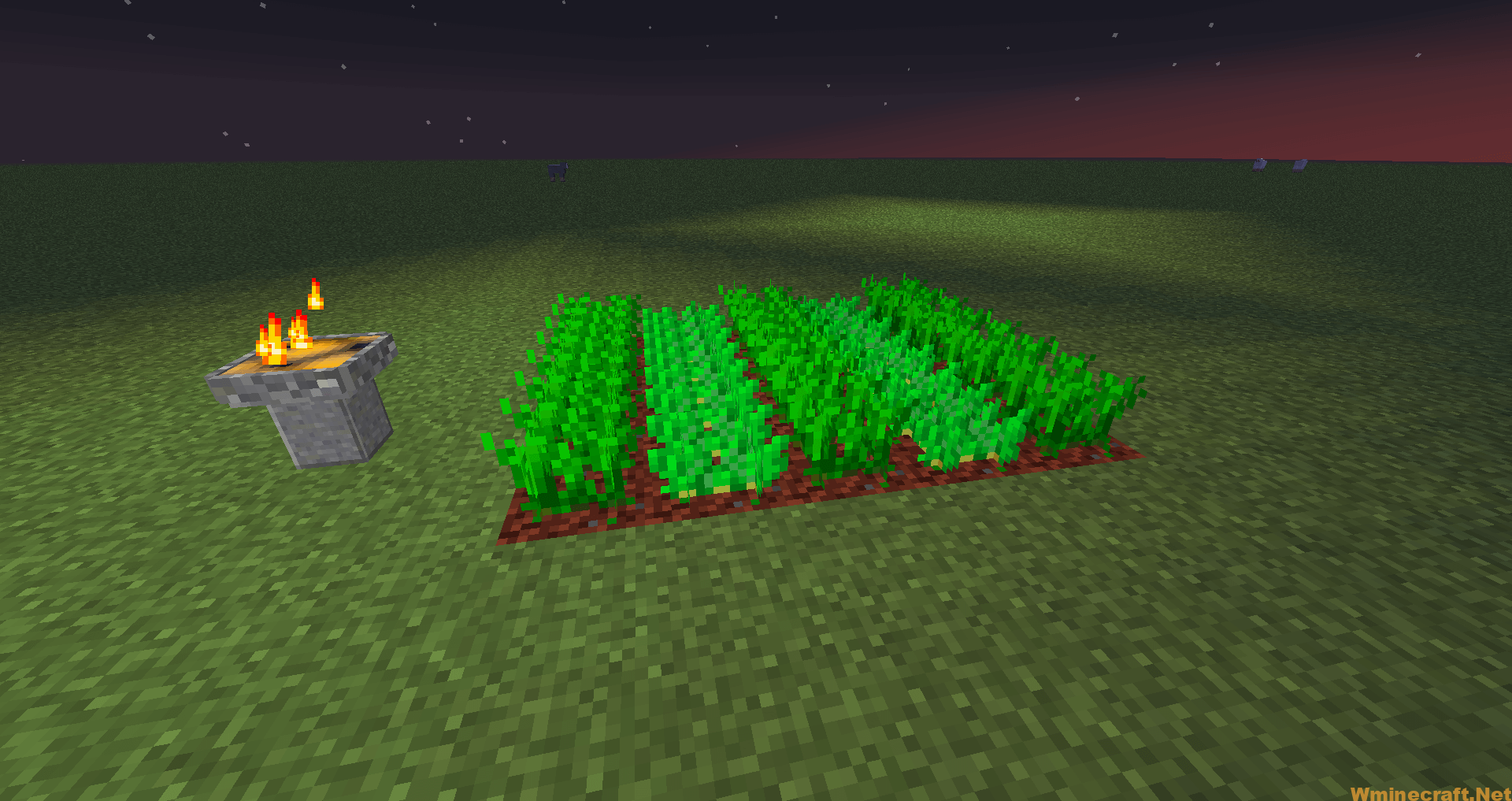
A small field made with Fertile Soil growing potatoes and carrots. A lit Brazier is on the side
Sorting System
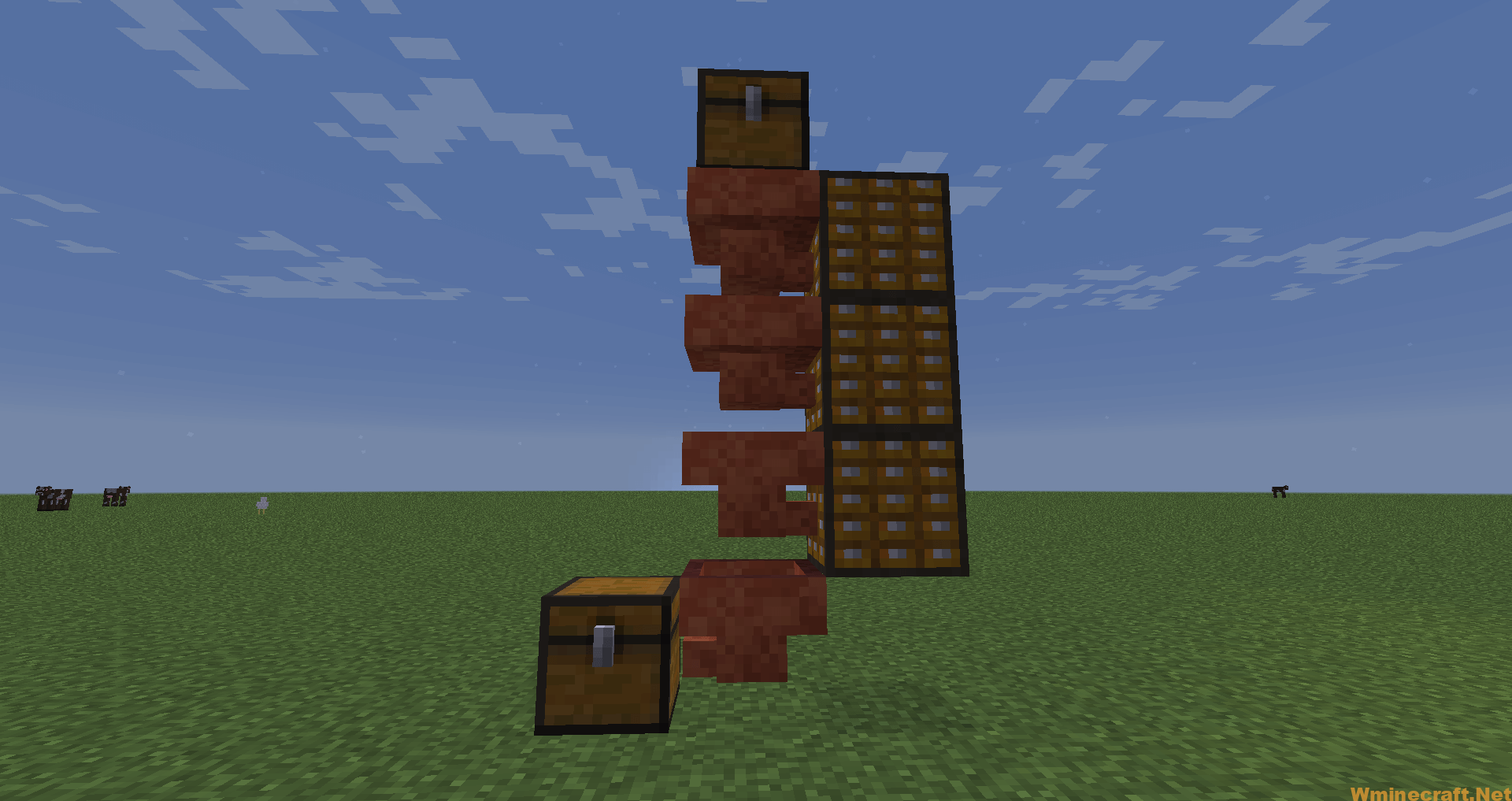
A very basic sorting system made of Slotted Chests and Sorting Hoppers
Slotted Chest

The UI of a Slotted Chest
Essentials Mod 1.18.2, 1.17.1 Download Links:
Minecraft Game version 1.12.2, 1.12.1, 1.12
Minecraft Game version 1.13.2
Minecraft Game version 1.14.2
Minecraft Game version 1.14.3
Minecraft Game version 1.14.4
Minecraft Game version 1.15.2
Forge version: Download from Server
Fabric version: Download from Server
Minecraft Game version 1.16.1
Forge version: Download from Server
Fabric version: Download from Server
Minecraft Game version 1.16.2
Forge version: Download from Server
Minecraft Game version 1.16.3
Forge version: Download from Server
Minecraft Game version 1.16.4
Forge version: Download from Server
Minecraft Game version 1.16.5
Forge version: Download from Server
Minecraft Game version 1.17.1
Forge version: Download from Server
Minecraft Game version 1.18.1
Forge version: Download from Server
Minecraft Game version 1.18.2
Forge version: Download from Server
Changelogs:
Minecraft 1.14
– Updated to Minecraft 1.14 – Added basics mobs to /bossbar – Added a new /bossbar command (sets the bossbar title) – Fixed stack count not displaying on items in player inventory – Fixed top left text of sign and item frames not using the same font as other text (thanks to @AtomicBlom for finding this) – Fixed player head not rendering when wearing a helmet and a mob head at the same time – Fixed the /setblock command outputting an error if it failed (thanks @AtomicBlom for finding this)



