Table of Contents:
Dark Mode Everywhere is a mod that uses the built in 1.18 Minecraft shaders to change the text color of any GUI into a “Dark Mode.”

The mod currently provides with 3 dark modes to suit your needs that can be easily changed by clicking on the button on the bottom left:
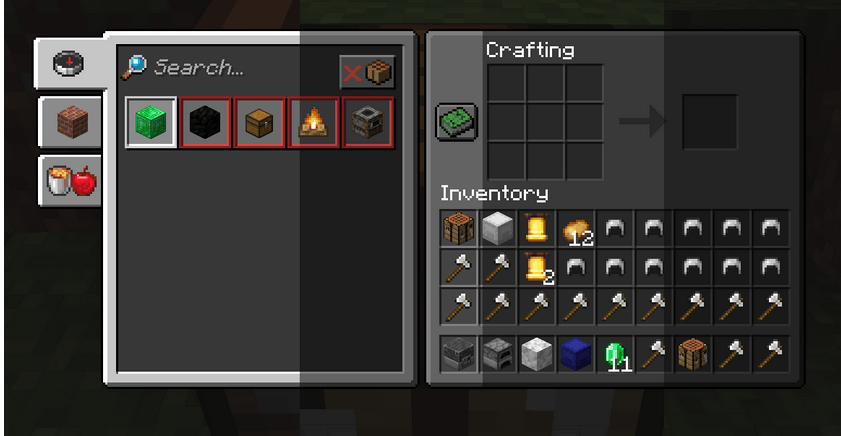
Features:
- Dark Mode Everywhere changes the color of all GUI text.
- Dark Mode Everywhere is fully compatible with other mods.
- It is possible to change the color of any GUI element.
How to install Dark Mode Everywhere Mod?
This is an easy and simple step by step installation for Dark Mode Everywhere Mod.
Download the mod.
Open Minecraft launcher and select the profile that you want to install.
Open the “MODS” menu.
Click on “Options” button.
Select the installed mod, Dark Mode Everywhere Mod .
Enjoy!
Dark Mode Everywhere Mod 1.18.1 Download Links:
Minecraft Game version 1.18.1:![]()
FAQ:
1. Why is the text black?
The 1.18 Minecraft shaders do not support the ability to change the RGB values of the pixels in a texture. This means that we, as modders, cannot make any GUI that uses a GUI texture (like the crafting table) change into a “Dark Mode.”
Changelogs:
Updated to Minecraft 1.18
Author: Buuz135



