Table of Contents:
Do you want to change the style of your crosshair in Minecraft? If so, Custom Crosshair Mod is the perfect mod for you! With this mod, you can choose from a variety of different crosshairs styles. By default, press the GRAVE key to open the customize menu. From there, you can select the crosshair that you want to use. This mod is available for Minecraft 1.18.2 and 1.17.1, so be sure to download it today!
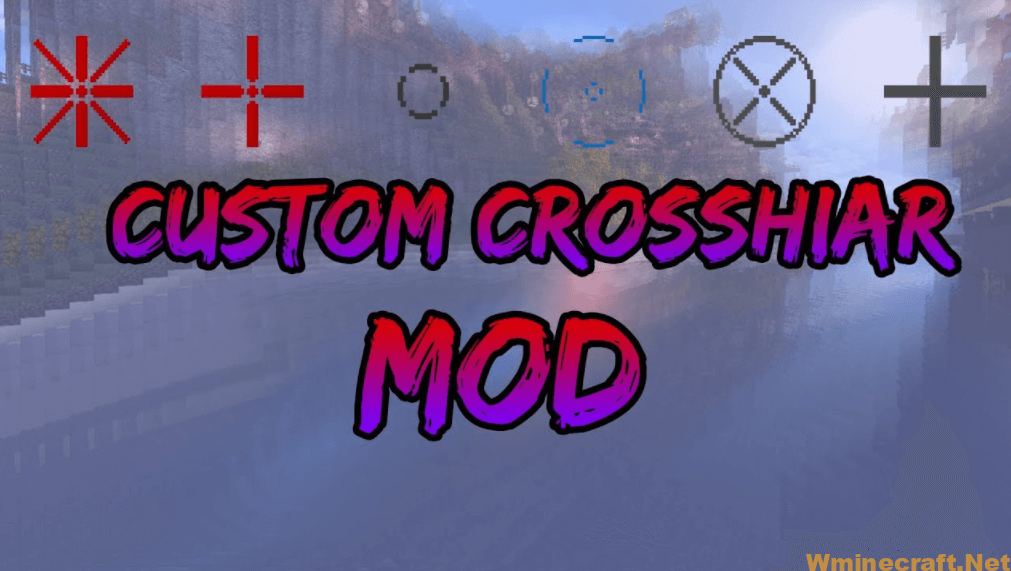
All you have to do is to press the grave/tilde key while you are in-game. This will bring up the customization menu. Normally, the crosshair only comes with the boring usual plus sign shape. This mod will change it into a whole different one then makes your gameplay much more interesting. It is impressive that you can customize a large variety of aspects of your crosshair including size (height/width/thickness/gap), color, and shape, opacity, dot, . And once you have made your desire necessary changes, save it, and those changes will right away take effect. Besides, users can use some special dynamic crosshairs including swords, bows, etc. This mod really knows how to comfort its users. It comes with lot of premade crosshair designs, types for you to choose from.
How to install Download Custom Crosshair Mod for Minecraft?
Follows 5 Steps below to install Download Custom Crosshair Mod for Minecraft on Windows and Mac :
1. Download and install Minecraft Forge, you can read the instructions below the article.
2. Download the Download Custom Crosshair Mod for Minecraft.
3. Open the . minecraft folder and then enter the mods folder. Important: Some older versions of Forge may not have the ‘Open Mods Folder’ button. If this is the case, create the directory under the name mods.
Windows:
Press the Windows key +R at the same time
Type %appdata% and press enter
Find folder Minecraft and then look for the Mods folder within that
Mac:
Click on the desktop and then press Command+Shift+G all at the same time
Type ~/Library and press enter
Open the folder Application Support and then Minecraft.
4. From here, drag in the mods file downloaded (.jar or .zip) you wish to add.
5. Run Minecraft, and you should now see the new mod installed in the list!
Enjoy Download Custom Crosshair Mod for Minecraft, If there is an error, please comment on this article we will support.
Features:
- Size!
- Colour!
- Rainbow Crosshair!
- Shape!
- Dynamic! (Try using a bow or sword!)
- Works on servers!
Custom Crosshair Mod Screenshots:



Custom Crosshair Mod [1.18.2, 1.17.1] Download Links:
Minecraft Game version 1.7.10
Minecraft Game version 1.8.9
Minecraft Game version 1.9.0
Minecraft Game version 1.9.4
Minecraft Game version 1.11
Minecraft Game version 1.11.2
Minecraft Game version 1.12
Minecraft Game version 1.14.4
Forge version: Download from Server
Minecraft Game version 1.15.2
Forge version: Download from Server
Minecraft Game version1.16.1
Forge version: Download from Server
Fabric version: Download from Server
Minecraft Game version 1.16.2
Forge version: Download from Server
Fabric version: Download from Server
Minecraft Game version 1.16.3
Forge version: Download from Server
Fabric version: Download from Server
Minecraft Game version 1.16.4
Forge version: Download from Server
Fabric version: Download from Server
Minecraft Game version 1.16.5
Forge version: Download from Server
Fabric version: Download from Server
For Minecraft 1.17
Fabric version: Download from Server
For Minecraft 1.17.1
Forge version: Download from Server
Fabric version: Download from Server
For Minecraft 1.18
Fabric version: Download from Server
For Minecraft 1.18.1
Forge version: Download from Server
Fabric version: Download from Server
For Minecraft 1.18.2
Fabric version: Download from Server
FAQ
Q: How to use this mod?
A: Press GRAVE key to open the customize menu. You can choose the crosshair that you want to use.
Q: Why don’t I see any crosshair in-game?
A: You need to press GRAVE key first.
Q: How do I change my crosshair style?
A: Type /crosshairs in-game and then select the crosshair that you want to use.
Q: Where’s the config file? I can’t find it! How do I make changes?
A: The config file is disabled by default, but you can enable it by setting “customcrosshair.config” to true in your “config/minecraft/customcrosshair” folder.



