Table of Contents:
Copper Hopper Mod is a new kind of hopper that you can use to filter which items get pulled and pushed. They help you more easily build item sorting systems while keeping in the spirit of vanilla Minecraft.

Features
- Filter up to 5 items
- Filter both stackable and unstackable items
- Works with the Fabric modloader
- Can work without being installed in the client (thanks to the awesome Polymer framework)
- Made of copper!
How does it work exactly?
Copper Hoppers try to approximate the way vanilla item sorters work. They’re just like a regular hopper except:
- They never accept an item of a type that is not already held in the hopper.
- They always keep the last item of a type that is held in the hopper.
So, just put an item in one of the regular hopper slots to “set” a filter. That item will never be pulled or pushed out of the hopper. And the hopper will now only accept items of that type.
How to install Download Copper Hopper Mod for Minecraft?
Follows 5 Steps below to install Download Copper Hopper Mod for Minecraft on Windows and Mac :
1. Download and install Minecraft Forge, you can read the instructions below the article.
2. Download the Copper Hopper Mod for Minecraft.
3. Open the . minecraft folder and then enter the mods folder. Important: Some older versions of Forge may not have the ‘Open Mods Folder’ button. If this is the case, create the directory under the name mods.
Windows:
Press the Windows key +R at the same time
Type %appdata% and press enter
Find folder Minecraft and then look for the Mods folder within that
Mac:
Click on the desktop and then press Command+Shift+G all at the same time
Type ~/Library and press enter
Open the folder Application Support and then Minecraft.
4. From here, drag in the mods file downloaded (.jar or .zip) you wish to add.
5. Run Minecraft, and you should now see the new mod installed in the list!
Enjoy Download Copper Hopper Mod for Minecraft, If there is an error, please comment on this article we will support.
Recipe
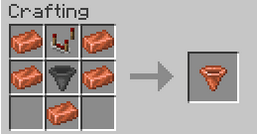
Copper Hopper Mod Screenshots:
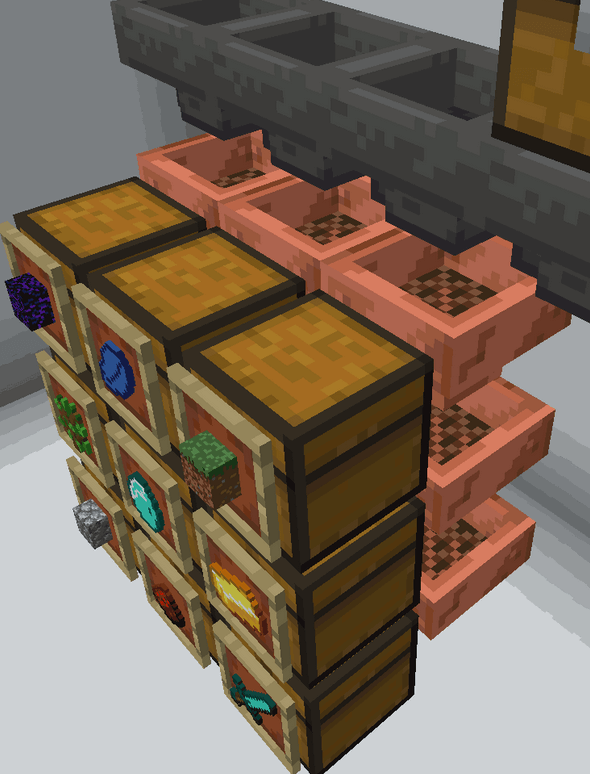

Copper Hopper Mod 1.18.1 Download Links:
Minecraft Game version 1.18.1:![]()
Author: FresnoBob43



