Explore Minecraft world with thousands of updated information Minecraft Skins. Unblocked minecraft skins, Downloading Minecraft Skins are so easy with us
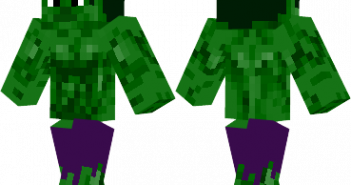
The Hulk Skin
The incredible hulk. The Hulk Skin Installation: For official game version: Skin Installation: Download skin from the link provided below Go to Minecraft.net > Click profile > Browse your new Skin Upload image Done and enjoy new skin Installation on unofficial Minecraft versions 1.7.10 and higher: Download the skin and rename it to steve.png. Open








