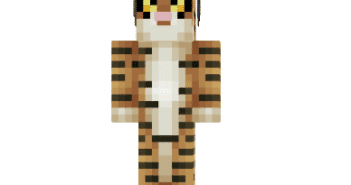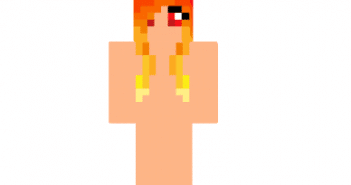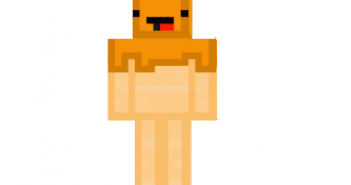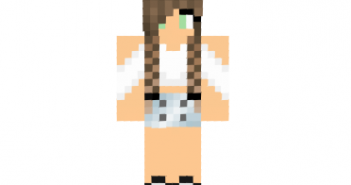Explore Minecraft world with thousands of updated information Minecraft Skins. Unblocked minecraft skins, Downloading Minecraft Skins are so easy with us
Vile HD Skin
Skin made by VileHD How to install Vile HD Skin: For official game version: Skin Installation: Download skin from the link provided below Go to Minecraft.net > Click profile > Browse your new Skin Upload image Done and enjoy new skin Installation on unofficial Minecraft versions 1.7.10 and higher: Download the skin and rename it