Table of Contents:
Do you want to grow unique trees in Minecraft? Bonsai Trees Mod (1.18.2, 1.15.2) allows for just that! By adding Bonsai Pots, you can plant any tree within two vertical blocks and watch it grow. Grown trees can be harvested for drops specific to that type of tree. Bonsai Trees Mod supports trees from vanilla Minecraft, Forestry (and Extra Trees), Pam’s HarvestCraft, IndustrialCraft 2, and Integrated Dynamics. You can also modify tree drops and tick growth multipliers using CraftTweaker.

How to install Download Bonsai Trees Mod for Minecraft?
Follows 5 Steps below to install Download Bonsai Trees Mod for Minecraft on Windows and Mac :
1. Download and install Minecraft Forge, you can read the instructions below the article.
2. Download the Bonsai Trees 2 Mod for Minecraft.
3. Open the . minecraft folder and then enter the mods folder. Important: Some older versions of Forge may not have the ‘Open Mods Folder’ button. If this is the case, create the directory under the name mods.
Windows:
Press the Windows key +R at the same time
Type %appdata% and press enter
Find folder Minecraft and then look for the Mods folder within that
Mac:
Click on the desktop and then press Command+Shift+G all at the same time
Type ~/Library and press enter
Open the folder Application Support and then Minecraft.
4. From here, drag in the mods file downloaded (.jar or .zip) you wish to add.
5. Run Minecraft, and you should now see the new mod installed in the list!
Enjoy Download Bonsai Trees Mod for Minecraft, If there is an error, please comment on this article we will support.
Upgrades
Hopper
Insert a hopper into one of the upgrade slots to make the Bonsai Pot automatically export all harvested items into the inventory below. This is not needed to extract the items in a different way, e.g. you can also place the hopper or some piping below the pot.
Axes – or tools that can cut trees
Insert any kind of axe into an upgrade slot to make the Bonsai Bot automatically cut the tree for you once its fully grown. But be aware that items that do not fit into the output buffer will be voided. You can enchant the axe with Efficiency, Fortune and/or Silk Touch to get additional upgrade benefits!
Silk Touch
Some of the things a tree produces requires a Silk Touch upgrade. You can either put an enchanted axe or an appropriately enchanted book into one of the upgrade slots. This does not prevent you from putting additional Fortune Upgrades into the Bonsai Pot.
Fortune
Increases number of rolls and chance for each possible drop. The higher the level the more items you get and the higher the chance to get uncommon drops.
Efficiency
Reduces the time it takes for a bonsai to fully grow. The higher the upgrade level the faster the growth.
How to get started
- Craft a Bonsai Pot and place it somewhere with at least one block of air above it
- Find some soil to use in your pot. Dirt will do for now. Right-click it on the Bonsai Pot.
- Get a compatible sapling and right-click it on the Bonsai Pot
- Watch it grow.
- You can then optionally harvest the tree by right clicking it with an axe or breaking the block. The Bonsai Pot itself only breaks when there is no sapling growing at the moment.
- You can also upgrade your Bonsai Pot to a Hopping Bonsai Pot which automatically drops the items into inventories below the Pot. This might be disabled in the config though!
- Use dyes to color your pot. Just right-click the pot while holding any dye. This works on normal and on hopping pots!
Crafting:
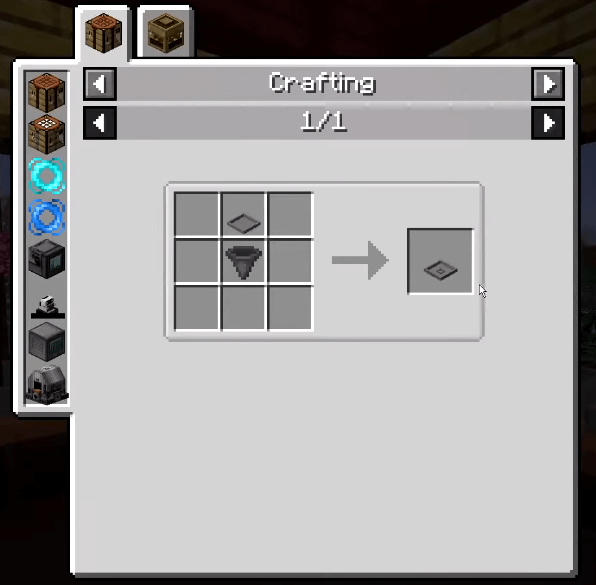

Bonsai Trees 2 Mod Screenshots:




Bonsai Trees Mod 1.18.2, 1.15.2 Download Links:
Minecraft Game version 1.12.2, 1.12.1, 1.12:![]()
Minecraft Game version 1.14.4:![]()
Minecraft Game version 1.15.2:![]()
Minecraft Game version 1.18.1:![]()
Minecraft Game version 1.18.2![]() :
:
FAQ
How do I plant a tree?
Right click on the ground using a Bonsai Pot, then left click on the Bonsai tree you want to plant.
How do I harvest a tree?
Press E while holding your tool or press left-click with an empty hand. You will get the log you planted!
How do I modify my tree’s drop? Just press Ctrl+Shift+C, then enter in “/trees” and “modid” for example, /trees modid to change the drop from vanilla Minecraft. You can also use CraftTweaker to add custom drops or modify growth multipliers.
How To Download and Install Minecraft Forge (Modding API)?
Minecraft Forge is a free, open-source server that allows players to install and run Minecraft mods. 4 steps to install forge for windows, mac, Linux
1. Download Minecraft Forge at the website, select the version of Minecraft you want to run, then download the installer using your browser.
2. Open the .jar file you just downloaded (Run installer as Administrator), make sure Java is installed on your operating system
3. Select Install Client or Install Server if you want to install for your server, and click OK. Wait about 2 minutes, and you will see a success message.

4. Launch Minecraft and select the Forge profile, then click Play.
5. You will see Minecraft Forge in the lower-left corner and the Mods button under Multiplayer.

Congratulations on successfully installing Minecraft Forge and experimenting with Bonsai Trees Mod for Minecraft downloaded.
If there are errors, please comment on this article.



