Table of Contents:
Better Questing Mod is a questing mod designed to give pack developers the ultimate set of in game editors and tools to create quests from simple to-do lists to massive themed story lines spanning multiple dimensions. Better Questing Mod also contains a bunch of functions for mod developers to hook into, expanding its functionality and customisability. Better Questing Mod is often considered one of the best Minecraft mods ever made; it’s worth checking out!
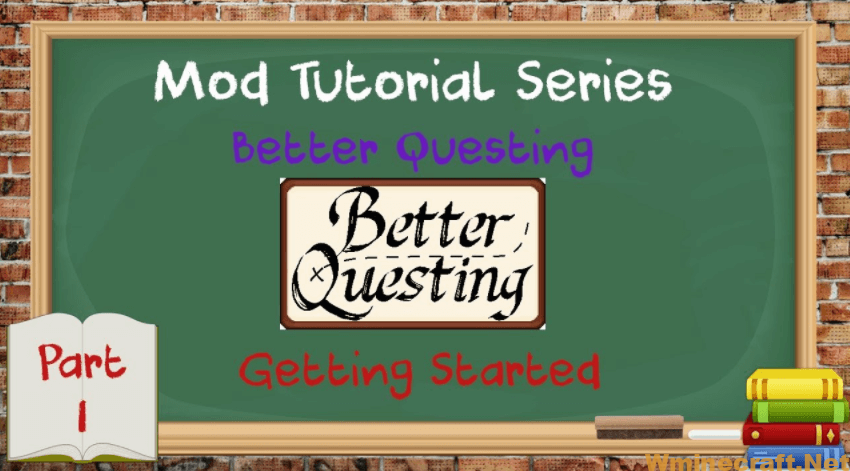
How to install Download Better Questing Mod for Minecraft?
Follows 5 Steps below to install Download Better Questing Mod for Minecraft on Windows and Mac :
1. Download and install Minecraft Forge, you can read the instructions below the article.
2. Download the Better Questing Mod for Minecraft.
3. Open the . minecraft folder and then enter the mods folder. Important: Some older versions of Forge may not have the ‘Open Mods Folder’ button. If this is the case, create the directory under the name mods.
Windows:
Press the Windows key +R at the same time
Type %appdata% and press enter
Find folder Minecraft and then look for the Mods folder within that
Mac:
Click on the desktop and then press Command+Shift+G all at the same time
Type ~/Library and press enter
Open the folder Application Support and then Minecraft.
4. From here, drag in the mods file downloaded (.jar or .zip) you wish to add.
5. Run Minecraft, and you should now see the new mod installed in the list!
Enjoy Download Better Questing Mod for Minecraft, If there is an error, please comment on this article we will support.
Features:
– Lots of in game editors for customising all aspects of your quests
– Automatic quest tree generation
– Party management
– Hardcore lives
– Allows pack developers to fully localise their quests with resource packs
– Customisable themes to better suit your pack (Requires expansions)
– Expandable set of task and rewards types (Requires expansions)
– Importers for other mods (Requires expansions)
– Skyrim-like notifications when quests are complete
– Full screen GUIs for less cramped editors
– All quest data is saved in JSON for external editors to manipulate
– MODULAR AND EXPANDABLE!
Want more?
If you or someone you know is a mod developer then feel free to download the developer version of the mod and create your own expansion packs. Want a quest task where the player has to do something specific with magic? Go for it! The possibilities are endless.
Better Questing Mod Screenshots:
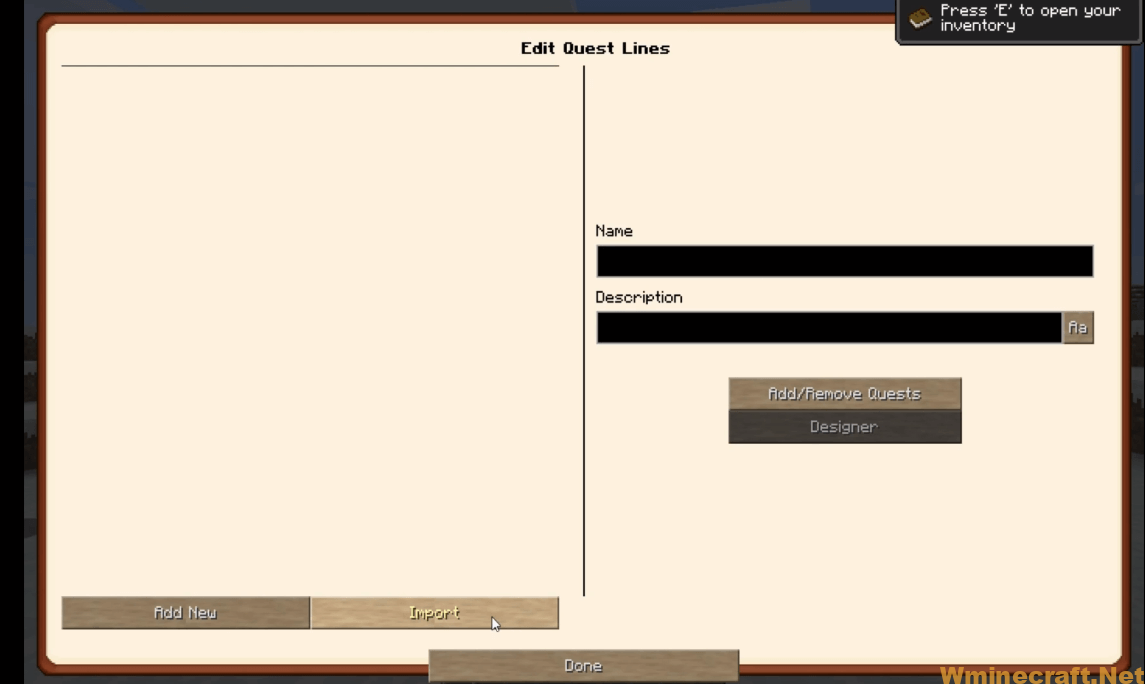
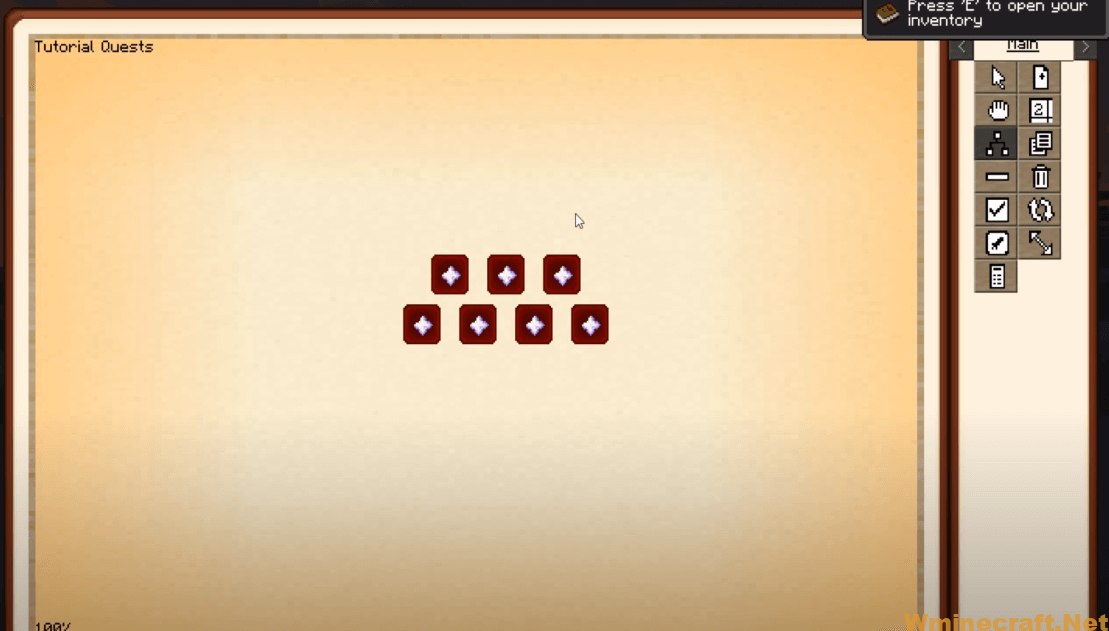
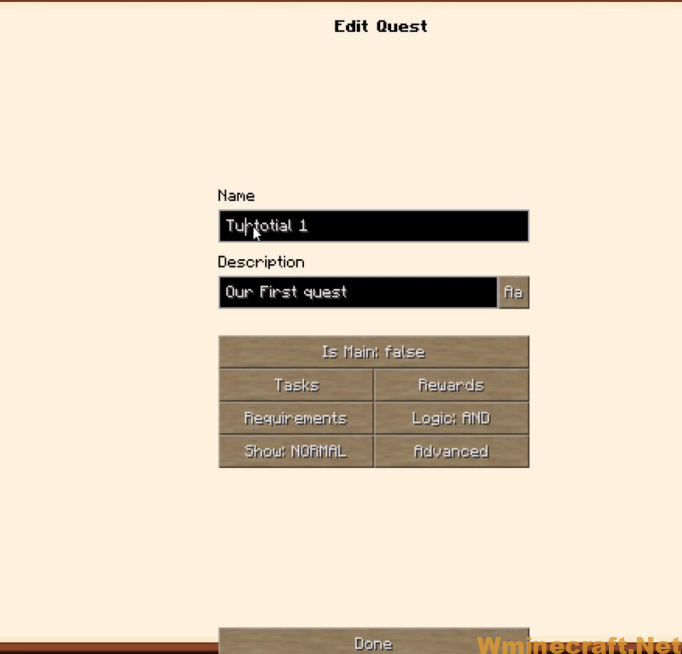

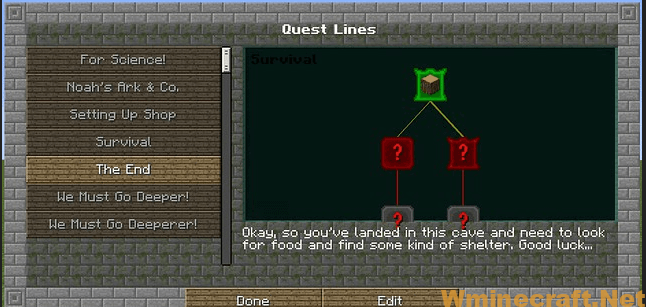

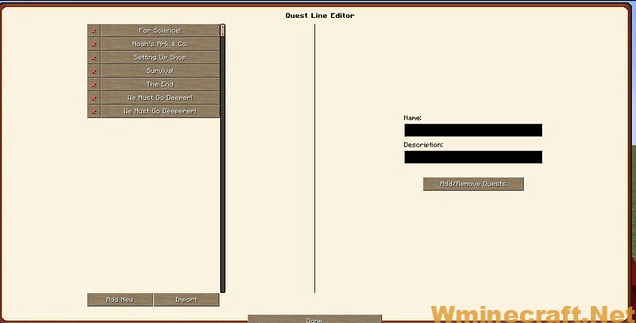

Better Questing Mod Wiki Page:
Better Questing Mod 1.12.2/1.11.2 Download Links:
Minecraft Game version 1.7.10:![]()
Minecraft Game version 1.10.2:![]()
Minecraft Game version 1.11.2:![]()
Minecraft Game version 1.12.1:![]()
Minecraft Game version 1.12.2:![]()
FAQ
Q: Why do I have to download this mod when I already have some of the mods on the list?
A: The reason is that Better Questing Mod has a lot of new features that are not included in other mods on this list.
Q: Why is Better Questing Mod so much more expensive than other quest mods?
A: Better Questing Mod is an advanced mod that has a lot of features and functionality. This means it has a lot of customisation options and code. It also means it will take longer to implement and maintain.
Q: Why did you post this mod on CurseForge, when you could have just uploaded it directly to Curse like all the other mods?
A: Because I want to make sure that the community gets the full experience with my mod. The Curse community is one of the most helpful, passionate and friendly communities in Minecraft online. I want to give back by making sure they get access to every feature I’ve created for them in this mod – especially since they helped me get started making mods in the first place!
How To Download and Install Minecraft Forge (Modding API)?
Minecraft Forge is a free, open-source server that allows players to install and run Minecraft mods. 4 steps to install forge for windows, mac, Linux
1. Download Minecraft Forge at the website, select the version of Minecraft you want to run, then download the installer using your browser.
2. Open the .jar file you just downloaded (Run installer as Administrator), make sure Java is installed on your operating system
3. Select Install Client or Install Server if you want to install for your server, and click OK. Wait about 2 minutes, and you will see a success message.

4. Launch Minecraft and select the Forge profile, then click Play.
5. You will see Minecraft Forge in the lower-left corner and the Mods button under Multiplayer.

Congratulations on successfully installing Minecraft Forge and experimenting with Better Questing Mod for Minecraft downloaded.
If there are errors, please comment on this article.



