Table of Contents:
Do you have a lot of stuff that you need to store in your yurt, but don’t have enough room? Have no fear, the Bag of Yurting is here! This powerful, versatile mod allows you to store all of your blocks in a single bag. Not only that, but the Bag of Yurting can also be dyed any color you like, so it will match the decor of your yurt perfectly!
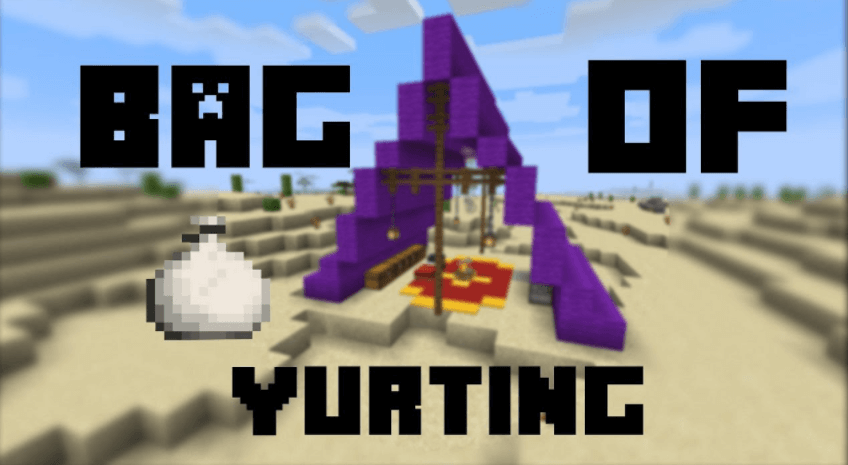
How to install Download The Bag of Yurting Mod for Minecraft?
Follows 5 Steps below to install Download The Bag of Yurting Mod for Minecraft on Windows and Mac :
1. Download and install Minecraft Forge, you can read the instructions below the article.
2. Download the The Bag of Yurting Mod for Minecraft.
3. Open the . minecraft folder and then enter the mods folder. Important: Some older versions of Forge may not have the ‘Open Mods Folder’ button. If this is the case, create the directory under the name mods.
Windows:
Press the Windows key +R at the same time
Type %appdata% and press enter
Find folder Minecraft and then look for the Mods folder within that
Mac:
Click on the desktop and then press Command+Shift+G all at the same time
Type ~/Library and press enter
Open the folder Application Support and then Minecraft.
4. From here, drag in the mods file downloaded (.jar or .zip) you wish to add.
5. Run Minecraft, and you should now see the new mod installed in the list!
Enjoy Download The Bag of Yurting Mod for Minecraft, If there is an error, please comment on this article we will support.
Technical Info
The bag’s size and color are stored as NBT in itemstacks of the bag. The size is stored with the “radius” key; the color is stored in the same manner as leather armor.
Players and ops with command access can spawn a bag with size x with this command:
/give PlayerName bagofyurting:bag_of_yurting{radius:x}
<br />A bag with radius x will have an area of effect with diameter (2*x) + 1, so a bag of radius 5 will have an 11x11x11 area of effect.
The upgrade recipe json uses a special recipe type. It parses like a regular shaped recipe json, so this recipe can be adjusted as needed, with the caveats that A) it must be a shaped recipe, and B) at least one of the ingredients must be a Bag of Yurting. The output bag will have a radius value equal to X+1, where X is the smallest radius of any bag used as an ingredient.
There are three block tags added by the mod: bagofyurting:blacklist, bagofyurting:whitelist, and bagofyurting:replaceable.
The blacklist and whitelist tags define which blocks can be stored into the bag. A block is storeable if it is whitelisted and not blacklisted. If the whitelist tag is empty, all blocks are considered to be whitelisted. Blocks that cannot be stored by the player will be ignored when blocks are loaded into the bag.
The replaceable tag defines which blocks in the world are allowed to be overwritten when unloading the bag. Any block with a replaceable material (such as tall grass) is always replaceable. If, when unloading the bag, any blocks that would be replaced are unable to be replaced by the contents of the bag, the unloading will fail and the bag’s contents will remain in the bag.
Players who are in creative mode or have sufficient permission level ignore these tags; this permission level defaults to 2 and can be configured in the server config.
The storing or unloading of a block can also be prevented by other mods by cancelling the BlockEvent.BreakEvent or the BlockEvent.EntityMultiPlaceEvent forge events, respectively.
Crafting Recipes:
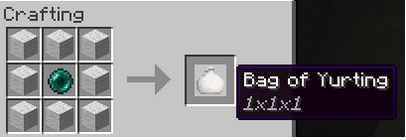
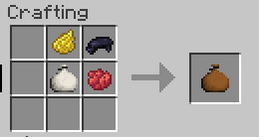
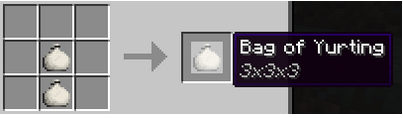
Screenshots:
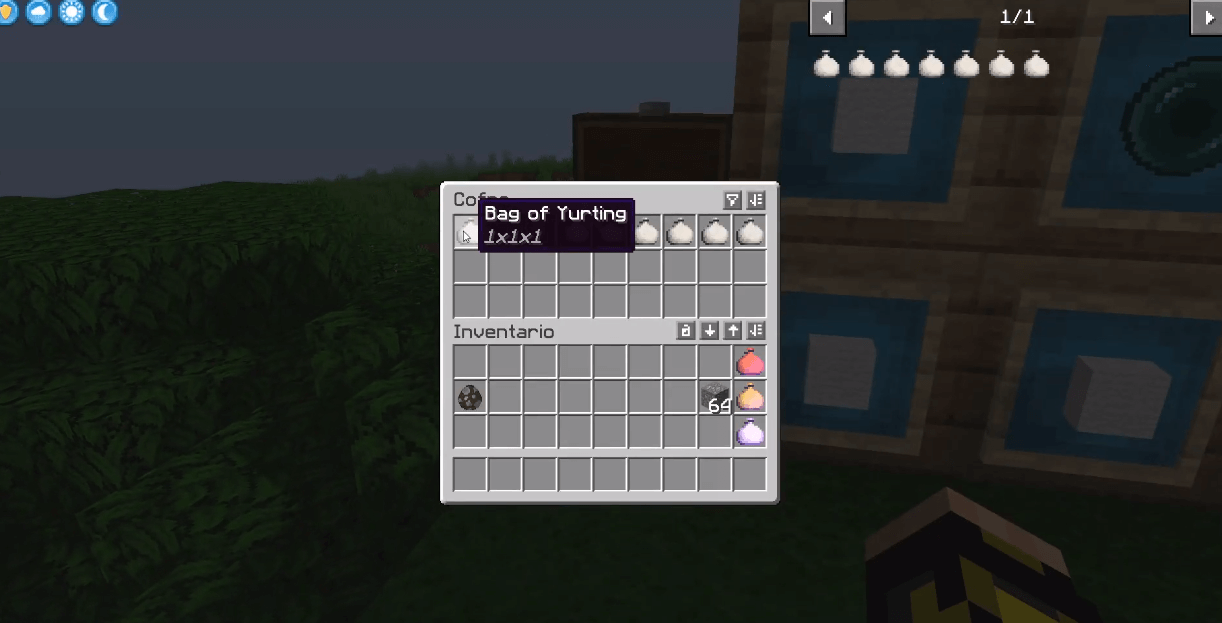


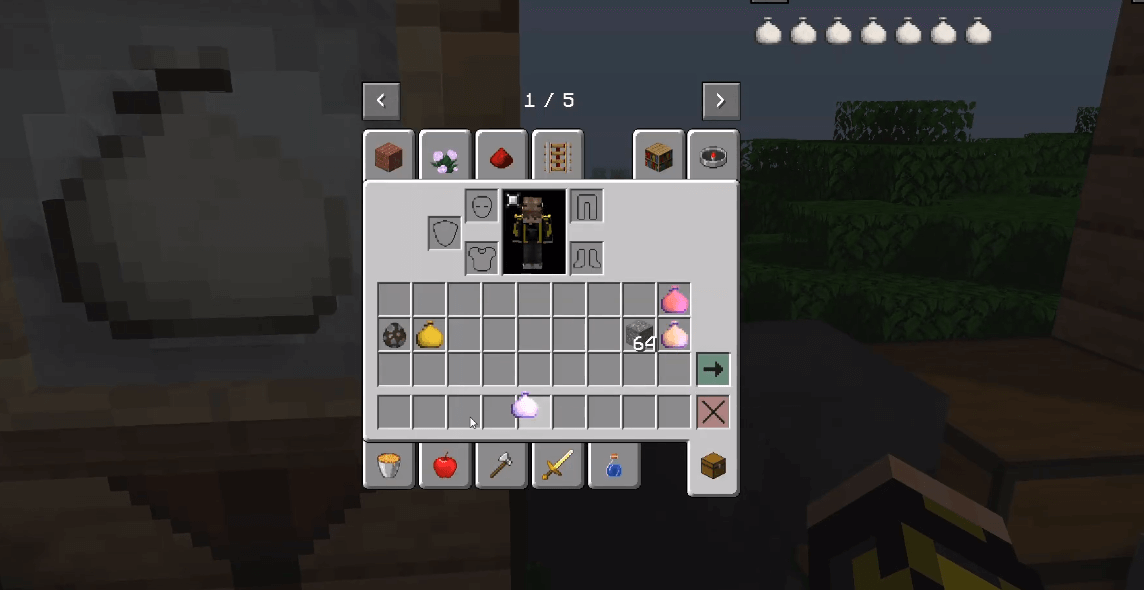
The Bag of Yurting Mod 1.17.1, 1.16.5 Download Links:
Author: Commoble



