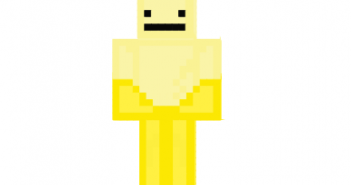Creeper Fuxi TV Skin Minecraft
Skin made by Willy4701 How to install Creeper Fuxi TV Skin Minecraft: For official game version: Skin Installation: Download skin from the link provided below Go to Minecraft.net > Click profile > Browse your new Skin Upload image Done and enjoy new skin Installation on unofficial Minecraft versions 1.7.10 and higher: Download the skin