Table of Contents:
XenCraft Mod 1.12.2 adds Xen crystals which can be used to craft different fancy decoration blocks. XenCraft is a XyCraft inspired mod, but with very different mechanics. Xen Crystals are the main focus of this mod. They are used to craft the different blocks and items in the mod.

As soon as I enter the world of XenCraft, I am overwhelmed by the beauty of the Xen crystals. They come in all colors of the rainbow and seem to glow with a life of their own. I can’t help but admire them for a moment before I start looking for a crafting table.
I quickly find a crafting table and start trying to figure out how to make some of the blocks from the mod. It doesn’t take me long to figure it out, and soon I am making blocks in all sorts of colors and shapes. Some of them even light up!
I decide to put my new blocks to use and start building a house. The house turns out great, and thanks to the glowing blocks, it
How to install Download XenCraft Mod for Minecraft?
Follows 5 Steps below to install Download JANOEO Mod for Minecraft on Windows and Mac :
1. Download and install Minecraft Forge, you can read the instructions below the article.
2. Download the Download XenCraft Mod for Minecraft.
3. Open the . minecraft folder and then enter the mods folder. Important: Some older versions of Forge may not have the ‘Open Mods Folder’ button. If this is the case, create the directory under the name mods.
Windows:
Press the Windows key +R at the same time
Type %appdata% and press enter
Find folder Minecraft and then look for the Mods folder within that
Mac:
Click on the desktop and then press Command+Shift+G all at the same time
Type ~/Library and press enter
Open the folder Application Support and then Minecraft.
4. From here, drag in the mods file downloaded (.jar or .zip) you wish to add.
5. Run Minecraft, and you should now see the new mod installed in the list!
Enjoy Download XenCraft Mod for Minecraft, If there is an error, please comment on this article we will support
See more:
XenCraft is an XyCraft inspired mod, but with very different mechanics.
First step is to find the Xen Ore. It doesn’t matter what color you break, it will always drop the same Xen gem.
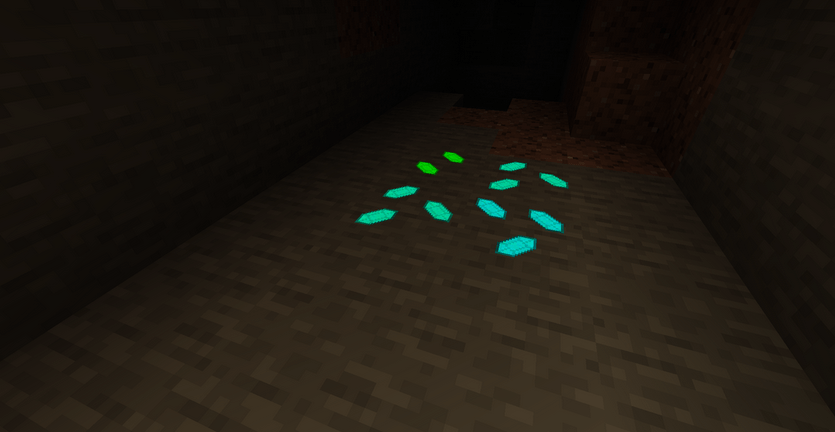
Next, you craft yourself some Xenstone and a Xen Crafting Table.
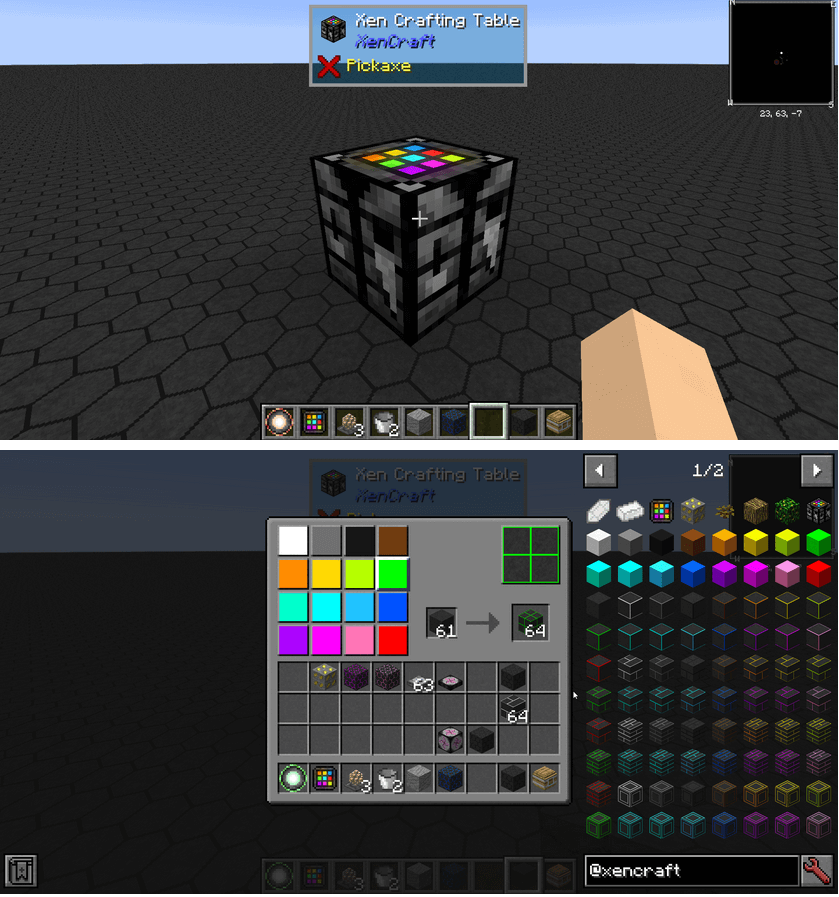
Here, you can select the color by clicking on the small color buttons and pattern by clicking on the large button. Then place Xenstone or any previously crafted block in the input slot and you will get new variant in output slot.
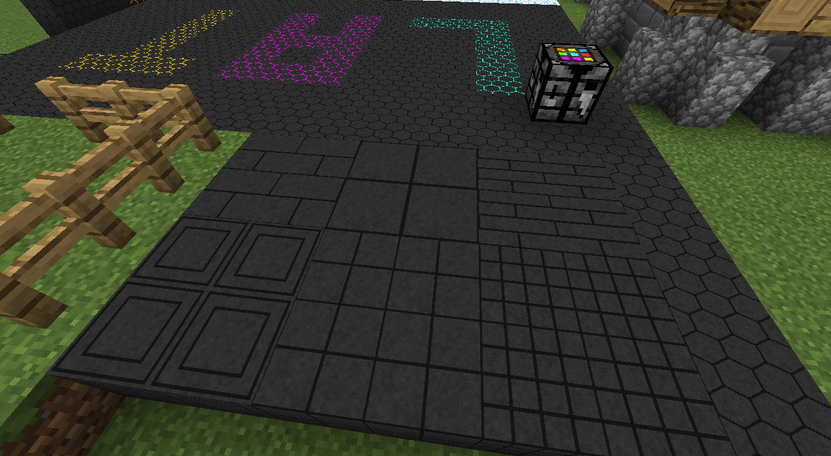
Features:
– Adds Xen crystals to the game, which can be used to craft blocks.
– These blocks have different colors and styles, making your world more colorful.
– Create a beautiful and unique world that you’ll love spending time in.
XenCraft Mod Screenshots:
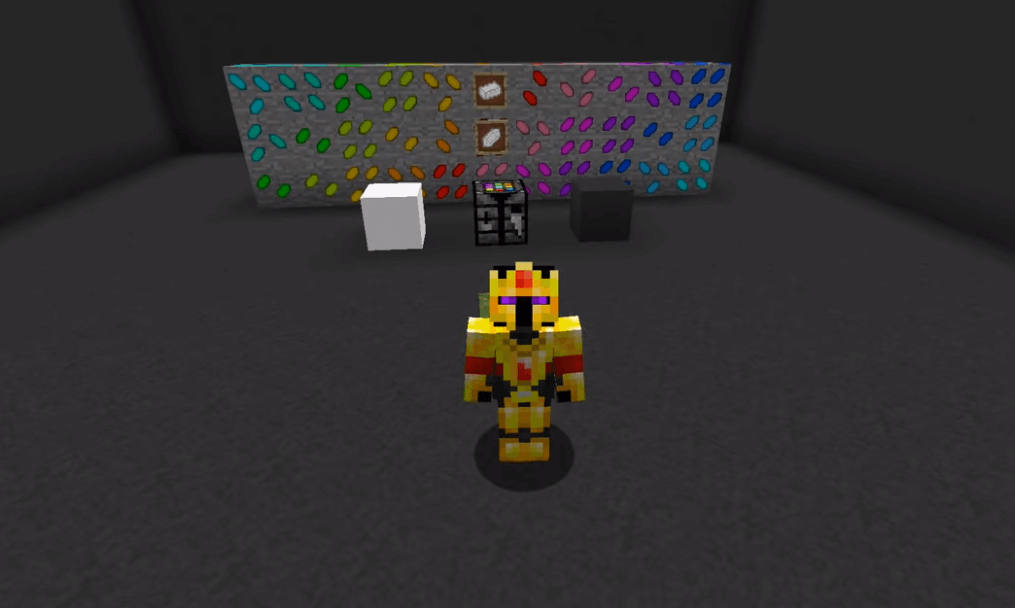


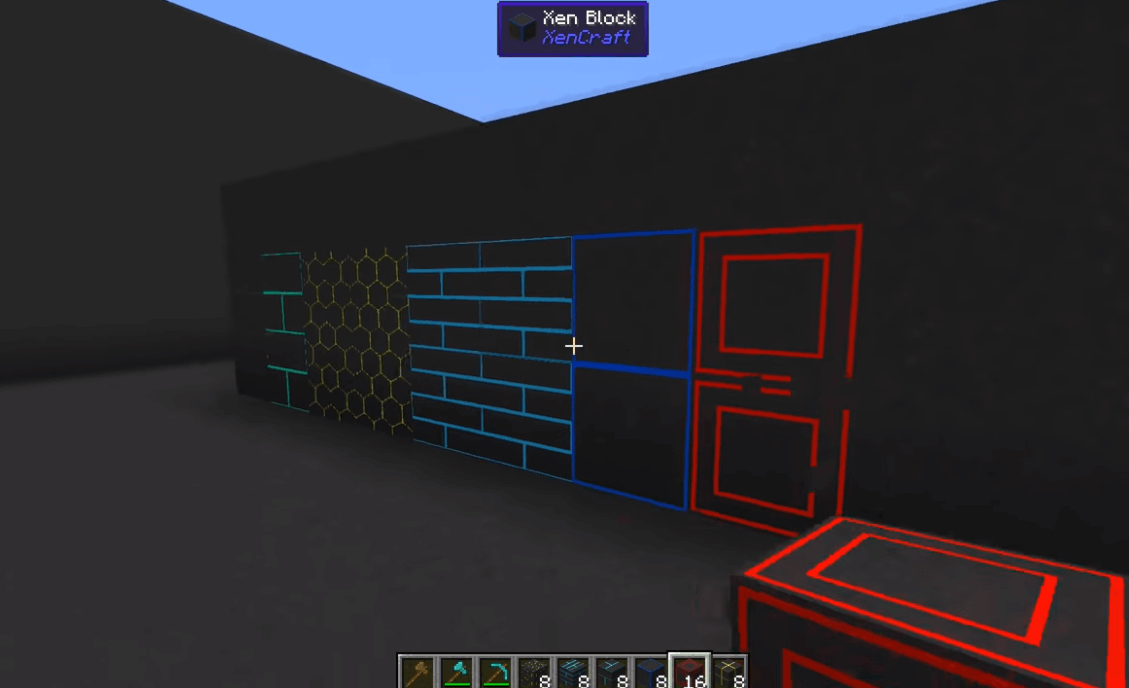
XenCraft Mod 1.12.2 Download Links:
Minecraft Game version 1.12.2: 



