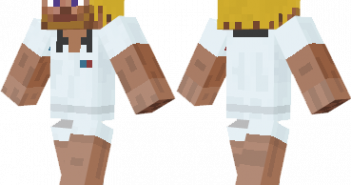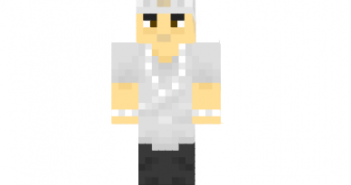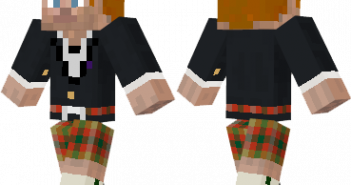
Scottish Steve Skin Minecraft
Scottish Steve complete with kilt. One of the default skins on Minecraft Xbox 360 Edition. How to install Cool Girl Skin Minecraft: For official game version: Skin Installation: Download skin from the link provided below Go to Minecraft.net > Click profile > Browse your new Skin Upload image Done and enjoy new skin Installation on