Table of Contents:
In Minecraft, sleeping in a bed is the best way to spend the night and thus avoid the appearance of the various monsters in the game. This is very useful when you do not have the necessary equipment to face the different aggressive creatures at the start of the game.
But in multiplayer, sleeping alone in a bed is not enough; everyone has to sleep simultaneously.
Therefore, it is difficult to spend the night on a community server without disturbing everyone connected by asking them to return to the nearest bed to sleep or disconnect while the night passes. Plus, it only takes one in ten people who disagree with spending the night for the rest of the server to be penalized.
Quetzi created the Morpheus mod to solve this problem, which greatly simplifies the game’s sleep system that is not suitable for the multiplayer version. This allows you to spend the night when at least 50% of the players are sleeping.
When someone goes to bed, a message appears in the chat indicating that a player is going to bed and shows the number of people missing to spend the night.
The percentage of people who have to sleep to get through the night can be changed via the mod’s configuration file, and many people can replace it.
Morpheus thus gives greater freedom to players who no longer depend on the entire server to spend the night but only on the majority of on a single person depending on the configuration. This is a server mod, i.e., it can only be installed on a server that has a forge to work, but it can also be used as a client mod useful when building. ‘hosting of a local server.

How to install Download Morpheus Mod 1.16.5 for Minecraft?
Follows 5 Steps below to install Download Morpheus Mod 1.16.5 for Minecraft on Windows and Mac :
1. Download and install Minecraft Forge, you can read the instructions below the article.
2. Download the Download Morpheus Mod 1.16.5 for Minecraft.
3. Open the . minecraft folder and then enter the mods folder. Important: Some older versions of Forge may not have the ‘Open Mods Folder’ button. If this is the case, create the directory under the name mods.
Windows:
Press the Windows key +R at the same time
Type %appdata% and press enter
Find folder Minecraft and then look for the Mods folder within that
Mac:
Click on the desktop and then press Command+Shift+G all at the same time
Type ~/Library and press enter
Open the folder Application Support and then Minecraft.
4. From here, drag in the mods file downloaded (.jar or .zip) you wish to add.
5. Run Minecraft, and you should now see the new mod installed in the list!
Enjoy Download Morpheus Mod 1.16.5 for Minecraft, If there is an error, please comment on this article we will support
Features:
This mod allows players on a server to vote on skipping the night by sleeping in a bed. If 50% or more of the players are in a bed, then the server will skip the night. A server owner can change the percentage required to skip the night, in the mod’s config file. While Morpheus is a server-side mod, it may be useful in some cases, to include it on the client side as it should work in ‘open to LAN’.
How it works:
- Detecting when a player gets in a bed and displaying a message.
- Calculating the number of players on the server and in a bed.
- If 50% or more of the players are in a bed, then the server will skip the night.
Morpheus Mod 1.16.5 Screenshots:

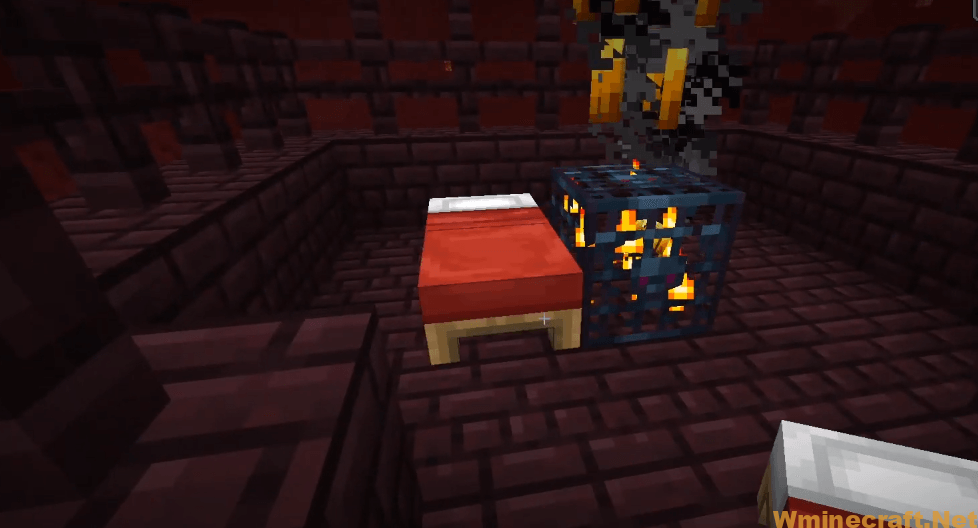
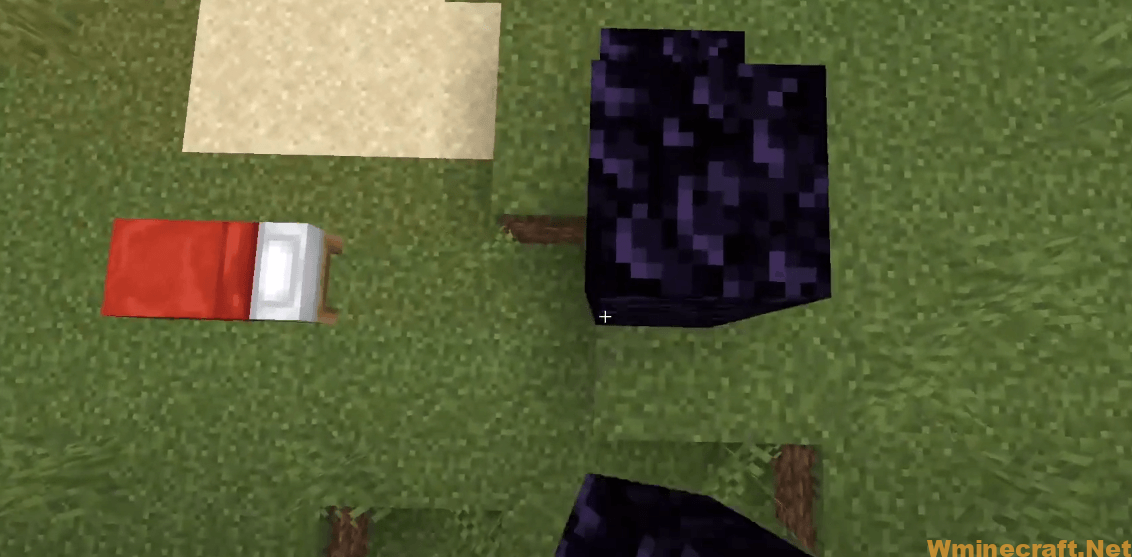
Morpheus Mod 1.16.5 Download Links:
Minecraft Game version 1.12.1/1.12![]()
Installing a mod with Forge
Make sure you have the Forge API installed. Download Morpheus Mod, then find your .minecraft folder :
- Windows: Go to the Start menu , then go to Run . Otherwise, do Windows Key + R. Then type % appdata% in the search bar and then go to the .minecraft folder .
- Linux: Press ALT + F2 at the same time . You should normally have your .minecraft .
If you don’t see it, activate hidden folders with the CTRL + H combination . - Mac: Your minecraft folder is located in User> Library> Application Support.
If you can’t find Application Support, do Finder> Menu Bar: Go + Hold ALT> Library.
Then drag your mod’s .jar file into the mods folder , which is located in your .minecraft .
Launch the game, and have fun!
How To Download and Install Minecraft Forge (Modding API)?
Minecraft Forge is a free, open-source server that allows players to install and run Minecraft mods. 4 steps to install forge for windows, mac, Linux
1. Download Minecraft Forge at the website, select the version of Minecraft you want to run, then download the installer using your browser.
2. Open the .jar file you just downloaded (Run installer as Administrator), make sure Java is installed on your operating system
3. Select Install Client or Install Server if you want to install for your server, and click OK. Wait about 2 minutes, and you will see a success message.

4. Launch Minecraft and select the Forge profile, then click Play.
5. You will see Minecraft Forge in the lower-left corner and the Mods button under Multiplayer.

Congratulations on successfully installing Minecraft Forge and experimenting with Morpheus Mod 1.16.5 for Minecraft downloaded.
If there are errors, please comment on this article.



