Table of Contents:
Have you ever wondered what would happen if instead of dying in the void, you just kept falling? Turns out you just come back out from the top (and the fall doesn’t even kill you due to magic miracle power). Forgiving Void Mod 1.19, 1.18.2 makes the fall into the void no longer a certain death and lets players continue their adventure after taking a dive down below! For those who love adventuring but hate dying, Forgiving Void Mod is perfect for them!

As soon as the new update for the Forgiving Void Mod was released, everyone in the world was eager to try it out. And after hearing about how you could now survive a fall from the sky, everyone wanted to see it for themselves.
So people started gathering at the highest points in the world, each hoping to be the first one to take the plunge into the void. Some were scared, but most were excited at the prospect of surviving a death-defying fall.
And then, finally, someone took the plunge. They fell and fell and fell until they finally hit bottom. But to everyone’s surprise, they got up and walked away completely unharmed!
Word quickly spread about this new discovery
How to install Download Forgiving Void Mod for Minecraft?
Follows 5 Steps below to install Download Forgiving Void Mod for Minecraft on Windows and Mac :
1. Download and install Minecraft Forge, you can read the instructions below the article.
2. Download the Download Forgiving Void Mod for Minecraft.
3. Open the . minecraft folder and then enter the mods folder. Important: Some older versions of Forge may not have the ‘Open Mods Folder’ button. If this is the case, create the directory under the name mods.
Windows:
Press the Windows key +R at the same time
Type %appdata% and press enter
Find folder Minecraft and then look for the Mods folder within that
Mac:
Click on the desktop and then press Command+Shift+G all at the same time
Type ~/Library and press enter
Open the folder Application Support and then Minecraft.
4. From here, drag in the mods file downloaded (.jar or .zip) you wish to add.
5. Run Minecraft, and you should now see the new mod installed in the list!
Enjoy Download Forgiving Void Mod for Minecraft, If there is an error, please comment on this article we will support.
Features
- Fall back down from the sky when falling into the void
- Always survive the fall as long as you had full health
Forgiving Void Mod Screenshots:
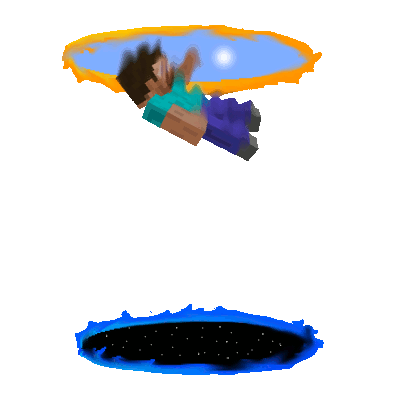
Forgiving Void Mod [1.19, 1.18.2] Download Links:
Minecraft Game version 1.17.1:![]()
Minecraft Game version 1.10.2:![]()
Minecraft Game version 1.11.2:![]()
Minecraft Game version 1.12.1/1.12:![]()
Minecraft Game version 1.12.2:![]()
Minecraft Game version 1.13.2:![]()
Minecraft Game version 1.14.4:![]()
Minecraft Game version 1.15.2/1.15.1:![]()
Minecraft Game version 1.16.1:![]()
Minecraft Game version 1.16.2:![]()
Minecraft Game version 1.16.3:![]()
Minecraft Game version 1.16.4:![]()
Minecraft Game version 1.16.5:![]()
Minecraft Game version 1.17.1:![]()
Minecraft Game version 1.18.1: (Forge version)![]()
Minecraft Game version 1.18.1: (Fabric version)![]()
Minecraft Game version 1.18.2
Fabric version:
Minecraft Game version 1.19:



